Canon 4257B001 Support and Manuals
Get Help and Manuals for this Canon item
This item is in your list!

View All Support Options Below
Free Canon 4257B001 manuals!
Problems with Canon 4257B001?
Ask a Question
Free Canon 4257B001 manuals!
Problems with Canon 4257B001?
Ask a Question
Popular Canon 4257B001 Manual Pages
PowerShot A3100 IS / PowerShot A3000 IS Camera User Guide - Page 2
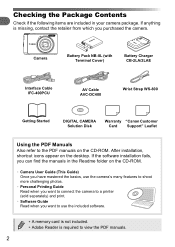
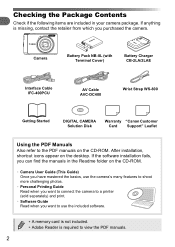
.... If the software installation fails, you purchased the camera. Camera
Battery Pack NB-8L (with Terminal Cover)
Battery Charger CB-2LA/2LAE
Interface Cable IFC-400PCU
AV Cable AVC-DC400
Wrist Strap WS-800
Getting Started
DIGITAL CAMERA Solution Disk
Warranty "Canon Customer Card Support" Leaflet
Using the PDF Manuals Also refer to view...
PowerShot A3100 IS / PowerShot A3000 IS Camera User Guide - Page 3
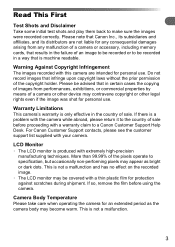
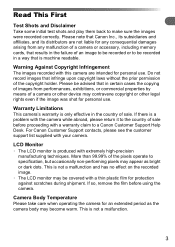
...Canon Inc., its subsidiaries and affiliates, and its distributors are intended for protection against scratches during shipment.
If there is produced with your camera. LCD Monitor • The LCD monitor is a problem...to be recorded or to specification, but occasionally non-performing ... sale. For Canon Customer Support contacts, please see the customer support list supplied with...
PowerShot A3100 IS / PowerShot A3000 IS Camera User Guide - Page 8
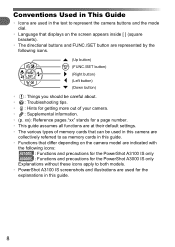
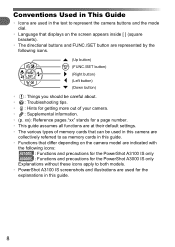
xx): Reference pages."xx" stands for the
explanations in this guide. • Functions that differ depending on the camera model are indicated with
the following icons.
(Up button) (FUNC./SET button) (Right button) (Left button) (Down button)
• : Things you should be careful about. • : Troubleshooting tips. • : Hints for getting more out of memory...
PowerShot A3100 IS / PowerShot A3000 IS Camera User Guide - Page 15


... battery. "Change the battery pack." Charged batteries continue to the point where it will no longer fit into the camera, please contact a Canon Customer Support Help Desk.
• If the battery is quickly depleted even after charging, it will be used in regions that have 100 - 240 ...on the day, or the day before, it has reached the end of the battery and does not indicate a problem.
PowerShot A3100 IS / PowerShot A3000 IS Camera User Guide - Page 37


...• Movies will be problems transferring images or image information
correctly depending on how to view images using a
computer, refer to the Software Guide.
Transferred images will not transfer...Protection settings for Viewing
● Transfer and View Images
● Click [Import Images from when you connect the camera to the
computer until you can transfer images without installing ...
PowerShot A3100 IS / PowerShot A3000 IS Camera User Guide - Page 127


...
• Battery performance decreases at low temperatures.
Shooting
Cannot shoot.
• Set the mode dial to a Shooting mode (p. 42). • When in dark... when you think there is a problem with a cotton swab and re-insert the battery several times.
Troubleshooting
If you press the shutter button ...problem, contact a Canon Customer Support Help Desk as listed on the included customer...
PowerShot A3100 IS / PowerShot A3000 IS Camera User Guide - Page 130


... • The memory card is set to open space for new images, or insert an empty memory card (p. 16). Insufficient space on card
• There is installed in the correct direction to shoot ...77, 85) or edit images (pp. 106 - 108). Install the memory card in the correct direction, contact a Canon Customer Support Help Desk. Memory card error (p. 52)
• If the same message appears even when...
PowerShot A3100 IS / PowerShot A3000 IS Camera User Guide - Page 131


....
Check the image in Playback mode.
• If this error code reappears, note the Error number (Exx) and contact a Canon Customer Support Help Desk as the folder or image that the camera is in... chose more images in print settings.
Choose less than 998 images in Protect (p. 98), Erase (p. 101), Favorites (p. 103) or My Category (p. 104). Communication error
• Images could not ...
PowerShot A3100 IS / PowerShot A3000 IS Camera User Guide - Page 148


However, if you notice any errors or omissions, please contact the Canon customer service center indicated on the customer support list included with the product.
• The above items notwithstanding, Canon accepts no liability for damages due to ensure that the information contained in this guide is prohibited.
• Canon reserves the right to change the contents of...
Brochure - Page 2


... and tele-converters. With the PowerShot range, you take photos. leaving you choose, every PowerShot blends Canon's visionary technology and world-class optics with utterly intuitive design - Capture your setup with full manual control.
No matter which model you free to find a camera that makes photography a pleasure - Enjoy the convenience of experience. whatever your...
Brochure - Page 4


...* variables) and applies the best settings for optimum output -
Powered by up to 75% compared to ensure optimum image quality and fast operation, as well as Canon's UA lens, keep lenses compact ...and deliver amazing clarity. And an extensive range of shadow. and thanks to DIGIC, the effect looks natural, with the image sensor to previous models. ...
Brochure - Page 5


... freeze the action - SERVO AF/AE
Even if your frame and optimises settings - Incredibly accurate, Face Detection can reshoot. Red-Eye Correction automatically eliminates ... Refer to 35 faces in noise reduction and detail at 2.5 Megapixels.
*Specifications vary between models. Canon's Dynamic optical Image Stabilizer counteracts user movement when shooting video. PERFECT PORTRAITS
...
Brochure - Page 7


... specifications for details.
7 Depending on your PC or, using a standard HDMI™ Mini Connector, on the selection, the shutter can identify the best settings ...models offer optical zooming during the exposure. Refer to avoid accidental errors. Smart Auto with CD quality stereo sound. from fireworks to snowscapes.**
Auto Easy Program Aperture Priority Shutter Priority Manual...
Brochure - Page 9


...●● Pocket-sized design with lens Control Ring and Full Manual control ●● 7.5cm (3.0") PureColor LCD II (461k dots...VGA movie modes ●● RAW shooting with DPP software support ●● Face Detection, FaceSelf-Timer and Auto Red...and optimises settings ●● DIGIC 4 for retention of shadow and highlight detail ●● Combats blur with Canon EX ...
Brochure - Page 42


...Settings
PRINT METHOD Direct Printing From a Camera Direct From a Memory Card
Direct From a Camera Phone
Print From a Computer INTERFACE Camera
Computer LCD Monitor SUPPORTED OPERATING SYSTEM PC Macintosh SOFTWARE Browsing & Printing Other
Drivers... Print, My Colors , Manual adjustment, Red-Eye Correction4 Download Content (via Memory Card)5
PictBridge compliant Supported card types: Compact Flash,...
Canon 4257B001 Reviews
Do you have an experience with the Canon 4257B001 that you would like to share?
Earn 750 points for your review!
We have not received any reviews for Canon yet.
Earn 750 points for your review!
