Canon 4255B001 Support and Manuals
Get Help and Manuals for this Canon item
This item is in your list!

View All Support Options Below
Free Canon 4255B001 manuals!
Problems with Canon 4255B001?
Ask a Question
Free Canon 4255B001 manuals!
Problems with Canon 4255B001?
Ask a Question
Popular Canon 4255B001 Manual Pages
PowerShot A3100 IS / PowerShot A3000 IS Camera User Guide - Page 1


Camera User Guide
Photo of PowerShot A3100 IS
• Make sure you read this guide before using the camera. • Store this guide safely so that you can use it in the future. ENGLISH
PowerShot A3100 IS / PowerShot A3000 IS Camera User Guide - Page 2
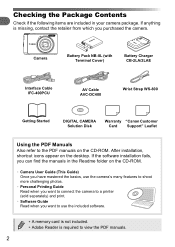
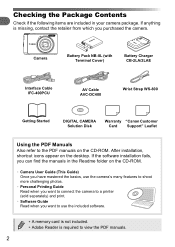
...-8L (with Terminal Cover)
Battery Charger CB-2LA/2LAE
Interface Cable IFC-400PCU
AV Cable AVC-DC400
Wrist Strap WS-800
Getting Started
DIGITAL CAMERA Solution Disk
Warranty "Canon Customer Card Support" Leaflet
Using the PDF Manuals Also refer to the PDF manuals on the CD-ROM.
• Camera User Guide (This Guide) Once you have mastered the basics, use...
PowerShot A3100 IS / PowerShot A3000 IS Camera User Guide - Page 8
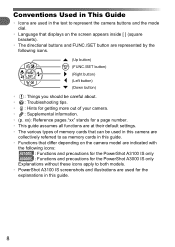
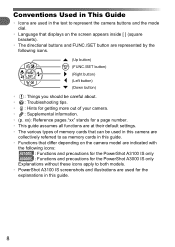
... This Guide
• Icons are represented by the following icons.
(Up button) (FUNC./SET button) (Right button) (Left button) (Down button)
• : Things you should be careful about. • : Troubleshooting tips. • : Hints for getting more out of memory cards that can be used in this camera are
collectively referred to both models. • PowerShot A3100 IS...
PowerShot A3100 IS / PowerShot A3000 IS Camera User Guide - Page 11


...time may cause malfunctions or damage the image sensor. • When using the camera on top of the battery charger while it is due to the high intensity of the flash burning dust and... not to cover it with tape or other insulators.
If the battery is left inside the camera, damage caused by leakage may cause the camera to malfunction. • In regular use a cotton swab to remove...
PowerShot A3100 IS / PowerShot A3000 IS Camera User Guide - Page 37


...settings for images may be lost when transferred to a
computer. • There may take a few minutes from Camera], and then click [Import Untransferred Images]. Transferred images will be problems... the camera to the
computer until you can transfer images without installing the ...camera and unplug the cable. ● For details on how to view images using a
computer, refer to the Software Guide...
PowerShot A3100 IS / PowerShot A3000 IS Camera User Guide - Page 38
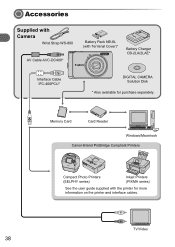
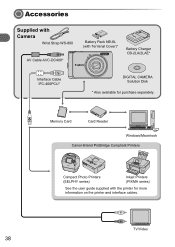
Memory Card
Card Reader
Windows/Macintosh Canon-Brand PictBridge Compliant Printers
Compact Photo Printers (SELPHY series)
Inkjet Printers (PIXMA series)
See the user guide supplied with Terminal Cover)*
Battery Charger CB-2LA/2LAE*
Interface Cable IFC-400PCU*
DIGITAL CAMERA Solution Disk
* Also available for more information on the printer and interface cables. Accessories
Supplied ...
PowerShot A3100 IS / PowerShot A3000 IS Camera User Guide - Page 132


... (Information Display)
Battery Charge Indicator (p. 15) Camera Orientation* White Balance (p. 72) My Colors (p. 73) Drive Mode (p. 74) Camera Shake Warning (p. 26...the camera in either orientation and it is pointed straight up or
132 down. Overlay (p. 123) Digital Zoom Magnification (p. 59) / Digital ...When shooting, the camera detects if it will automatically rotate images for the best shot. ...
PowerShot A3100 IS / PowerShot A3000 IS Camera User Guide - Page 144
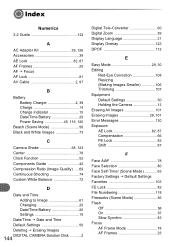
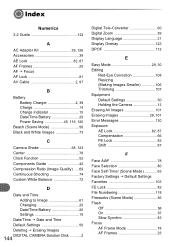
... Clock Function 52 Components Guide 42 Compression Ratio (Image Quality) .....69 Continuous Shooting 74 Custom White Balance 72
D
Date and Time Adding to Image 61 Changing 20 Date/Time Battery 20 Settings 19
Date/Time J Date and Time Default Settings 50 Deleting J Erasing Images
144 DIGITAL CAMERA Solution Disk ...........2
Digital Tele-Converter 60 Digital Zoom 59 Display Language...
PowerShot A3100 IS / PowerShot A3000 IS Camera User Guide - Page 146
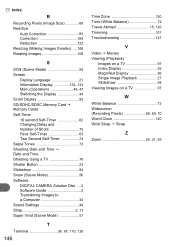
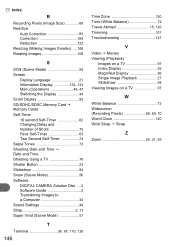
... Slideshow 94 Snow (Scene Mode 56 Software DIGITAL CAMERA Solution Disk ....2 Software Guide 2 Transferring Images to a Computer 34 Sound Settings 48 Strap 2, 13 Super Vivid (Scene Mode 57
T
Terminal 36, 97, 110, 126
146
Time Zone 120 Tone (White Balance 72 Travel Abroad 15, 120 Trimming 107 Troubleshooting 127
V
Video J Movies Viewing (Playback)
Images on...
Brochure - Page 4


...or playback mode to previous models. and reduces dynamic range ...22* variables) and applies the best settings for those who love to fill-...camera is the brain inside every Canon digital camera - working with the image sensor to deliver outstanding results every time.*
MEGAPIXEL POWER
The PowerShot G11 and S90 include Dual Anti-Noise System - Pioneering technology
Every Canon digital camera...
Brochure - Page 6


... DESIGN THAT FITS IN YOUR POCKET
Canon digital cameras combine stylish design with lasting build quality, so you can always take them into their stylish, compact bodies. After selecting one of the suggestions, another set of colourful IXUS & PowerShot designs ensure there's a model you with a simple tap to make shooting and reviewing your style, the range of...
Brochure - Page 11


...
●● Durable 12.1 Megapixel digital camera ●● Waterproof (to 10m), ...9679;● Accessories include Shoulder, Neck and Carabiner Straps**, plus Full Manual control ●● VGA movies with ISO Auto, Motion Detection Technology... settings ●● Large 7.5cm (3.0") LCD with wide viewing angle ●● DIGIC 4 for family days out, the 10.0 MP PowerShot ...
Brochure - Page 12


...camera with metal exterior ●● Genuine Canon 4x optical zoom with Image Stabilizer ●● 6.7cm (2.7") high resolution LCD for great results every time
The versatile PowerShot A3000 IS makes Canon... Li-ion battery ●● Movies and YouTube™ Uploader
12 Effortless results, affordable style
The intelligent and compact PowerShot A3100 IS packs Canon image quality ...
Brochure - Page 21


... into movies, complete with any product. allowing you to obtain your Canon digital camera like start-up images and sounds**. ZoomBrowser EX (Windows) or ImageBrowser (Mac) - YouTube™
On selected models, a YouTube™ upload function is transferring - registered in all regions.
** My Camera function is only half the story. Please note that the Eye-Fi...
Brochure - Page 22


... professional-looking prints straight from your digital camera, memory card or mobile phone*. provides advanced in SELPHY ES Compact Photo Printers -
Spoken instructions such as 'Select a colour' and 'Select area for up times, Canon's DIGIC II processor - Voice Guidance can also inform users when ink or paper needs replacing.
22
1188_DSC Range BR_only_Waves.indd 22...
Canon 4255B001 Reviews
Do you have an experience with the Canon 4255B001 that you would like to share?
Earn 750 points for your review!
We have not received any reviews for Canon yet.
Earn 750 points for your review!
