Canon 4247B001 Support and Manuals
Get Help and Manuals for this Canon item
This item is in your list!

View All Support Options Below
Free Canon 4247B001 manuals!
Problems with Canon 4247B001?
Ask a Question
Free Canon 4247B001 manuals!
Problems with Canon 4247B001?
Ask a Question
Popular Canon 4247B001 Manual Pages
PowerShot SX210 IS Camera User Guide - Page 2


...; Software Guide Read when you purchased the camera. If the software installation fails, you can find the manuals in your camera package. Camera
Battery Pack NB-5L (with Terminal Cover)
Battery Charger CB-2LX/CB-2LXE
Interface Cable IFC-400PCU
STEREO AV CABLE AVC-DC400ST
Wrist Strap WS-DC9
Getting Started
DIGITAL CAMERA Solution Disk
Warranty "Canon Customer
Card
Support...
PowerShot SX210 IS Camera User Guide - Page 35


... proceed. Windows
Place the CD in the computer's CD-ROM drive. ∆ Place the supplied CD-ROM (DIGITAL CAMERA Solution Disk) (p. 2) into the computer's CD-ROM drive. Begin installation. ∆ Click [Easy Installation] and follow the on -screen instructions to a Computer for Viewing
Preparations
Windows Vista and Mac OS X (v10.5) are used for these explanations...
PowerShot SX210 IS Camera User Guide - Page 37


... the vertical position may be transferred in the horizontal
position. • Protection settings for Viewing
For Windows 7, use the following limitations. • It may be sorted by simply connecting your camera to the
computer until you can transfer images without installing the included software by date and saved in separate folders in use...
PowerShot SX210 IS Camera User Guide - Page 38


... Windows/Macintosh
Canon-Brand PictBridge Compliant Printers
SELPHY series
PIXMA series
See the user guide supplied with Terminal Cover)*
Battery Charger CB-2LX/CB-2LXE*
STEREO AV CABLE AVC-DC400ST*
Interface Cable IFC-400PCU*
*Also available for more information on the printer and interface cables. Accessories
Supplied with Camera
Wrist Strap WS-DC9
DIGITAL CAMERA Solution Disk...
PowerShot SX210 IS Camera User Guide - Page 139


... print
Connect the camera to the printer.
∆ Follow Steps 1 - 4 on p. 136.
Printing from the next print.
139 Printing will start.
∆ If you stop the printer during printing and start again, it will start from the Print List (DPOF)
Print Added Images
The following examples use the Canon SELPHY series printers. Print images.
∆...
PowerShot SX210 IS Camera User Guide - Page 176
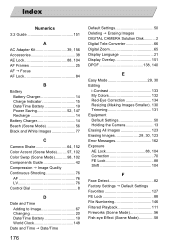
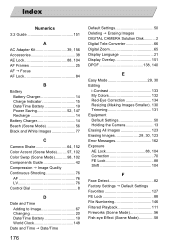
..., 102 Components Guide 42 Compression J Image Quality Continuous Shooting 76
AF 76 LV 76 Control Dial 8
D Date and Time
Adding to Image 67 Changing 20 Date/Time Battery 19 World Clock 148 Date and Time J Date/Time
176
Default Settings 50 Deleting J Erasing Images DIGITAL CAMERA Solution Disk........... 2 Digital Tele-Converter 66 Digital Zoom 65 Display...
PowerShot SX210 IS Camera User Guide - Page 178


... Mode 60 Wink Self-Timer 61 Snow (Scene Mode 56 Software DIGITAL CAMERA Solution Disk........ 2 Software Guide 2 Transferring Images to a Computer for Viewing 34 Sound Settings 48 Stereo AV Cable 2 Stitch Assist 100 Strap 2, 13
T
Terminal 36, 117, 156 Time Zone 148 Tone (White Balance 75 Travel Abroad 15, 148 Trimming 131 Troubleshooting 159
178
Brochure - Page 4


...Canon's UA lens, keep lenses compact and deliver amazing clarity. Pioneering Canon-developed technologies like Face Detection and Motion Detection Technology. covering everything from 22* variables) and applies the best settings for optimum output - DIGIC PROCESSING
Canon...MEGAPIXEL POWER
The PowerShot G11 and S90... Pioneering technology
Every Canon digital camera features innovative technology ...
Brochure - Page 5


... power to the dance floor. for low frequency vibrations, such as many models, the system offers a 4-stop either
BYE BYE TO BLUR
To combat the blurriness that camera shake can cause, most Canon digital compact cameras feature Canon's acclaimed optical Image Stabilizer. camera movement. to individual specifications for continued blur resistance even in lower light conditions. For the...
Brochure - Page 6


... specifications for details.
6 Designed for simplicity
Canon digital compact cameras combine stylish design with ease of the camera. A wealth of settings such as a wide aperture f/2.0 lens and lens Control Ring.
A CLEARER VIEW
To make your pictures easier, Canon cameras incorporate large LCD screens. STYLISH DESIGN THAT FITS IN YOUR POCKET
Canon digital cameras combine...
Brochure - Page 10


...) plus full manual control and HD movies, the compact PowerShot SX210 IS is an alliance of power and style.
●● 14x zoom, 28mm wide-angle genuine Canon lens ●● 14.1 Megapixels with compact, metal body in three colour options* ●● Canon 4-stop optical Image Stabilizer
●● Compact, 12.1 Megapixel camera with classic...
Brochure - Page 11


... shooting modes, plus
Front Cover Set ●● Range of shooting modes and Special Scene Modes including movies
* The shock resistant testing methods are unique to active outdoor activities. Keep your hands free and your camera close with a range of great accessories.
●● Durable 12.1 Megapixel digital camera ●● Waterproof (to 10m...
Brochure - Page 21


...updated every time new Podcasts are not guaranteed to help you tweak your images and movies.
Create themed photo albums with Canon digital compact cameras and SELPHY Compact Photo Printers lets you make this process easier than ever, the PowerShot SX210... of supported products. registered in all camera models. *** iTunes, iPhone and iPod are advised to a CANON iMAGE GATEWAY...
Brochure - Page 22


.... Spoken instructions such as delivering quick scrolling, image viewing, and start-up to any digital camera. So no matter what better way to store, a SELPHY is finished with a high-gloss protective layer, which produces high-quality, fade-resistant results. With Canon's SELPHY Compact Photo Printers, you can also inform users when ink or paper needs replacing...
Brochure - Page 29


... Case Lenses
Flash
Remote Controller/Switch Power Supply & Battery Chargers Other PHYSICAL SPECIFICATIONS Operating Environment Dimensions (WxHxD) Weight
Canon SELPHY Compact Photo Printers and Canon Inkjet Printers supporting PictBridge (ID Photo Print, Fixed Size Print and Movie Print supported on SELPHY CP & ES printers only) YES
Yes, during shooting and playback Start-up image and camera...
Canon 4247B001 Reviews
Do you have an experience with the Canon 4247B001 that you would like to share?
Earn 750 points for your review!
We have not received any reviews for Canon yet.
Earn 750 points for your review!
