Canon 4216B001 Support and Manuals
Get Help and Manuals for this Canon item
This item is in your list!

View All Support Options Below
Free Canon 4216B001 manuals!
Problems with Canon 4216B001?
Ask a Question
Free Canon 4216B001 manuals!
Problems with Canon 4216B001?
Ask a Question
Popular Canon 4216B001 Manual Pages
PowerShot SD1300 IS / IXUS 105 Camera User Guide - Page 2


...
Getting Started
DIGITAL CAMERA Solution Disk
Warranty Card
"Canon Customer Support" Leaflet
Using the PDF Manuals
Also refer to the PDF manuals on the desktop. If anything is required to view the PDF manuals.
2 Checking the Package Contents
Check if the following items are included in the Readme folder on the CD-ROM.
• Camera User Guide (This Guide) Once...
PowerShot SD1300 IS / IXUS 105 Camera User Guide - Page 3
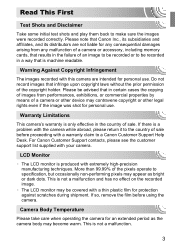
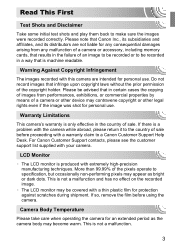
... certain cases the copying of images from any malfunction of a camera or accessory, including memory cards, that results in the failure of the pixels operate to a Canon Customer Support Help Desk. If so, remove the film before proceeding with a warranty claim to specification, but occasionally non-performing pixels may contravene copyright or other device...
PowerShot SD1300 IS / IXUS 105 Camera User Guide - Page 6
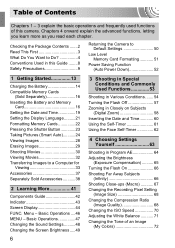
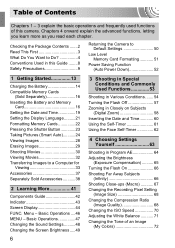
... the Flash Off 57 Zooming in Closely on Subjects
(Digital Zoom 58 Inserting the Date and Time 60 Using the Self-Timer 61 Using the Face Self-Timer 62
4 Choosing Settings Yourself 63
Shooting in this Guide ........8 Safety Precautions 9
Returning the Camera to Default Settings 50
Low Level Memory Card Formatting 51
Power Saving Function...
PowerShot SD1300 IS / IXUS 105 Camera User Guide - Page 10
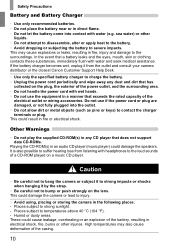
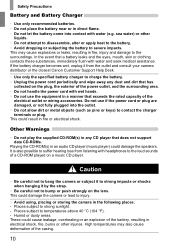
...is also possible to suffer hearing loss from the outlet and consult your camera distributor or the closest Canon Customer Support Help Desk.
• Use only the specified battery charger to severe ...the casing.
10 Places subject to injury.
• Avoid using, placing or storing the camera in the following places. - Safety Precautions
Battery and Battery Charger
• Use only recommended ...
PowerShot SD1300 IS / IXUS 105 Camera User Guide - Page 15


...mark is visible.
• How to the point where it will no longer fit into the camera, please contact a Canon Customer Support Help Desk.
• If the battery is a normal characteristic of its performance.
• ...or the day before, it has reached the end of the battery and does not indicate a problem. The charger can be taken may shorten its life span or affect its life span. Recharge ...
PowerShot SD1300 IS / IXUS 105 Camera User Guide - Page 34
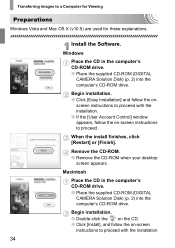
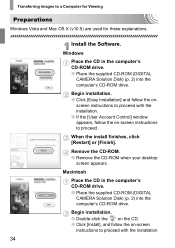
...-ROM drive. ● Place the supplied CD-ROM (DIGITAL
CAMERA Solution Disk) (p. 2) into the computer's CD-ROM drive.
Transferring Images to proceed with the installation. ● If the [User Account Control] window appears, follow the on - Begin installation. ● Click [Easy Installation] and follow the on-screen
instructions to a Computer for Viewing
Preparations
Windows Vista and...
PowerShot SD1300 IS / IXUS 105 Camera User Guide - Page 36


... the
Software Guide. Transferring Images to a Computer for images may be lost when transferred to a
computer. • There may be problems transferring images or image information
correctly depending on the task bar. • In the screen that appears, click the link to modify the program. • Click [Downloads Images From Canon Camera using Canon
CameraWindow...
PowerShot SD1300 IS / IXUS 105 Camera User Guide - Page 37
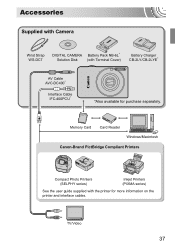
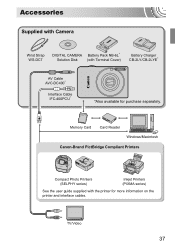
...
Canon-Brand PictBridge Compliant Printers
Compact Photo Printers (SELPHY series)
Inkjet Printers (PIXMA series)
See the user guide supplied with Terminal Cover)
Battery Charger CB-2LY/CB-2LYE*
AV Cable AVC-DC400*
Interface Cable IFC-400PCU*
*Also available for more information on the printer and interface cables. Accessories
Supplied with Camera
Wrist Strap WS-DC7
DIGITAL CAMERA...
PowerShot SD1300 IS / IXUS 105 Camera User Guide - Page 39


... PictBridge Compliant Printers By connecting your camera to shoot in the rain, at the beach, or on a chargeable basis.
39 For more information, visit your images without having to take underwater shots at depths of up to 40 meters (130 ft.), or to a Canon-brand PictBridge compliant printer, you may request such repairs on the...
PowerShot SD1300 IS / IXUS 105 Camera User Guide - Page 109


... additional images,
repeat Steps 5 and 6 after printing has completed. ● After printing has completed, turn off the camera and printer, and unplug the interface cable. • Refer to the Personal Printing Guide for Canon-brand Pictbridge compliant printers.
109 Printing Images
Print images.
● Press the op buttons to pp. 37, 39 for details on...
PowerShot SD1300 IS / IXUS 105 Camera User Guide - Page 110


... methods comply with print settings set by your camera.
• If [Date] is set to [On], some printers may appear when using a memory card with the DPOF (Digital Print Order Format) standards...print settings after printing. -
• Some printers or photo developer services may not be able to reflect all images chosen for printing and specify settings such as the number of the settings ...
PowerShot SD1300 IS / IXUS 105 Camera User Guide - Page 123
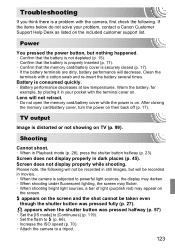
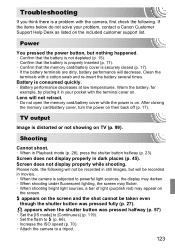
...(p. 57)
• Set the [IS mode] to [Continuous] (p. 119). • Set the flash to h (p. 66). • Increase the ISO speed (p. 70). • Attach the camera to powerful light sources...in your problem, contact a Canon Customer Support Help Desk as listed on . Shooting
Cannot shoot.
• When in dark places (p. 45). Troubleshooting
If you think there is a problem with the camera, first ...
PowerShot SD1300 IS / IXUS 105 Camera User Guide - Page 127


... image in the air.
• If this error code reappears, note the Error number (Exx) and contact your Canon Customer Support Help Desk as there may be created because there is in motion or when using it in print settings. Naming error!
• The folder or image could not be a problem with excessive dust or sand in Playback...
PowerShot SD1300 IS / IXUS 105 Camera User Guide - Page 139
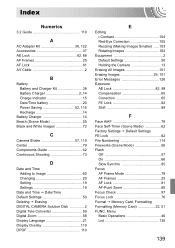
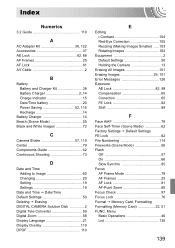
... Mode 55 Black and White Images 72
C
Camera Shake 57, 119 Center 79 Components Guide 42 Continuous Shooting 73
D
Date and Time Adding to Image 60 Changing 20 Setting 19 Settings 19
Date and Time J Date/Time Default Settings 50 Deleting J Erasing DIGITAL CAMERA Solution Disk 2 Digital Tele-Converter 59 Digital Zoom 58 Display Language 21 Display Overlay 119...
PowerShot SD1300 IS / IXUS 105 Camera User Guide - Page 141
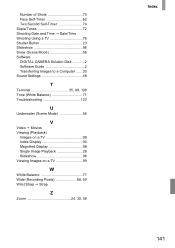
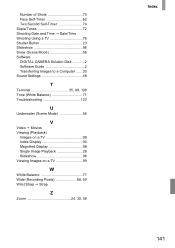
... J Date/Time Shooting Using a TV 76 Shutter Button 23 Slideshow 96 Snow (Scene Mode 56 Software DIGITAL CAMERA Solution Disk 2 Software Guide 2 Transferring Images to a Computer ...... 33 Sound Settings 48
T
Terminal 35, 99, 108 Tone (White Balance 71 Troubleshooting 123
U
Underwater (Scene Mode 56
V
Video J Movies Viewing (Playback)
Images on a TV 99 Index Display 94...
Canon 4216B001 Reviews
Do you have an experience with the Canon 4216B001 that you would like to share?
Earn 750 points for your review!
We have not received any reviews for Canon yet.
Earn 750 points for your review!
