Canon 4214B001 Support and Manuals
Get Help and Manuals for this Canon item
This item is in your list!

View All Support Options Below
Free Canon 4214B001 manuals!
Problems with Canon 4214B001?
Ask a Question
Free Canon 4214B001 manuals!
Problems with Canon 4214B001?
Ask a Question
Popular Canon 4214B001 Manual Pages
PowerShot SD1300 IS / IXUS 105 Camera User Guide - Page 2


... which you can find the manuals in your camera package. If the software installation fails, you purchased the camera. Camera
Battery Pack NB-6L (with Terminal Cover)
Battery Charger CB-2LY/CB-2LYE
Interface Cable IFC-400PCU
AV Cable AVC-DC400
Wrist Strap WS-DC7
Getting Started
DIGITAL CAMERA Solution Disk
Warranty Card
"Canon Customer Support" Leaflet
Using the PDF...
PowerShot SD1300 IS / IXUS 105 Camera User Guide - Page 3
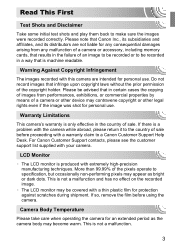
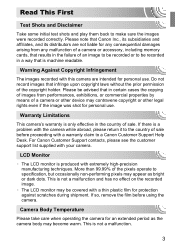
... camera's warranty is a problem with the camera while abroad, please return it to a Canon Customer Support Help Desk.
This is produced with extremely high-precision manufacturing techniques.
If there is only effective in the country of a camera... shots and play them back to specification, but occasionally non-performing pixels may appear as the camera body may be covered with your...
PowerShot SD1300 IS / IXUS 105 Camera User Guide - Page 6
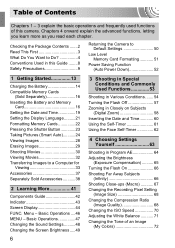
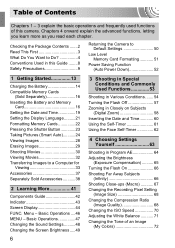
... on Subjects
(Digital Zoom 58 Inserting the Date and Time 60 Using the Self-Timer 61 Using the Face Self-Timer 62
4 Choosing Settings Yourself 63
Shooting in this camera. Table of Contents
Chapters 1 - 3 explain the basic operations and frequently used functions of this Guide ........8 Safety Precautions 9
Returning the Camera to Default Settings 50
Low Level...
PowerShot SD1300 IS / IXUS 105 Camera User Guide - Page 10
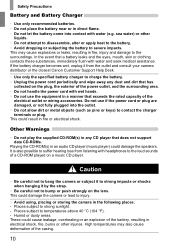
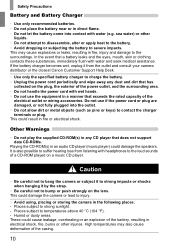
... °C (104 °F). - It is also possible to suffer hearing loss from the outlet and consult your camera distributor or the closest Canon Customer Support Help Desk.
• Use only the specified battery charger to severe impacts. These could damage the camera or lead to strong sunlight. -
Caution
• Be careful not to bang the...
PowerShot SD1300 IS / IXUS 105 Camera User Guide - Page 15


... the battery's charge state. Attach the terminal cover and store the battery. The charger can be used in regions that can also be used . This is quickly depleted...problem. Summary Sufficient charge. Charged batteries continue to the point where it has reached the end of time (about a year) without depleting it will no longer fit into the camera, please contact a Canon Customer Support...
PowerShot SD1300 IS / IXUS 105 Camera User Guide - Page 36


...; For further operations, refer to the
Software Guide.
X All images not previously transferred will be problems transferring images or image information
correctly depending on the task bar. • In the screen that appears, click the link to modify the program. • Click [Downloads Images From Canon Camera using Canon
CameraWindow], then click [OK]. • Double...
PowerShot SD1300 IS / IXUS 105 Camera User Guide - Page 37
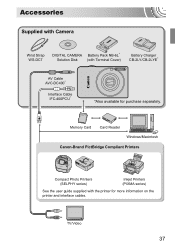
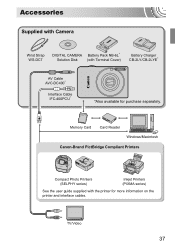
... Printers (PIXMA series)
See the user guide supplied with Terminal Cover)
Battery Charger CB-2LY/CB-2LYE*
AV Cable AVC-DC400*
Interface Cable IFC-400PCU*
*Also available for more information on the printer and interface cables.
TV/Video
37 Accessories
Supplied with Camera
Wrist Strap WS-DC7
DIGITAL CAMERA Battery Pack NB-6L*
Solution Disk...
PowerShot SD1300 IS / IXUS 105 Camera User Guide - Page 71


... Balance
You can adjust the white balance to match the shooting conditions.
X The setting you will change after
recording the white balance data.
71 Day Light Fine weather ...
H
Daylight lighting
fluorescent,
daylight-type
(3-wavelength)
fluorescent
Custom
Manually sets a custom white balance. Make sure that you set the white balance under the light source of the actual scene...
PowerShot SD1300 IS / IXUS 105 Camera User Guide - Page 110


...settings after printing. -
• Some printers or photo developer services may not be overwritten with the DPOF (Digital Print Order Format) standards. These settings apply to reflect all images chosen for printing and specify settings such as the number of the settings...the settings and restores the menu screen. These selection methods comply with those set by a different camera. ...
PowerShot SD1300 IS / IXUS 105 Camera User Guide - Page 123
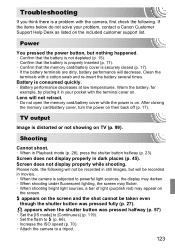
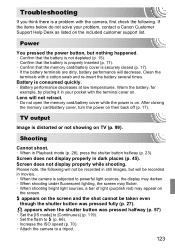
... (p. 23). Troubleshooting
If you think there is a problem with the camera, first check ...Canon Customer Support Help Desk as listed on then back off (p. 17). Shooting
Cannot shoot.
• When in dark places (p. 45). Power
You pressed the power button, but will be taken even though the shutter button was pressed halfway (p. 57)
• Set the [IS mode] to [Continuous] (p. 119). • Set...
PowerShot SD1300 IS / IXUS 105 Camera User Guide - Page 125
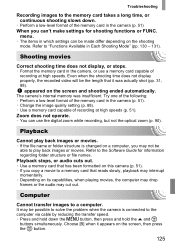
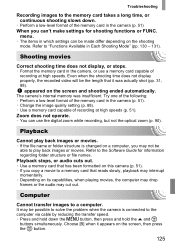
...camera, or use the digital zoom while recording, but not the optical zoom (p. 90). Even when the shooting time does not display properly, the recorded video will be possible to solve the problem when the camera is changed on the screen, then press the m button.
125
Zoom does not operate.
• You can 't make settings...camera's internal memory was actually shot (pp. 31, 88). Troubleshooting...
PowerShot SD1300 IS / IXUS 105 Camera User Guide - Page 126
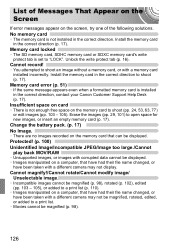
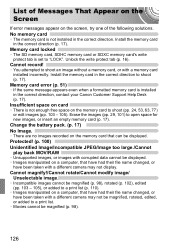
...installed incorrectly.
Insufficient space on card
• There is installed in the correct direction. Install the memory card in the correct direction (p. 17). Memory card error... different camera may not display. No memory card • The memory card is set to ...tab is not installed in the correct direction, contact your Canon Customer Support Help Desk (p. 17). Install the memory ...
PowerShot SD1300 IS / IXUS 105 Camera User Guide - Page 127


... in the air.
• If this error code reappears, note the Error number (Exx) and contact your Canon Customer Support Help Desk as there may be a problem with the camera.
127 Choose less than 998 images in Playback mode.
• If this error message continues to print.
Check the image in print settings. Insert the memory card into the...
PowerShot SD1300 IS / IXUS 105 Camera User Guide - Page 135
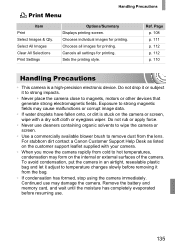
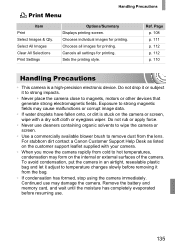
... a dry soft cloth or eyeglass wiper. Ref. For stubborn dirt contact a Canon Customer Support Help Desk as listed on the camera or screen, wipe with your camera.
• When you move the camera rapidly from the lens. Select All Images Clear All Selections Print Settings
Options/Summary Displays printing screen. Chooses individual images for printing. 2 Print...
PowerShot SD1300 IS / IXUS 105 Camera User Guide - Page 148


..., transmitting, or storing in a retrieval system any part of this guide without prior notice.
• Illustrations and screenshots in this guide is prohibited.
• Canon reserves the right to change the contents of this guide at any errors or omissions, please contact the Canon customer service center indicated on the customer support list included with the product.
• The...
Canon 4214B001 Reviews
Do you have an experience with the Canon 4214B001 that you would like to share?
Earn 750 points for your review!
We have not received any reviews for Canon yet.
Earn 750 points for your review!
