Canon 3984B001 Support and Manuals
Get Help and Manuals for this Canon item
This item is in your list!

View All Support Options Below
Free Canon 3984B001 manuals!
Problems with Canon 3984B001?
Ask a Question
Free Canon 3984B001 manuals!
Problems with Canon 3984B001?
Ask a Question
Popular Canon 3984B001 Manual Pages
PowerShot SD980 IS / DIGITAL IXUS 200 IS Camera User Guide - Page 2


... installation fails, you can find the manuals in your camera package. If anything is required to the PDF manuals on the desktop. Camera
Battery Pack NB-6L (with Terminal Cover)
Battery Charger CB-2LY/CB-2LYE
Interface Cable IFC-400PCU
AV Cable AVC-DC400
Wrist Strap WS-DC10
Getting Started
DIGITAL CAMERA Warranty "Canon Customer
Solution Disk
Card
Support...
PowerShot SD980 IS / DIGITAL IXUS 200 IS Camera User Guide - Page 3
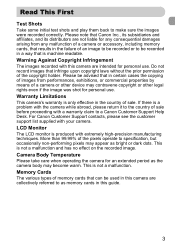
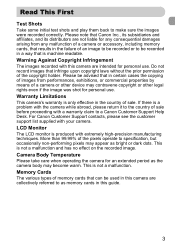
..., please see the customer support list supplied with this guide.
3 Warning Against Copyright Infringement The images recorded with your camera. Camera Body Temperature Please take care when operating the camera for personal use . Please note that Canon Inc., its subsidiaries and affiliates, and its distributors are collectively referred to specification, but occasionally non-performing...
PowerShot SD980 IS / DIGITAL IXUS 200 IS Camera User Guide - Page 4


What Do You Want to Do?
4 Shoot
● Shoot, leaving it to the camera to make settings 24
● Shoot to match special conditions 56 - 58
Take good people shots
I... close-up pictures of subjects (macro shooting 70 ● Take close-up pictures of subjects using the zoom
(digital macro shooting 71 ● Take sepia toned or black and white pictures 77 ● Add special effects when ...
PowerShot SD980 IS / DIGITAL IXUS 200 IS Camera User Guide - Page 6
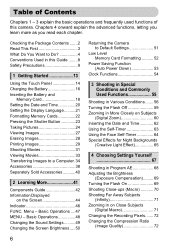
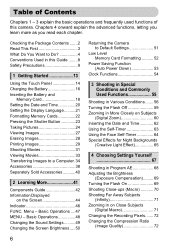
... Off 59 Zooming in More Closely on Subjects
(Digital Zoom 60 Inserting the Date and Time 62 Using the Self-Timer 63 Using the Face Self-Timer 64 Special Effects for Night Backgrounds
(Creative Light Effect 65
4 Choosing Settings Yourself 67
Shooting in this camera. Checking the Package Contents .......2 Read This First 3 What...
PowerShot SD980 IS / DIGITAL IXUS 200 IS Camera User Guide - Page 10
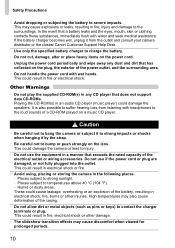
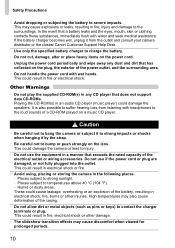
... possible to suffer hearing loss from the outlet and consult your camera distributor or the closest Canon Customer Support Help Desk.
• Use only the specified battery charger to...impacts. High temperatures may cause discomfort when viewed for prolonged periods.
10 This could damage the camera or lead to contact the charger terminals or plug. Safety Precautions
• Avoid dropping or ...
PowerShot SD980 IS / DIGITAL IXUS 200 IS Camera User Guide - Page 17
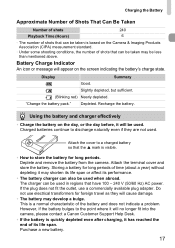
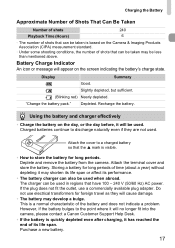
...Display
Summary
Good. Recharge the battery. Deplete and remove the battery from the camera.
The charger can be used in regions that can also be less than ... a problem. Do not use a commercially available plug adapter. This is a normal characteristic of time (about a year) without depleting it will no longer fit into the camera, please contact a Canon Customer Support Help...
PowerShot SD980 IS / DIGITAL IXUS 200 IS Camera User Guide - Page 34


...Prepare
• Camera and computer • DIGITAL CAMERA Solution Disk supplied with the camera (p. 2) • Interface cable supplied with the camera (p. 2)
System Requirements
Windows
OS Computer model CPU
RAM
Interface Free Hard Disk Space Display
Windows Vista (including Service Pack 1, Service Pack 2) Windows XP Service Pack 2, Service Pack 3
The above OS should be installed. Items to...
PowerShot SD980 IS / DIGITAL IXUS 200 IS Camera User Guide - Page 36


... and choose [All Programs], followed by [Canon Utilities], [CameraWindow], [CameraWindow] and [CameraWindow].
36 Connect the camera to proceed with the installation. Transferring Images to a Computer
Macintosh ● Place the CD-ROM in the computer's CDROM drive and double-click the icon. ● Click [Install], and follow the onscreen instructions to the computer.
● Turn off...
PowerShot SD980 IS / DIGITAL IXUS 200 IS Camera User Guide - Page 37


... can transfer images without installing the included software by date and saved in separate folders in the Pictures folder.
● After the transfer finishes, click [x] to close CameraWindow, then turn off the camera and unplug the cable.
● For further operations, refer to the Software Guide.
Transferred images will be problems transferring images or...
PowerShot SD980 IS / DIGITAL IXUS 200 IS Camera User Guide - Page 73
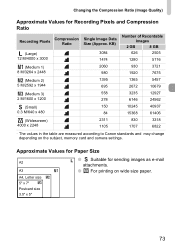
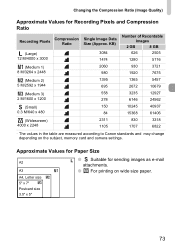
...
5457
2672
10679
3235
12927
6146
24562
10245
40937
15368
61406
830
3318
1707
6822
• The values in the table are measured according to Canon standards and may change depending on wide size paper.
73
Changing the Compression Ratio (Image Quality)
Approximate Values for sending images as e-mail attachments.
●...
PowerShot SD980 IS / DIGITAL IXUS 200 IS Camera User Guide - Page 82


... to [Normal] when the Digital Zoom (p. 60) or Digital Tele-converter (p. 61) is configured to the side or at subjects, a white frame appears on a specific point. You can also change... faces and sets the focus, exposure (evaluative metering only) and white balance ( only).
• When the camera is effective for focusing on the face the camera judges to change AF frame mode settings (p. 86...
PowerShot SD980 IS / DIGITAL IXUS 200 IS Camera User Guide - Page 83


... the contents of the AF
frame will not appear magnified if the camera cannot focus. The display will not appear when using Digital Zoom (p. 60) or Digital Tele-Converter (p. 61), Servo AF (p. 85), or when connected to...
main subject will appear. Magnifying the Focal Point
If the camera cannot focus when you press the shutter button halfway, the AF frame will turn yellow and will appear magnified...
PowerShot SD980 IS / DIGITAL IXUS 200 IS Camera User Guide - Page 154


...canceled • The camera could no images recorded on the screen (p. 56). Install the memory card
in Face Self-Timer mode (p. 86). • Your finger is set to open space ... that can be a problem
with a different camera may not display. Unlock the write protect tab (p. 20).
Touch AF unavailable • Touch AF cannot be used in your Canon Customer Support Help Desk as
favorites ...
PowerShot SD980 IS / DIGITAL IXUS 200 IS Camera User Guide - Page 155
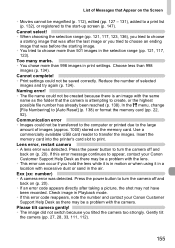
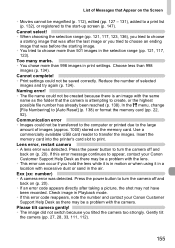
... memory card (pp. 22, 52). Naming error! • The file name could not be a problem with the same name as there may be saved correctly. Gently tilt the camera (pp. 27, 28, 33, 111, 112).
155 If this error code reappears, note the number and contact your Canon Customer Support Help Desk as the folder that was...
PowerShot SD980 IS / DIGITAL IXUS 200 IS Camera User Guide - Page 165
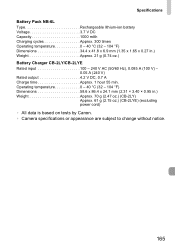
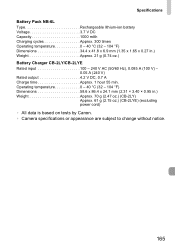
... (100 V) -
0.05 A (240 V) Rated output 4.2 V DC, 0.7 A Charge time Approx. 1 hour 55 min. Specifications Battery Pack NB-6L Type Rechargeable lithium-ion battery Voltage 3.7 V DC Capacity 1000 mAh Charging cycles Approx. 300 times Operating temperature 0 ... cord)
• All data is based on tests by Canon. • Camera specifications or appearance are subject to change without notice.
165
Canon 3984B001 Reviews
Do you have an experience with the Canon 3984B001 that you would like to share?
Earn 750 points for your review!
We have not received any reviews for Canon yet.
Earn 750 points for your review!
