Canon 3968B001 Support and Manuals
Get Help and Manuals for this Canon item
This item is in your list!

View All Support Options Below
Free Canon 3968B001 manuals!
Problems with Canon 3968B001?
Ask a Question
Free Canon 3968B001 manuals!
Problems with Canon 3968B001?
Ask a Question
Popular Canon 3968B001 Manual Pages
PowerShot SD940 IS / DIGITAL IXUS 120 IS Camera User Guide - Page 2


... Cable AVC-DC400
Wrist Strap WS-DC7
Getting Started
DIGITAL CAMERA Warranty "Canon Customer
Solution Disk
Card
Support" Leaflet
Using the PDF Manuals
Also refer to the PDF manuals on the desktop. After installation, shortcut icons appear on the CD-ROM. If the software installation fails, you purchased the camera.
Checking the Package Contents
Check if the following items...
PowerShot SD940 IS / DIGITAL IXUS 120 IS Camera User Guide - Page 3
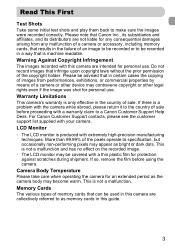
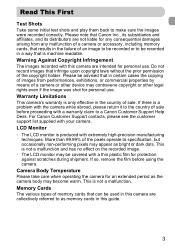
... monitor may become warm. This is a problem with a warranty claim to the country of sale. For Canon Customer Support contacts, please see the customer support list supplied with this guide.
3 More than 99.99% of the pixels operate to specification, but occasionally non-performing pixels may appear as the camera body may be advised that in the...
PowerShot SD940 IS / DIGITAL IXUS 120 IS Camera User Guide - Page 4


What Do You Want to Do?
4 Shoot
● Shoot, leaving it to the camera to make settings 24
● Shoot to match special conditions 56 - 58
Take good people shots
I
... close-up pictures of subjects (macro shooting 67 ● Take close-up pictures of subjects using the zoom
(digital macro shooting 68 ● Take sepia toned or black and white pictures 74 ● Change the size of ...
PowerShot SD940 IS / DIGITAL IXUS 120 IS Camera User Guide - Page 6
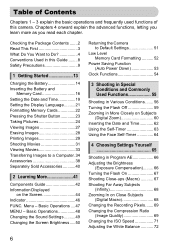
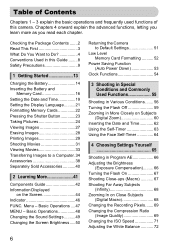
... 64
4 Choosing Settings Yourself 65
Shooting in this camera. Table of Contents
Chapters 1 - 3 explain the basic operations and frequently used functions of this Guide ........8 Safety Precautions ...Separately Sold Accessories ...........40
2 Learning More 41
Components Guide 42 Information Displayed
on Close Subjects
(Digital Macro 68 Changing the Recording Pixels....... 69 Changing the ...
PowerShot SD940 IS / DIGITAL IXUS 120 IS Camera User Guide - Page 10
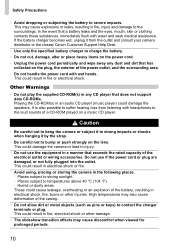
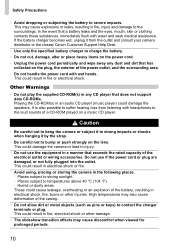
...to the loud sounds of the electrical outlet or wiring accessories. In the event that does not support data CD-ROMs. Playing the CD-ROM(s) in an audio CD player (music player) could...10 It is also possible to suffer hearing loss from the outlet and consult your camera distributor or the closest Canon Customer Support Help Desk.
• Use only the specified battery charger to charge the battery....
PowerShot SD940 IS / DIGITAL IXUS 120 IS Camera User Guide - Page 15
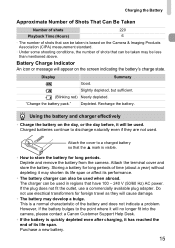
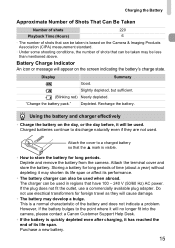
... fit into the camera, please contact a Canon Customer Support Help Desk.
&#...8226; If the battery is quickly depleted even after charging, it has reached the end of time (about a year) without depleting it will appear on the screen indicating the battery's charge state. Deplete and remove the battery from the camera...the Camera & Imaging Products Association (CIPA)...
PowerShot SD940 IS / DIGITAL IXUS 120 IS Camera User Guide - Page 29


... printer.
● Open the cover, and insert the small end of the plug firmly into the camera terminal in the direction shown.
● Insert the cable's larger plug into the printer.
For connection details, refer to Prepare
• Camera and PictBridge compliant printer (sold separately).
Items to the user guide provided with the camera (p. 2)
Turn off the camera...
PowerShot SD940 IS / DIGITAL IXUS 120 IS Camera User Guide - Page 35


...; Place the CD-ROM in the computer's CD-ROM drive. Install the software. Windows
Place the DIGITAL CAMERA Solution Disk in the computer's CDROM drive and double-click the icon.
● Click [Install], and follow the onscreen instructions to proceed with the installation.
35
When the install finishes, click [Restart] or [Finish]. Remove the CD-ROM. ●...
PowerShot SD940 IS / DIGITAL IXUS 120 IS Camera User Guide - Page 37
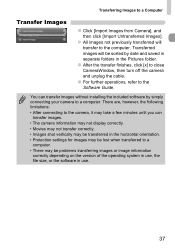
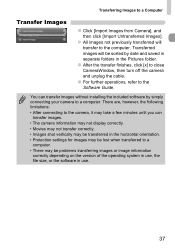
... Software Guide. There are, however, the following limitations:
• After connecting to the camera, it may take a few minutes until you can transfer images without installing the included...problems transferring images or image information correctly depending on the version of the operating system in use, the file size, or the software in the horizontal orientation. • Protection settings...
PowerShot SD940 IS / DIGITAL IXUS 120 IS Camera User Guide - Page 38
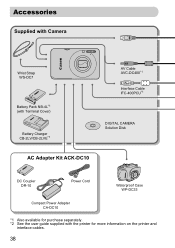
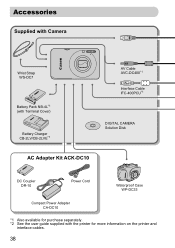
...*1
AV Cable AVC-DC400*1
Interface Cable IFC-400PCU*1
DIGITAL CAMERA Solution Disk
AC Adapter Kit ACK-DC10
DC Coupler DR-10
Power Cord
Waterproof Case WP-DC33
Compact Power Adapter CA-DC10
*1 Also available for purchase separately. *2 See the user guide supplied with the printer for more information on the printer and
interface cables.
38
PowerShot SD940 IS / DIGITAL IXUS 120 IS Camera User Guide - Page 70
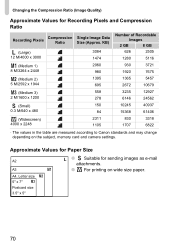
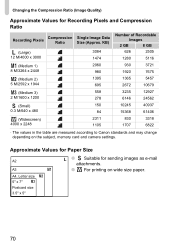
...Ratio (Image Quality)
Approximate Values for sending images as e-mail attachments.
● For printing on the subject, memory card and camera settings. Approximate Values for Paper Size
A2
A3 A4, Letter size 5" x 7" Postcard size 3.5" x 5"
● Suitable for ...6822
• The values in the table are measured according to Canon standards and may change depending on wide size paper.
70
PowerShot SD940 IS / DIGITAL IXUS 120 IS Camera User Guide - Page 80
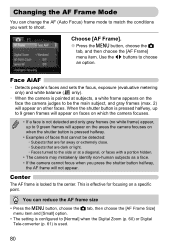
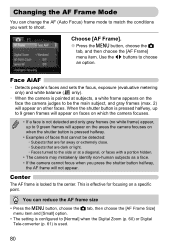
...button is pressed halfway, up to 9 green frames will appear on the areas the camera focuses on a specific point.
Center
The AF frame is not detected and only gray frames (no white ...option.
• The setting is configured to be the main subject, and gray frames (max. 2) will appear on the face the camera judges to [Normal] when the Digital Zoom (p. 60) or Digital Tele-converter (p. 61) ...
PowerShot SD940 IS / DIGITAL IXUS 120 IS Camera User Guide - Page 143


... the camera, first check the following will not be recorded in still images, but nothing happened. • Confirm that the battery is properly inserted (p. 16). • Confirm that the memory card/battery cover is on . Screen does not display properly while shooting.
Screen does not display properly in your problem, contact a Canon Customer Support...
PowerShot SD940 IS / DIGITAL IXUS 120 IS Camera User Guide - Page 158


... (Scene Mode 92, 96 Components Guide 42 Compression J Image Quality Continuous Shooting 73
D
Date and Time Adding to Image 62 Changing 20 Date/Time Battery 20 Settings 19
Date and Time J Date/Time Default Settings 51 Deleting J Erasing DIGITAL CAMERA Solution Disk ......... 2, 35 Digital Macro 68
158
Digital Tele-Converter 61 Digital Zoom 60 Display Language 21 Display...
PowerShot SD940 IS / DIGITAL IXUS 120 IS Camera User Guide - Page 160


... Software DIGITAL CAMERA Solution Disk ...... 2, 35 Software Guide 2 Transferring Images to a Computer ...... 34 Sound Settings Mute 49 Stitch Assist (Scene Mode 94 Strap 2, 13 Sunset (Scene Mode 57 Supplementary Flash 40
T
Terminal 29, 111 Time Zone 135
160
Tone (White Balance 72 Transferring Images to a Computer ......... 34 Travel Abroad 15, 135 Trimming 122 Troubleshooting 143...
Canon 3968B001 Reviews
Do you have an experience with the Canon 3968B001 that you would like to share?
Earn 750 points for your review!
We have not received any reviews for Canon yet.
Earn 750 points for your review!
