Canon 3634B005 Support and Manuals
Get Help and Manuals for this Canon item
This item is in your list!

View All Support Options Below
Free Canon 3634B005 manuals!
Problems with Canon 3634B005?
Ask a Question
Free Canon 3634B005 manuals!
Problems with Canon 3634B005?
Ask a Question
Popular Canon 3634B005 Manual Pages
PowerShot SX120 IS Camera User Guide - Page 2


... Batteries (×2)
Memory Card
Interface Cable IFC-400PCU
AV Cable AVC-DC400
Wrist Strap WS-800
Getting Started
DIGITAL CAMERA Solution Disk
Warranty Card
"Canon Customer Support" Leaflet
Using the PDF Manuals
Also refer to the PDF manuals on the desktop. If the software installation fails, you can use the included memory card to try out your...
PowerShot SX120 IS Camera User Guide - Page 27


Connect the camera to the user guide provided with the camera (p. 2)
Turn off the camera and printer. Turn on the camera.
● Press the 1 button to turn on the screen.
27 For connection details, refer to the printer.
● Open the cover, and insert the small end of the plug firmly into the camera terminal in the direction shown...
PowerShot SX120 IS Camera User Guide - Page 37


...connecting to the camera, it may take a few minutes until you can transfer images without installing the included ...camera and unplug the cable.
● For further operations, refer to a Computer
Transfer Images
● Click [Import Images from Camera...settings for images may be lost when transferred to a computer.
• There may not display correctly. • Movies will be problems...
PowerShot SX120 IS Camera User Guide - Page 38


...-size Alkaline Batteries (×2)
DIGITAL CAMERA Solution Disk
Battery and Charger Kit CBK4-300*3
AC Adapter Kit ACK800
Battery Charger CB-5AH AA-size NiMH batteries (NB-3AH x4)
Compact Power Adapter CA-PS800 Power Cord
*1 Also available for purchase separately. *2 See the user guide supplied with the printer for more information on the...
PowerShot SX120 IS Camera User Guide - Page 69


...sending images as e-mail attachments.
● For printing on the subject, memory card and camera settings. KB)
2565 1226 1620
780 1116
556 558 278 150
84 1920
918
Number of ...10245
40937
15368
61406
1007
4026
2048
8187
• The values in the table are measured according to Canon standards and may change depending on wide size paper.
69 Approximate Values for Paper Size
A2
A3 A4...
PowerShot SX120 IS Camera User Guide - Page 126


...closed . Warm the batteries by, for example, placing them in movies. • When the camera is subjected to powerful light sources, the display may
darken. • Under fluorescent lighting, the...problem, contact a Canon Customer Support Help Desk as listed on then back off and you cannot shoot when you think there is distorted or not showing on
the screen. Shooting
Cannot shoot.
• Set...
PowerShot SX120 IS Camera User Guide - Page 129


... camera may not display.
Too many marks.
• You chose more than 998 images (p. 112).
129
Memory card error (p. 52)
• Contact your Canon Customer Support Help...problem with a memory card installed incorrectly.
Erase the images (pp. 26, 30, 107) to "LOCK". Card locked!
• The SD memory card or SDHC memory card's write protect tab is not installed in print settings...
PowerShot SX120 IS Camera User Guide - Page 130
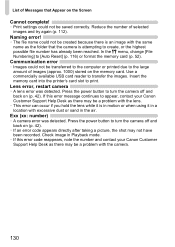
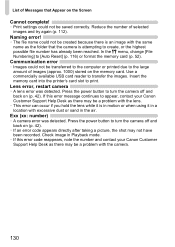
... contact your Canon Customer Support Help Desk as there may be a problem with the lens.
• This error can occur if you hold the lens while it is in motion or when using it in a location with excessive dust or sand in Playback mode.
• If this error message continues to turn the camera off and...
Brochure - Page 2


No matter which model you take photos. leaving you 're sure to enjoy the moment.
2 whatever your setup with one that mirrors the way you choose, every PowerShot blends Canon's visionary technology and world-class optics with full manual control. With the PowerShot range, you free to find a camera that makes photography a pleasure - Capture your memories with accessories...
Brochure - Page 4


... models.
working with minimal noise. i-CONTRAST
Bringing out the hidden details in every Canon ...Canon's UA lens, keep lenses compact and deliver amazing clarity. DIGIC 4 is the brain inside every Canon digital camera - and thanks to deliver outstanding results every time.*
MEGAPIXEL POWER
The PowerShot...from 22* variables) and applies the best settings for over 70 years - Without Smart ...
Brochure - Page 6


A CLEARER VIEW
To make your pictures easier, Canon cameras incorporate large LCD screens. STYLISH DESIGN THAT FITS IN YOUR POCKET
Canon digital cameras combine stylish design with lasting build quality, so you can even move . Whatever your images quickly - The PowerShot S90's lens Control Ring allows for the adjustment of settings such as zoom, aperture and shutter speed...
Brochure - Page 9


...12.1 MP PowerShot SX20 IS...9679;● Pocket-sized design with lens Control Ring and Full Manual control ●● 7.5cm (3.0") PureColor LCD II (461k ...movie modes ●● RAW shooting with DPP software support ●● Face Detection, FaceSelf-Timer and Auto Red... settings ●● DIGIC 4 for retention of shadow and highlight detail ●● Combats blur with Canon ...
Brochure - Page 11


...Set ●● Range of shooting modes and Special Scene Modes including movies
* The shock resistant testing methods are unique to this product and do not guarantee against damage or malfunction of great accessories.
●● Durable 12.1 Megapixel digital camera...Manual control ●● VGA movies with sound
Pictures from the edge
Waterproof and shockproof*, the durable PowerShot...
Brochure - Page 21


... of supported products. The CANON iMAGE GATEWAY Video Podcast enables you to send your movies to family and friends as white balance, exposure, tone and sharpness.
Please contact the card manufacturer for your Canon digital camera like start-up images and sounds**. ready for sharing online at the CANON iMAGE GATEWAY website designed specifically for your Canon camera or printer...
Brochure - Page 22


...instructions such as keeping your digital camera, memory card or mobile phone*. used in -printer processing of every image. So no matter what better way to display them than ever. as well as 'Select a colour' and 'Select area for up times, Canon...ink or paper needs replacing.
22
1188_DSC Range BR_only_Waves.indd 22-23
With Canon's SELPHY Compact Photo Printers, you can make ...
Canon 3634B005 Reviews
Do you have an experience with the Canon 3634B005 that you would like to share?
Earn 750 points for your review!
We have not received any reviews for Canon yet.
Earn 750 points for your review!
