Canon 3633B005 Support and Manuals
Get Help and Manuals for this Canon item
This item is in your list!

View All Support Options Below
Free Canon 3633B005 manuals!
Problems with Canon 3633B005?
Ask a Question
Free Canon 3633B005 manuals!
Problems with Canon 3633B005?
Ask a Question
Popular Canon 3633B005 Manual Pages
PowerShot SX20 IS Camera User Guide - Page 2


... missing, contact the retailer from which you purchased the camera. Camera
AA-size Alkaline Batteries (×4)
Interface Cable IFC-400PCU
Stereo Video Cable STV-250N
Neck Strap NS-DC4 Lens Cap
Lens Hood LH-DC50
Getting Started
DIGITAL CAMERA Solution Disk
Warranty Card
"Canon Customer Support" Leaflet
Using the PDF Manuals
Also refer to view the PDF...
PowerShot SX20 IS Camera User Guide - Page 3
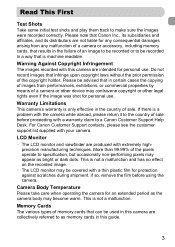
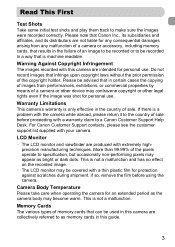
...'s warranty is machine readable. For Canon Customer Support contacts, please see the customer support list supplied with extremely high-
Camera Body Temperature Please take care when operating the camera for protection against scratches during shipment. If there is a problem with the camera while abroad, please return it to the country of a camera or accessory, including memory cards...
PowerShot SX20 IS Camera User Guide - Page 35


...
● Place the CD-ROM in the computer's CD-ROM drive.
Windows Place the DIGITAL CAMERA Solution Disk in the computer's CDROM drive and double-click the icon.
● Click [Install], and follow the on-screen instructions to Prepare
• Camera and computer • DIGITAL CAMERA Solution Disk supplied with the camera (p. 2) • Interface cable supplied with the...
PowerShot SX20 IS Camera User Guide - Page 37


... further operations, refer to the Software Guide. You can transfer images.
• The camera information may be problems transferring images or image information correctly depending on the version of the operating system in use, the file size, or the software in the horizontal orientation. • Protection settings for images may be lost when transferred...
PowerShot SX20 IS Camera User Guide - Page 38
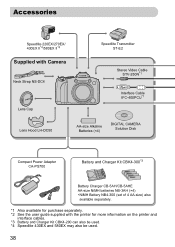
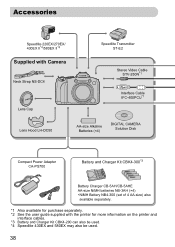
... (×4)
DIGITAL CAMERA Solution Disk
Compact Power Adapter CA-PS700
Battery and Charger Kit CBK4-300*3
Battery Charger CB-5AH/CB-5AHE AA-size NiMH batteries NB-3AH (×4) • NiMH Battery NB4-300 (set of 4 AA-size) also available separately.
*1 Also available for purchase separately. *2 See the user guide supplied with the printer for...
PowerShot SX20 IS Camera User Guide - Page 40


... lets you power the camera using household power. Recommended for powering the camera for an extended period of slave (remote) Speedlite flashes (except the Speedlite 220EX and 270EX). Some accessories are optimally illuminated for Canon EOS models. Subjects are not sold separately.
You can also purchase NiMH Battery NB4-300, a set .
40 Convenient when taking...
PowerShot SX20 IS Camera User Guide - Page 43
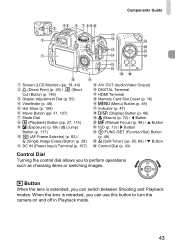
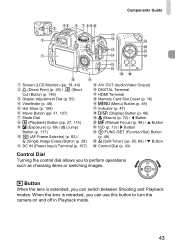
Components Guide
Screen (LCD Monitor) (pp. 18, 44) c (Direct Print) ... OUT (Audio/Video Output)
DIGITAL Terminal
HDMI Terminal
Memory Card Slot Cover (p. 16) n (Menu) Button (p. 49) Indicator (p. 47) l (Display) Button (p. 46) e (Macro) (p. 72) / q Button f (Manual Focus) (p. 88) / o Button ISO (p. 73) / r Button m FUNC./SET (Function/Set) Button (p. 48) Q... camera on and off in Playback mode.
43
PowerShot SX20 IS Camera User Guide - Page 44
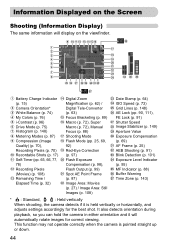
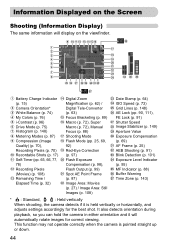
... Time / Elapsed Time (p. 32)
Digital Zoom Magnification (p. 62) / Digital Tele-Converter (p. 63) Focus Bracketing (p. 89) Macro (p. 72), Super Macro (p. 72), Manual Focus (p. 88) Shooting Mode Flash ...camera in either orientation and it is pointed straight up
or down.
44
This function may not operate correctly when the camera is held vertically or horizontally, and
adjusts settings...
PowerShot SX20 IS Camera User Guide - Page 137


... copies to print
Connect the camera to the Personal Printing Guide.
Printing from a print list simply by pressing the c button.
X Printing will start. ● If you stop the printer during printing and
start again, it will be excluded). Print Added Images
The following examples use the Canon SELPHY series printers. Please also refer to the...
PowerShot SX20 IS Camera User Guide - Page 161


...Set the [IS mode] to [Continuous] (p. 149). • Raise the flash and shoot (p. 69). • Increase the ISO speed (p. 73). • Attach the camera...The screen is off (p. 14). Troubleshooting
If you think there is a problem with the camera, first check the following will ...care that the terminals do not solve your problem, contact a Canon Customer Support Help Desk as listed on then back off...
PowerShot SX20 IS Camera User Guide - Page 165
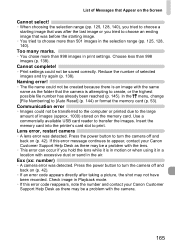
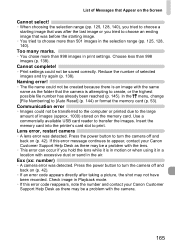
... to turn the camera off and back on (p. 42).
• If an error code appears directly after ...settings could not be a problem with the lens.
• This error can occur if you hold the lens while it is attempting to appear, contact your Canon Customer Support Help Desk as there may be transferred to the computer or printed due to print. Lens error, restart camera
• A lens error...
PowerShot SX20 IS Camera User Guide - Page 176


..., 157 Components Guide 42 Compression Ratio (Image Quality) ......... 70 Continuous Shooting 75
AF 75 LV 75 Control Dial 9, 43
D
Date and Time Adding to Image 64 Changing 20 Date/Time Battery 156 Settings 19
Date/Time J Date and Time Default Settings 52 Deleting J Erasing DIGITAL CAMERA Solution Disk 2 Digital Tele-Converter 63
176
Digital Zoom 62 Direct...
PowerShot SX20 IS Camera User Guide - Page 178


... Time J Date/Time Shooting Information 44, 148 Shooting Using a TV 79 Shutter Button 23 Slideshow 119 Snow (Scene Mode 61 Software DIGITAL CAMERA Solution Disk 2 Software Guide 2 Transferring Images to a Computer ...... 34 Sound Settings 50 Sports (Scene Mode 58 Stereo Video Cable 2, 122 Stitch Assist (Scene Mode 105 Strap 2, 13 Sunset (Scene Mode 59...
Brochure - Page 1


...size
Super Zoom Genuine Canon 20x optical zoom lens (28mm-560mm) can take photos while letting the camera adjust the optimum settings;
Key Features
Precision ...manual control and a 2.5" vari-angle screen in low-light conditions without flash
Intelligent Auto New Auto mode with an optional HDMI cable
Subject to change without notice
canon.com.au
PowerShot SX20 IS
Digital Still Camera...
Brochure - Page 2


...PowerShot SX20 IS
Digital Still Camera
PowerShot SX20 IS Technical Specifications...than Auto.
9. Camera automatically sets the optimal speed...printer required for 30 seconds or more, the shooting operation will start automatically.
5. Digital...Manual, Intelligent Contrast Correction, Program Shift, Safety Shift
Exposure Compensation ± 2 stops in 1/3-stop increments
External Flash Support Canon...
Canon 3633B005 Reviews
Do you have an experience with the Canon 3633B005 that you would like to share?
Earn 750 points for your review!
We have not received any reviews for Canon yet.
Earn 750 points for your review!
