Canon 3591B001 Support and Manuals
Get Help and Manuals for this Canon item
This item is in your list!

View All Support Options Below
Free Canon 3591B001 manuals!
Problems with Canon 3591B001?
Ask a Question
Free Canon 3591B001 manuals!
Problems with Canon 3591B001?
Ask a Question
Popular Canon 3591B001 Manual Pages
PowerShot SD780 IS / DIGITAL IXUS 100 IS Camera User Guide - Page 2
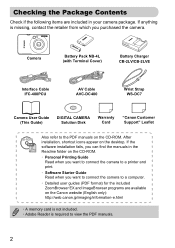
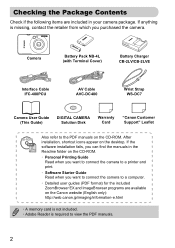
... camera. After installation, shortcut icons appear on the CD-ROM.
If anything is required to the PDF manuals on the desktop. Camera
Battery Pack NB-4L (with Terminal Cover)
Battery Charger CB-2LV/CB-2LVE
Interface Cable IFC-400PCU
AV Cable AVC-DC400
Wrist Strap WS-DC7
Camera User Guide (This Guide)
DIGITAL CAMERA Solution Disk
Warranty Card
"Canon Customer Support...
PowerShot SD780 IS / DIGITAL IXUS 100 IS Camera User Guide - Page 3
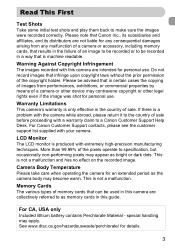
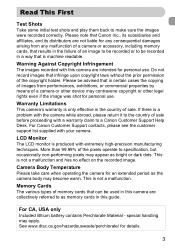
... for personal use . For Canon Customer Support contacts, please see the customer support list supplied with extremely high-precision manufacturing techniques.
Camera Body Temperature Please take care when operating the camera for details.
3 This is not a malfunction and has no effect on the recorded image. LCD Monitor The LCD monitor is a problem with a warranty claim to...
PowerShot SD780 IS / DIGITAL IXUS 100 IS Camera User Guide - Page 4


What Do You Want to Do?
4 Shoot
● Shoot, leaving it to the camera to make settings 24 ● Shoot to match special conditions 56 - 58
Take good people shots
I
... close-up pictures of subjects (macro shooting 67 ● Take close-up pictures of subjects using the zoom
(digital macro shooting 68 ● Take sepia toned or black and white pictures 74 ● Change the size of ...
PowerShot SD780 IS / DIGITAL IXUS 100 IS Camera User Guide - Page 6
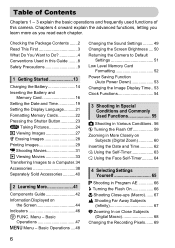
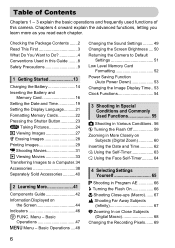
... in More Closely on Close Subjects
(Digital Macro 68 Changing the Recording Pixels....... 69
6 Chapters 4 onward explain the advanced functions, letting you learn more as you read each chapter. Basic Operations ....48
Changing the Sound Settings ......... 49 Changing the Screen Brightness .... 50 Returning the Camera to Default
Settings 51 Low Level Memory Card
Formatting...
PowerShot SD780 IS / DIGITAL IXUS 100 IS Camera User Guide - Page 10
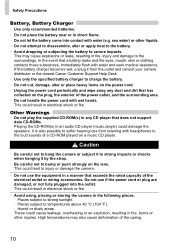
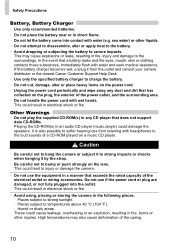
...• Do not play the supplied CD-ROM(s) in any dust and dirt that does not support data CD-ROMs. Playing the CD-ROM(s) in an audio CD player (music player) could lead... (e.g. It is also possible to suffer hearing loss from the outlet and consult your camera distributor or the closest Canon Customer Support Help Desk. • Use only the specified battery charger to charge the battery. ...
PowerShot SD780 IS / DIGITAL IXUS 100 IS Camera User Guide - Page 15
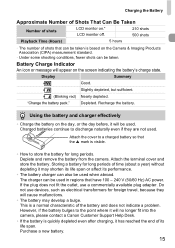
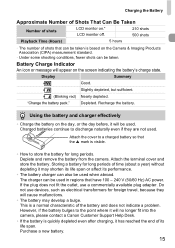
... be used when abroad. Deplete and remove the battery from the camera. Purchase a new battery.
15 Slightly depleted, but sufficient.
...even if they will no longer fit into the camera, please contact a Canon Customer Support Help Desk.
• If the battery is quickly... number of shots that can be taken is based on the Camera & Imaging Products Association (CIPA) measurement standard.
• Under...
PowerShot SD780 IS / DIGITAL IXUS 100 IS Camera User Guide - Page 34
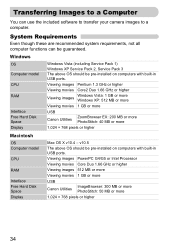
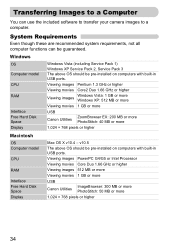
...
USB Canon Utilities
ZoomBrowser EX: 200 MB or more PhotoStitch: 40 MB or more
1,024 × 768 pixels or higher
34
Transferring Images to a computer. Windows
OS Computer model
CPU
RAM
Interface Free Hard Disk Space Display
Windows Vista (including Service Pack 1) Windows XP Service Pack 2, Service Pack 3 The above OS should be pre-installed on...
PowerShot SD780 IS / DIGITAL IXUS 100 IS Camera User Guide - Page 35


... CD-ROM in the computer's CD-ROM drive. Install the software.
Begin installation. Install the software. ● Click [Easy Installation] and follow the onscreen instructions to Prepare
• Camera and computer • DIGITAL CAMERA Solution Disk supplied with the camera (p. 2) • Interface cable supplied with the installation. When the install finishes, click [Restart] or [Finish...
PowerShot SD780 IS / DIGITAL IXUS 100 IS Camera User Guide - Page 38
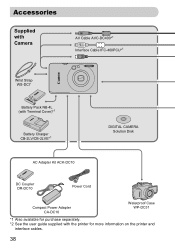
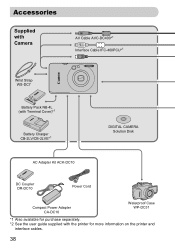
... Cable AVC-DC400*1 Interface Cable IFC-400PCU*1
Wrist Strap WS-DC7
Battery Pack NB-4L (with Terminal Cover)*1
Battery Charger CB-2LV/CB-2LVE*1
DIGITAL CAMERA Solution Disk
AC Adapter Kit ACK-DC10
DC Coupler DR-DC10
Power Cord
Compact Power Adapter CA-DC10
Waterproof Case WP-DC31
*1 Also available for ...
PowerShot SD780 IS / DIGITAL IXUS 100 IS Camera User Guide - Page 143


... (purplish red) may not display correctly when set as placing them in still images, but nothing happened.
• Confirm that the battery is off (p. 17). Please note, the following . Power
You pressed the power button, but will be recorded in your problem, contact a Canon Customer Support Help Desk as listed on then back off...
PowerShot SD780 IS / DIGITAL IXUS 100 IS Camera User Guide - Page 146
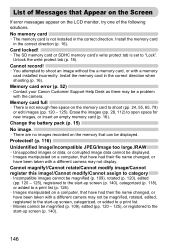
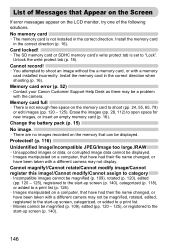
..., or have been taken with a different camera may be a problem with a memory card installed incorrectly. Memory card error (p. 52)
• Contact your Canon Customer Support Help Desk as there may not display.
...up screen (p. 140).
146
Unlock the write protect tab (p. 18). Memory card full
• There is set to shoot (pp. 24, 55, 65, 79) or edit images (pp. 120 - 125).
Cannot ...
PowerShot SD780 IS / DIGITAL IXUS 100 IS Camera User Guide - Page 147
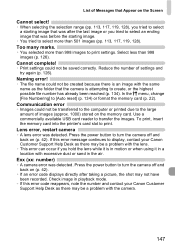
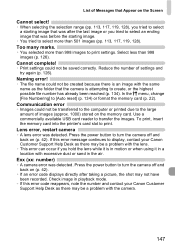
...). Press the power button to turn the camera off and back on (p. 42).
Exx (xx: number)
• A camera error was detected. Too many marks.
• You selected more than 501 images (pp. 113, 117, 119, 128). If this error code reappears, note the number and contact your Canon Customer Support Help Desk as there may not have...
PowerShot SD780 IS / DIGITAL IXUS 100 IS Camera User Guide - Page 158
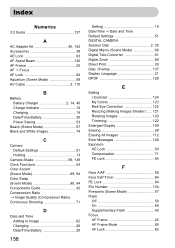
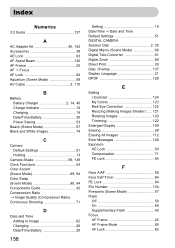
...109 Erasing 28 Erasing All Images 112 Error Messages 146 Exposure
AE Lock 83 ...Guide 42 Compression Ratio
Image Quality (Compression Ratio) Continuous Shooting 71
D
Date and Time Adding to Image 62 Changing 20 Date/Time Battery 20
158
Setting 19 Date/Time Date and Time Default Settings 51 DIGITAL CAMERA Solution Disk 2, 35 Digital Macro (Scene Mode 68 Digital Tele-Converter 61 Digital...
PowerShot SD780 IS / DIGITAL IXUS 100 IS Camera User Guide - Page 160
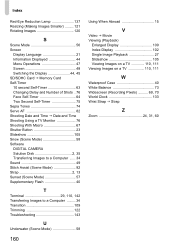
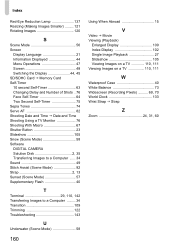
... Slideshow 105 Snow (Scene Mode 58 Software DIGITAL CAMERA Solution Disk 2, 35 Transferring Images to a Computer ...... 34 Sound 49 Stitch Assist (Scene Mode 92 Strap 2, 13 Sunset (Scene Mode 57 Supplementary Flash 40
T
Terminal 29, 110, 142 Transferring Images to a Computer ......... 34 Transition 109 Trimming 122 Troubleshooting 143
U
Underwater (Scene Mode 58
160...
PowerShot SD780 IS / DIGITAL IXUS 100 IS Camera User Guide - Page 163
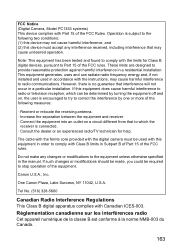
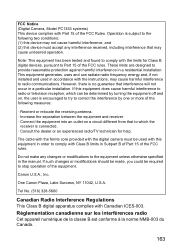
...interference will not occur in the manual. Canon U.S.A., Inc. One Canon Plaza, Lake Success, NY 11042, U.S.A.
If such changes or modifications should be made, you could be required to provide reasonable protection against harmful interference in a residential installation.
FCC Notice (Digital Camera, Model PC1353 systems) This device complies with Part 15 of the following two conditions...
Canon 3591B001 Reviews
Do you have an experience with the Canon 3591B001 that you would like to share?
Earn 750 points for your review!
We have not received any reviews for Canon yet.
Earn 750 points for your review!
