Canon 3477B001 Support and Manuals
Get Help and Manuals for this Canon item
This item is in your list!

View All Support Options Below
Free Canon 3477B001 manuals!
Problems with Canon 3477B001?
Ask a Question
Free Canon 3477B001 manuals!
Problems with Canon 3477B001?
Ask a Question
Popular Canon 3477B001 Manual Pages
PowerShot A480 Camera User Guide - Page 2
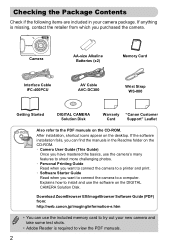
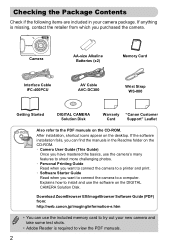
... Strap WS-800
Getting Started
DIGITAL CAMERA Solution Disk
Warranty "Canon Customer
Card
Support" Leaflet
Also refer to install and use the included memory card to try out your camera package.
If the software installation fails, you want to connect the camera to view the PDF manuals.
2 Checking the Package Contents
Check if the following items...
PowerShot A480 Camera User Guide - Page 3
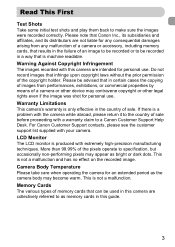
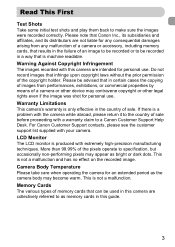
... accessory, including memory cards, that results in the failure of an image to be recorded or to the country of the copyright holder. If there is produced with a warranty claim to make sure the images were recorded correctly. For Canon Customer Support contacts, please see the customer support list supplied with this guide.
3 This is...
PowerShot A480 Camera User Guide - Page 6
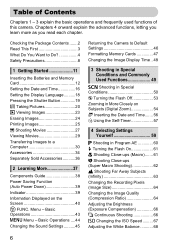
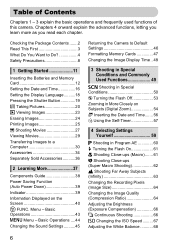
... Safety Precautions 8
1 Getting Started 11
Inserting the Batteries and Memory Card 12 Setting the Date and Time 16 Setting the Display Language..........18 Pressing the Shutter Button 19 » ...44 Changing the Sound Settings ..........45
Returning the Camera to a Computer 30 Accessories 34 Separately Sold Accessories ...........36
2 Learning More 37
Components Guide 38 Power Saving ...
PowerShot A480 Camera User Guide - Page 15
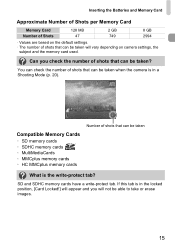
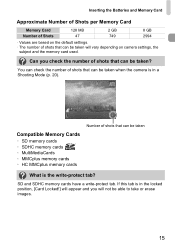
... memory cards • MultiMediaCards • MMCplus memory cards • HC MMCplus memory cards
Number of shots that can be taken? You can check the number of shots that can be able to take or erase images.
15 If this tab is the write-protect tab? Can you will vary depending on the default settings...
PowerShot A480 Camera User Guide - Page 30


... be pre-installed on computers with built-in USB ports.
Windows
OS
Computer model
CPU RAM
Interface Free Hard Disk Space
Display
Windows Vista (including Service Pack 1) Windows XP Service Pack 2, Service Pack 3
...Computer
You can be pre-installed on computers with built-in USB ports.
PowerPC G4/G5 or Intel Processor 512 MB or more USB Canon Utilities • ImageBrowser: 300...
PowerShot A480 Camera User Guide - Page 48
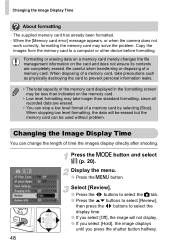
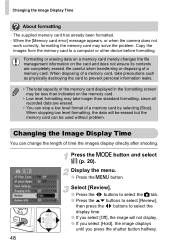
...; Press the op buttons to select [Review],
then press the qr buttons to select the display time. ● If you press the shutter button halfway.
48 Changing the Image Display Time
About formatting
• The supplied memory card has already been formatted. • When the [Memory card error] message appears, or when the camera...
PowerShot A480 Camera User Guide - Page 68


...wavelength) fluorescent lighting Warm-white fluorescent, cool-white fluorescent, warm-whitetype (3-wavelength) fluorescent lighting Daylight fluorescent, daylight-type (3-wavelength) fluorescent lighting Manually sets a custom white balance. X The setting you set the white balance under the lighting conditions of the shooting scene.
● In Step 2 above, select . ● Make sure the entire...
PowerShot A480 Camera User Guide - Page 82
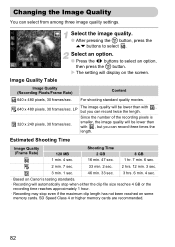
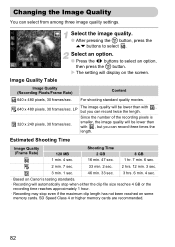
.... 6 min. 4 sec.
• Based on Canon's testing standards.
• Recording will be lower than with , but you can record three times the length. SD Speed Class 4 or higher memory cards are recommended.
82 Image Quality (Recording Pixels/Frame... image quality will display on some memory cards. X The setting will be lower than with but you can select from among three image quality...
PowerShot A480 Camera User Guide - Page 96


... Off
Prints one image per page. Prints the date from the shooting information.
- These settings will be able to reflect all print settings after printing.
-
• Some printers or photo developer services may display when using a memory card with print settings set by your camera.
• Images with the date embedded always print with the DPOF...
PowerShot A480 Camera User Guide - Page 111


... bright light sources, a bar of light (purplish red) may appear. Lens will not be recorded in your problem, contact a Canon Customer Support Help Desk as listed on . appears when the shutter button was pressed halfway (p. 53).
• Set the flash to h (p. 61). • Increase the ISO speed (p. 67). • Attach the camera to a tripod...
PowerShot A480 Camera User Guide - Page 114


...8226; You attempted to "Lock". Memory card error (p. 48)
• If this error message appears even when using the supplied memory card, contact your Canon Customer Support Help Desk as there may not... an empty memory card (p. 12). Install the memory card in print settings.
List of the following solutions. Memory card full
• There is set to shoot an image without a memory card, or...
PowerShot A480 Camera User Guide - Page 115
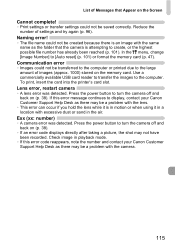
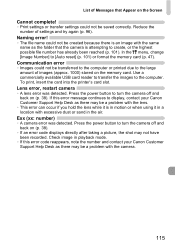
... error code reappears, note the number and contact your Canon Customer Support Help Desk as there may be a problem with the lens.
• This error...settings or transfer settings could not be saved correctly. Reduce the number of settings and try again (p. 96).
Exx (xx: number)
• A camera error was detected. Press the power button to display, contact your Canon Customer Support...
PowerShot A480 Camera User Guide - Page 128


....
Trademark Acknowledgments
• The SDHC logo is prohibited.
• Canon reserves the right to change the contents of this guide at any errors or omissions, please contact the Canon customer service center indicated on the customer support list included with the product.
• The above items notwithstanding, Canon accepts no liability for damages due to ensure that...
Brochure - Page 1


... complicated settings up to the camera to ensure you get great shots in any conditions. PowerShot A480
Digital Still Camera
Fast, affordable and feature packed, perfect for newcomers to significantly reduce camera shake and subject blur
Movie Recording High quality continuous movie recording and playback with sound
DiG!C III Image Processor
Canon's DiG...
Brochure - Page 2


...- protruding parts) Weight...131; User Guides ƒ Digital...Supported...canon.com.au v10.5 Computer I/F USB (mini-B connector) Video Output PAL or NTSC selectable Audio Output Monaural Memory Storage SD/SDHC Memory... shots; TWAIN Driver (PC) -...1704
card at Super Fine Image Setting (1707), Medium 3/Date Stamp... - PowerShot A480
Digital Still Camera
PowerShot A480 Technical Specifications
CCD / Image ...
Canon 3477B001 Reviews
Do you have an experience with the Canon 3477B001 that you would like to share?
Earn 750 points for your review!
We have not received any reviews for Canon yet.
Earn 750 points for your review!
