Canon 3452B001 Support and Manuals
Get Help and Manuals for this Canon item
This item is in your list!

View All Support Options Below
Free Canon 3452B001 manuals!
Problems with Canon 3452B001?
Ask a Question
Free Canon 3452B001 manuals!
Problems with Canon 3452B001?
Ask a Question
Popular Canon 3452B001 Manual Pages
PowerShot SD1200 IS / DIGITAL IXUS 95 IS Camera User Guide - Page 2


... Strap WS-DC7
Getting Started
DIGITAL CAMERA Solution Disk
Warranty "Canon Customer
Card
Support" Leaflet
Also refer to view the PDF manuals.
2 Explains how to install and use the camera's many features to shoot more challenging photos. • Personal Printing Guide Read when you want to connect the camera to a printer and print. • Software Starter Guide Read when you want...
Product Line Brochure 2009 - Page 2


... Image Stabilizers.* Canon also offers an impressive range of camera and photographer alike. Whether you're seeking compact style, advanced pro-level cameras, inspired creative features or easy operation, you'll find it with Canon. From novice to seamlessly enhance the imaging capabilities of accessories and printers to professional, photographers have long chosen Canon digital cameras.
Product Line Brochure 2009 - Page 3


... 32 Canon Advantage 33 PowerShot Technology 38 PowerShot Accessories 52 Supplementary Information 55 Photo Printers PIXMA Photo Printers 56 SELPHY Compact Photo Printers 60 Creative Solutions 62 Media 63 Software 64 EOS Specification Chart 66 PowerShot Specification Chart 68
5
Specifications
Software
Printers
Accessories
PowerShot Technology
PowerShot A-Series
PowerShot DIGITAL...
Product Line Brochure 2009 - Page 6


...
The EOS System is the first EOS Digital camera to remote controls, that can enter the camera when changing a lens or when out in low light or at slow shutter speeds, many EF lenses are also available such as 90%. It fulfills the primary functions of image data - Canon's DIGIC Image Processor dramatically enhances image...
Product Line Brochure 2009 - Page 7


...
OPTICAL PURECOLOR
ZOOM
LCD II
10.0 20x 2.8"
MEGA PIXELS
OPTICAL VARI-ANGLE
ZOOM
LCD
PowerShot G, SX
Uncompromising Quality.
• 14.7 Megapixel digital camera with Speedlites, underwater
housing and a tele converter lens, the G10 sets
the standard for high-end compact digital cameras. With loads of shooting and recording modes including RAW + JPEG for brilliant performance and...
Product Line Brochure 2009 - Page 9


... to set the focus, exposure, flash and white balance automatically.
underwater, atop mountains, into freezing temperatures, over rough terrain and more. 9.0 10x 3.0"
MEGA PIXELS
OPTICAL ZOOM
12.1 3x 2.5"
MEGA PIXELS
OPTICAL PURECOLOR
ZOOM
LCD II
PowerShot D-Series
Impressive Zoom, Impressive Value.
• Exceptional value in a compact ultra-zoom 9.0 Megapixel digital camera with...
Product Line Brochure 2009 - Page 10


...PURECOLOR
ZOOM
LCD II
COACH EDITION GIFT SET
PowerShot DIGITAL ELPH
A Brilliant Evolution.
• Powerful curves house 14.7 Megapixel Digital ELPH camera for your convenience. Basic Features and Functions...LCD II for bright, accurate color with
Canon's DIGIC 4 Image Processor. Shooting Modes
The PowerShot SD990 IS Digital ELPH camera
delivers highest megapixel images with wide viewing ...
Product Line Brochure 2009 - Page 15


... camera shake.
• This stylish digital camera comes in a range
of intense, happy colors.
Advanced features including Genuine Canon Face Detection Technology and Easy mode give you are? That's why
the PowerShot ... AUTO intelligently selects the proper settings for peace of advanced Canon performance
features, the A1100 IS lets your camera be as colorful as optional accessory.
29
Product Line Brochure 2009 - Page 16


... 7.1 Megapixel digital camera with 3.4x Optical Zoom and a 2.5-inch LCD screen.
• Enhanced Canon Face Detection Technology automatically sets focus, exposure, flash and white balance for greater shooting freedom.
• ≥III Image Processor for greater shooting freedom.
10.03.3x 2.5"
MEGA PIXELS
OPTICAL ZOOM
7.1 3.4x 2.5"
MEGA PIXELS
OPTICAL ZOOM
PowerShot A-Series
Gray...
Product Line Brochure 2009 - Page 19
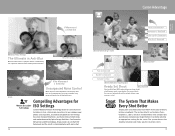
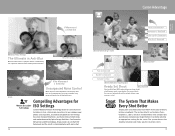
...compose your ordinary picture exceptional.
Canon Advantage
PowerShot Technology
If Movement is Detected
With Motion Detection Technology
The Ultimate in Anti-Blur
When the camera detects a subject in any...color and low digital noise. Smart AUTO makes getting razor-sharp, bright, colorful images simple in motion, it automatically optimizes ISO settings based on all models.
37 Without...
Product Line Brochure 2009 - Page 20
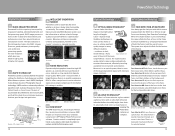
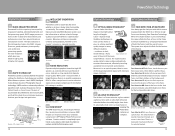
... your computer, using Canon's DPP (Digital Photo Professional) software. There is completely in the frame. The camera's Autofocus, Auto Exposure and Auto White Balance systems use the information to ensure excellent focus and proper illumination of accumulated data. Horizontal
Vertical
iSAPS TECHNOLOGY
PowerShot cameras automatically find the optimal settings for Autofocus, Auto Exposure...
Product Line Brochure 2009 - Page 22


...shows you can even perform a manual white balance adjustment using the digital zoom, and Safety Zoom will ...setting.
In addition, the top and bottom edges have VGA LP mode or QVGA mode (320 x 240). Some models also have an anti-reflective coating for a sharp and vivid display. PowerShot cameras also let you the ultimate convenience of time-lapse photography. WHITE BALANCE
Canon...
Product Line Brochure 2009 - Page 28


...card. Figures for movie clips varies according to the camera model. *Depends on camera settings. POWERSHOT ACCESSORIES
Speedlite EX Series (580EX II/430EX II/220EX)...
-
† Storage Capacity varies depending on the writing speed of the digital camera. This data is estimated from Canon's standard shooting conditions. IMAGE QUALITY COMPARISON CHART
The chart below shows the ...
Product Line Brochure 2009 - Page 29


... perfect photo-fast, every time.
1
Connect the USB cable
to Canon SELPHY and PIXMA Photo Printers. Canon PowerShot and EOS Digital cameras can be connected directly to a Canon digital camera or PictBridge compatible camera.
2
Press the lit Print/Share button. From the EOS series and all through the PowerShot line, Canon cameras help photographers of all skill levels capture the best possible...
Product Line Brochure 2009 - Page 35


... Quality Modes Image Compression HD Movie Support / HDMI Terminal Recording Media
Shooting Modes
My Colors
Playback Modes
Interfaces
Lens Shutter Speed
Focus Range
Light Metering System Exposure Control Compensation White Balance Control Viewfinder LCD Monitor Print/Share Button Power Sources Dimensions (W x H x D) Weight (camera body only)
68
Compact digital camera w.built-in flash, 5x Optical...
Canon 3452B001 Reviews
Do you have an experience with the Canon 3452B001 that you would like to share?
Earn 750 points for your review!
We have not received any reviews for Canon yet.
Earn 750 points for your review!
