Canon 3446B001 Support and Manuals
Get Help and Manuals for this Canon item
This item is in your list!

View All Support Options Below
Free Canon 3446B001 manuals!
Problems with Canon 3446B001?
Ask a Question
Free Canon 3446B001 manuals!
Problems with Canon 3446B001?
Ask a Question
Popular Canon 3446B001 Manual Pages
PowerShot A1100 IS Camera User Guide - Page 2


...; Personal Printing Guide Read when you want to connect the camera to a computer. Camera
AA-size Alkaline Batteries (x2)
Memory Card (128 MB)
Interface Cable IFC-400PCU
AV Cable AVC-DC400
Wrist Strap WS-800
Getting Started
DIGITAL CAMERA Solution Disk
Warranty Card
"Canon Customer Support" Leaflet
Also refer to the PDF manuals on the desktop. After installation, shortcut...
PowerShot A1100 IS Camera User Guide - Page 3


... infringe upon copyright laws without the prior permission of the pixels operate to a Canon Customer Support Help Desk. Warning Against Copyright Infringement The images recorded with a warranty claim to specification, but occasionally non-performing pixels may appear as the camera body may contravene copyright or other legal rights even if the image was shot...
PowerShot A1100 IS Camera User Guide - Page 25


...you have taken if you connect the camera to a PictBridge compliant printer (sold separately) • Interface cable supplied with the printer. Items to the user guide provided with the camera (p. 2)
Turn off the camera and printer. For connection details, refer to Prepare
• Camera and PictBridge compliant printer (sold separately). Turn on the camera.
● Press the 1 button to...
PowerShot A1100 IS Camera User Guide - Page 26
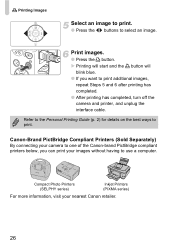
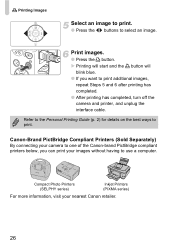
.... Refer to the Personal Printing Guide (p. 2) for details on the best ways to select an image. Canon-Brand PictBridge Compliant Printers (Sold Separately) By connecting your nearest Canon retailer.
26 Compact Photo Printers (SELPHY series)
Inkjet Printers (PIXMA series)
For more information, visit your camera to one of the Canon-brand PictBridge compliant printers below, you want to use...
PowerShot A1100 IS Camera User Guide - Page 32


... or more
USB
Canon Utilities • ZoomBrowser EX: 200 MB or more • PhotoStitch: 40 MB or more 1,024 x 768 pixels or higher
32 Windows
OS
Computer model
CPU RAM
Interface Free Hard Disk Space
Display
Windows Vista (including Service Pack 1) Windows XP Service Pack 2, Service Pack 3
The above OS should be pre-installed on computers...
PowerShot A1100 IS Camera User Guide - Page 33


Transferring Images to a Computer
Items to Prepare
• Camera and computer • DIGITAL CAMERA Solution Disk supplied with the camera (p. 2) • Interface cable supplied with the installation.
Begin installation. ● Click [Easy Installation] and follow the onscreen instructions to proceed with the camera (p. 2)
Preparations
Windows XP and Mac OS X (v10.4) are used for these ...
PowerShot A1100 IS Camera User Guide - Page 36


...)
Memory Card (128 MB)
DIGITAL CAMERA Solution Disk
Battery and Charger Kit CBK4-300*3
AC Adapter Kit ACK800
Battery Charger CB-5AH AA-size NiMH batteries (NB-3AH x4)
Compact Power Adapter CA-PS800 Power Cord
*1 Also available for purchase separately. *2 See the user guide supplied with the printer for more information on the...
PowerShot A1100 IS Camera User Guide - Page 101
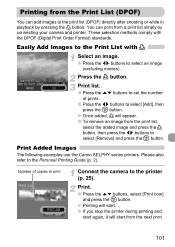
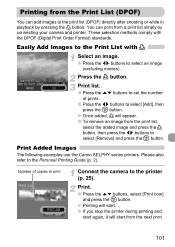
...set the number of copies to print
Connect the camera to the printer (p. 25). Number of prints.
● Press the qr buttons to select [Remove] and press the m button.
Print.
● Press the op buttons, select [Print now] and press the m button. Please also refer to the Print List with the DPOF (Digital...
The following examples use the Canon SELPHY series printers.
X Once added, c ...
PowerShot A1100 IS Camera User Guide - Page 115


...Troubleshooting
If you press the shutter button halfway (p. 22).
Screen does not display properly while shooting. Clean the
terminals with the camera, first check the following will decrease. Batteries are dirty, battery performance will not be recorded in your problem, contact a Canon Customer Support...the included customer support list.
Shooting
Cannot shoot.
• Set the mode dial...
PowerShot A1100 IS Camera User Guide - Page 118


... full
• There is not installed in print settings.
Select less than 998 images to send in the correct direction. Memory card error (p. 50)
• If this error message appears even when using the supplied memory card, contact your Canon Customer Support Help Desk as there may be a problem with a different camera may not be magnified, rotated, edited...
PowerShot A1100 IS Camera User Guide - Page 119
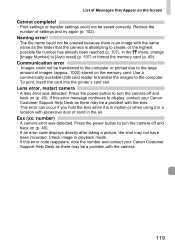
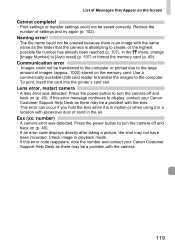
... error code reappears, note the number and contact your Canon Customer Support Help Desk as there may be created because there is an image with excessive dust or sand in the air.
Press the power button to turn the camera off and back on the Screen
Cannot complete!
• Print settings or transfer settings could not be a problem...
PowerShot A1100 IS Camera User Guide - Page 128
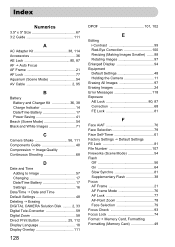
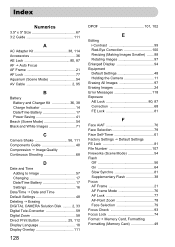
... Black and White Images 71
C
Camera Shake 56, 111 Components Guide 40 Compression J Image Quality Continuous Shooting 68
D
Date and Time Adding to Image 57 Changing 17 Date/Time Battery 17 Settings 16
Date/Time J Date and Time Default Settings 48 Deleting J Erasing DIGITAL CAMERA Solution Disk ......... 2, 33 Digital Tele-Converter 59 Digital Zoom 58 Direct Print Button...
PowerShot A1100 IS Camera User Guide - Page 130


... 65 Shutter Button 19 Slideshow 92 Snow (Scene Mode 55 Software DIGITAL CAMERA Solution Disk ...... 2, 33 Software Starter Guide 2 Transferring Images to a Computer ...... 32 Sound 47 Strap 2, 11 Sunset (Scene Mode 54 Supplementary Flash 38
T
Terminal 25, 34, 95 Tone (White Balance 70 Troubleshooting 115
V
Video J Movies Viewing (Playback)
Enlarged Display 94 Index Display...
Brochure - Page 3


...
• Press Mode Button in Playback and
AN:
camera shifts back to Shooting Mode
3.3.k Ze,(:;./n & Di:9;ea...Canon's world-renowned imayiny • Color reproduction is selected, special
scene icons appear;
Auto, P, SCN and Movie icons appear with currently selected mode highlighted
S
• (-hale selected mode with the Digital 7-eleconverter to life
quality
• Supports...
Brochure - Page 7


...; =
, fi r
1F5aSc2eO:OO 'LCD
BOon
With the feature-packed PowerShot A1000 IS, you ! Framiny and
reviewing iwtayes is
detected in you 'll shoot like a pro. checks face ...\''''
• When Face Detect AF is selected., camera
144
automatically switches to keep facts properly
exposed, during flash ,hotoyraphy
-- -
/ - THE POWERSHOT A1000 IS -
Use the (ix zoom
with the 2.5-...
Canon 3446B001 Reviews
Do you have an experience with the Canon 3446B001 that you would like to share?
Earn 750 points for your review!
We have not received any reviews for Canon yet.
Earn 750 points for your review!
