Canon 3444B001 Support and Manuals
Get Help and Manuals for this Canon item
This item is in your list!

View All Support Options Below
Free Canon 3444B001 manuals!
Problems with Canon 3444B001?
Ask a Question
Free Canon 3444B001 manuals!
Problems with Canon 3444B001?
Ask a Question
Popular Canon 3444B001 Manual Pages
PowerShot A1100 IS Camera User Guide - Page 2


... Cable AVC-DC400
Wrist Strap WS-800
Getting Started
DIGITAL CAMERA Solution Disk
Warranty Card
"Canon Customer Support" Leaflet
Also refer to install and use the software on the DIGITAL CAMERA Solution Disk. Download ZoomBrowser EX/ImageBrowser Software Guide (PDF) from which you purchased the camera. Explains how to the PDF manuals on the CD-ROM. Checking the Package Contents...
PowerShot A1100 IS Camera User Guide - Page 3


... to be recorded or to make sure the images were recorded correctly. Please note that is a problem with the camera while abroad, please return it to a Canon Customer Support Help Desk. For Canon Customer Support contacts, please see the customer support list supplied with extremely high-precision manufacturing techniques. Read This First
Test Shots Take some initial...
PowerShot A1100 IS Camera User Guide - Page 26
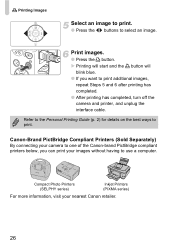
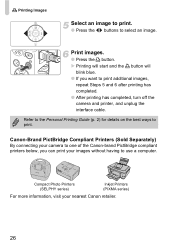
... a computer.
Refer to the Personal Printing Guide (p. 2) for details on the best ways to print additional images,
repeat Steps 5 and 6 after printing has completed. ● After printing has completed, turn off the camera and printer, and unplug the interface cable. Canon-Brand PictBridge Compliant Printers (Sold Separately) By connecting your camera to select an image.
2 Printing...
PowerShot A1100 IS Camera User Guide - Page 32


...
Windows Vista (including Service Pack 1) Windows XP Service Pack 2, Service Pack 3
The above OS should be guaranteed. Transferring Images to a computer. System Requirements
Even though these are recommended system requirements, not all computer functions can use the included software to transfer your camera images to a Computer
You can be pre-installed on computers with built...
PowerShot A1100 IS Camera User Guide - Page 33


..., click [Restart] or [Finish]. Macintosh ● Place the CD-ROM in the computer's CD-ROM drive.
Begin installation. ● Click [Easy Installation] and follow the onscreen instructions to proceed with the installation.
Install the software.
Windows
Place the DIGITAL CAMERA Solution Disk in the computer's CD-ROM drive and double-click the icon. Remove the CD-ROM...
PowerShot A1100 IS Camera User Guide - Page 36


... (x2)
Memory Card (128 MB)
DIGITAL CAMERA Solution Disk
Battery and Charger Kit CBK4-300*3
AC Adapter Kit ACK800
Battery Charger CB-5AH AA-size NiMH batteries (NB-3AH x4)
Compact Power Adapter CA-PS800 Power Cord
*1 Also available for purchase separately. *2 See the user guide supplied with the printer for more information on the...
PowerShot A1100 IS Camera User Guide - Page 101
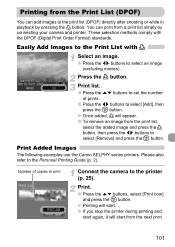
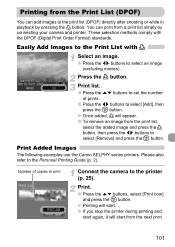
... to set the number of copies to print
Connect the camera to the Print List with the DPOF (Digital Print Order Format) standards.
These selection methods comply with c
Select an image.
● Press the qr buttons to the print list (DPOF) directly after shooting or while in playback by connecting your camera and printer.
Print...
PowerShot A1100 IS Camera User Guide - Page 102
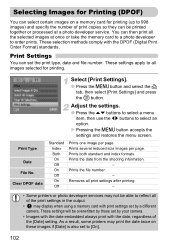
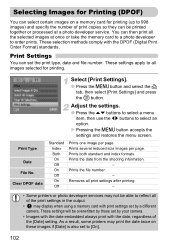
... standard and index formats. As a result, some printers may display when using a memory card with the date, regardless of print copies so they can be overwritten by those set by your camera.
• Images with the date embedded always print with print settings set by a different camera. You can set the print type, date and file number...
PowerShot A1100 IS Camera User Guide - Page 115


... by, for example, placing them in your problem, contact a Canon Customer Support Help Desk as listed on the included customer support list.
If the items below do not solve... 56).
• Set the [IS mode] to [On] (p. 111). • Set the flash to A (p. 40). • Press the shutter button halfway (p. 19) in dark places (p. 44). Clean the
terminals with the camera, first check the ...
PowerShot A1100 IS Camera User Guide - Page 118


...)
• If this error message appears even when using the supplied memory card, contact your Canon Customer Support Help Desk as there may be a problem with a different camera may not be displayed. • Images manipulated on a computer, that have had their file name changed , or
have been taken with a memory card installed incorrectly. Memory card full...
PowerShot A1100 IS Camera User Guide - Page 119
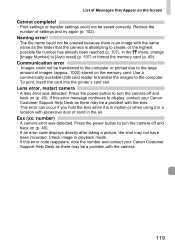
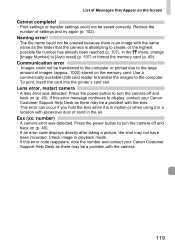
... amount of settings and try again (p. 102). Exx (xx: number)
• A camera error was detected. If this error code reappears, note the number and contact your Canon Customer Support Help Desk as there may not have been recorded.
Reduce the number of images (approx. 1000) stored on (p. 40).
Naming error!
• The file name could not be a problem with...
PowerShot A1100 IS Camera User Guide - Page 128
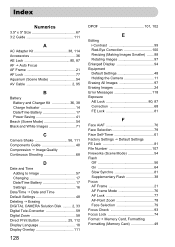
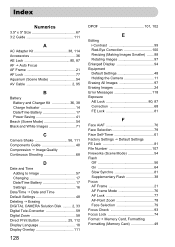
... Black and White Images 71
C
Camera Shake 56, 111 Components Guide 40 Compression J Image Quality Continuous Shooting 68
D
Date and Time Adding to Image 57 Changing 17 Date/Time Battery 17 Settings 16
Date/Time J Date and Time Default Settings 48 Deleting J Erasing DIGITAL CAMERA Solution Disk ......... 2, 33 Digital Tele-Converter 59 Digital Zoom 58 Direct Print Button...
PowerShot A1100 IS Camera User Guide - Page 130


... 65 Shutter Button 19 Slideshow 92 Snow (Scene Mode 55 Software DIGITAL CAMERA Solution Disk ...... 2, 33 Software Starter Guide 2 Transferring Images to a Computer ...... 32 Sound 47 Strap 2, 11 Sunset (Scene Mode 54 Supplementary Flash 38
T
Terminal 25, 34, 95 Tone (White Balance 70 Troubleshooting 115
V
Video J Movies Viewing (Playback)
Enlarged Display 94 Index Display...
Brochure - Page 3


... with the Digital 7-eleconverter to double your subject and Open up " and down" buttons
• Press Mode Button in Playback and
AN:
camera shifts back ...Supports increased functionality for
• Accelerates processing speed for even more advanced, user-friendly features
faster operation
Il
Mode B42ton - /// .r.may..73 Processor - Superior Per-catvnance & Easy Opet.a6an
• Canon...
Brochure - Page 9


...printer
• Aed and easy primal without uploading to
give you can now shoot
7-our movie in the IF mode
• Increases the compression ratio to a computer
PiaBridge
• 4 *
•
.
Mode
Cameras...- ors •
sag. Night Snonshol
£
londsc cope
DUD Kk1s S. to frame and review your photos
• 115,000-dot resolution ensures dear,
sharp images
rluirow,
5/7006 ./73
...
Canon 3444B001 Reviews
Do you have an experience with the Canon 3444B001 that you would like to share?
Earn 750 points for your review!
We have not received any reviews for Canon yet.
Earn 750 points for your review!
