Canon 3210b001 Support and Manuals
Get Help and Manuals for this Canon item
This item is in your list!

View All Support Options Below
Free Canon 3210b001 manuals!
Problems with Canon 3210b001?
Ask a Question
Free Canon 3210b001 manuals!
Problems with Canon 3210b001?
Ask a Question
Popular Canon 3210b001 Manual Pages
User Manual - Page 2
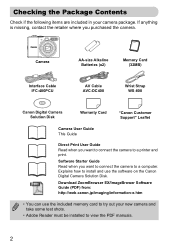
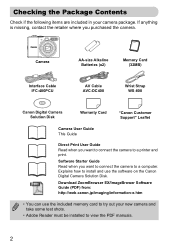
... your camera package.
Camera
AA-size Alkaline Batteries (x2)
Memory Card (32MB)
Interface Cable IFC-400PCU
AV Cable AVC-DC400
Wrist Strap WS-800
Canon Digital Camera Solution Disk
Warranty Card
"Canon Customer Support" Leaflet
Camera User Guide This Guide
Direct Print User Guide Read when you want to connect the camera to install and use the included memory card to a printer...
User Manual - Page 4
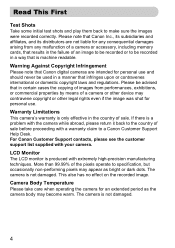
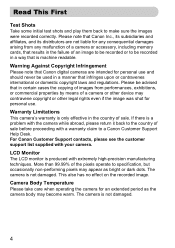
... Against Copyright Infringement Please note that Canon digital cameras are not liable for any consequential damages arising from performances, exhibitions, or commercial properties by means of sale before proceeding with the camera while abroad, please return it back to specification, but occasionally non-performing pixels may appear as the camera body may contravene copyright or other...
User Manual - Page 10
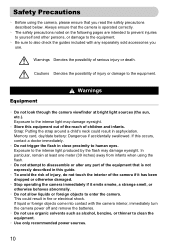
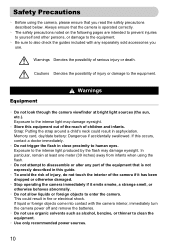
...guides included with the camera interior, immediately turn the camera power off and remove the batteries.
• Do not use . Equipment
Warnings
• Do not look through the camera...guide.
• To avoid the risk of injury, do not touch the interior of the camera if it has been dropped or otherwise damaged.
• Stop operating the camera...camera. Memory card, day/date battery...the camera ...
User Manual - Page 26


... details, refer to the user guide provided with the camera (p. 2)
Turn off the camera and printer. Printing Images
You can easily print the images you have taken if you connect the camera to a PictBridge compliant printer (sold separately) • Interface cable supplied with the printer. Items to Prepare
• Camera and PictBridge compliant printer (sold separately). X
will appear on...
User Manual - Page 27
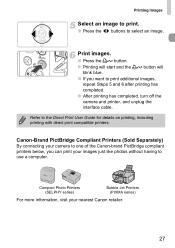
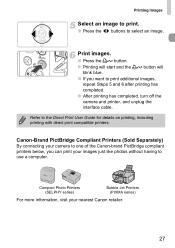
... printing has completed, turn off the camera and printer, and unplug the interface cable.
Print images.
● Press the c button. Printing Images
Select an image to print.
● Press the qr buttons to one of the Canon-brand PictBridge compliant printers below, you want to the Direct Print User Guide for details on printing, including...
User Manual - Page 31
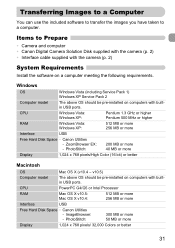
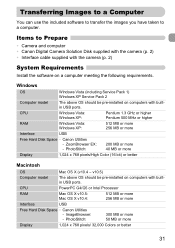
... the images you have taken to Prepare
• Camera and computer • Canon Digital Camera Solution Disk supplied with the camera (p. 2) • Interface cable supplied with the camera (p. 2)
System Requirements
Install the software on a computer meeting the following requirements. v10.5)
Computer model
The above OS should be pre-installed on computers with builtin USB ports.
User Manual - Page 36
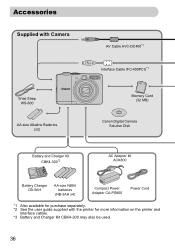
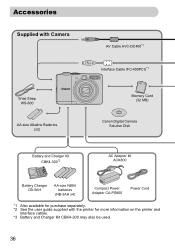
... (32 MB)
Canon Digital Camera Solution Disk
Battery and Charger Kit CBK4-300*3
AC Adapter kit ACK800
Battery Charger CB-5AH
AA-size NiMH batteries
(NB-3AH x4)
Compact Power Adapter CA-PS800
Power Cord
*1 Also available for purchase separately. *2 See the user guide supplied with the printer for more information on the printer and
interface cables. *3 Battery and Charger...
User Manual - Page 62


Accept the setting.
● Press the qr buttons to select [1.4x] or
[2.3x]. ● Pressing the · button will return you to select [Digital Zoom]. This enables a faster shutter speed and less chance of camera shake than just using [1.4x] and [2.3x] are equivalent to 49 - 196 mm and 80.5 - 322 mm (35mm film...
User Manual - Page 63
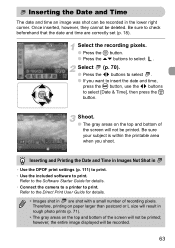
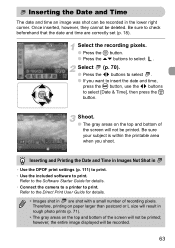
... details. • Connect the camera to a printer to the Direct Print User Guide for details.
• Images shot in the lower right corner. Refer to print. Inserting the Date and Time
The date and time an image was shot can be recorded in are correctly set (p. 18). Select (p. 70).
● Press the qr buttons...
User Manual - Page 112


... Print List.
112 Refer to the printer's user guide about how to the Direct Print User Guide.
Designating Images for Printing (DPOF)
Printing from the Print List (DPOF)
You can easily print the selected images, after setting the Print List (DPOF) and connecting the camera with a printer. Also refer to connect the printer. Turn off the camera and printer.
User Manual - Page 115


Prints both standard and index formats. If you change settings with this camera, the previously made settings may be set to [On] at the same time.
• The date will print in the style set in [Date/Time] in the 3 tab (p. 19).
115 As a result, some printers may display when using a memory card with the date, regardless...
User Manual - Page 128


...problem, contact a Canon Customer Support Help Desk as
by placing them in dark conditions. The following . You Think There is a Problem
If you are using the correct battery type (p. 16). • In low temperatures, battery performance may be weak. Batteries...slot/battery cover is a problem with the camera, first check the following situations will record on movies. • When the camera is...
User Manual - Page 138


... off, ensure that you return the setting to [Auto] to default settings
p. 48
*Default setting
About Print Method setting
Select when you print an image recorded in the (Widescreen) mode at the full page setting for wide paper using a Canon SELPHY CP750/740/730/ CP720/CP710/CP510 Compact Photo Printer. Returns camera to print other image sizes.
138...
User Manual - Page 144
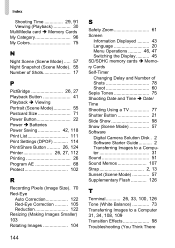
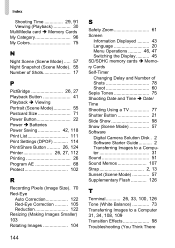
... Power Button 22 Power Î Batteries Power Saving 42, 118 Print List 111 Print Settings (DPOF 114 Print/Share Button .......... 26, 124 Printer 26, 27, 112 Printing 26 Program...a TV 77 Shutter Button 21 Slide Show 98 Snow (Scene Mode 57 Software Digital Camera Solution Disk . 2 Software Starter Guide.......... 2 Transferring Images to a Computer 31 Sound 51 Sound Memos 107 Strap 2,...
Brochure - Page 2


...Supported Operating Systems PC: Windows XP SP2, Vista (inclu. Mac: OS X v10.4 - DC400 ƒ 32MB SD Card ƒ User Guides ƒ Digital Camera
Solution Disc [ZoomBrowser EX (PC), ImageBrowser (Mac), TWAIN Driver...printer required for direct printing. SP1); Camera automatically
sets...60 sec;
PowerShot A1000 IS
Digital Still Camera
PowerShot A1000 IS Technical Specifications
CCD / Image...
Canon 3210b001 Reviews
Do you have an experience with the Canon 3210b001 that you would like to share?
Earn 750 points for your review!
We have not received any reviews for Canon yet.
Earn 750 points for your review!
