Canon 3209b001 Support and Manuals
Get Help and Manuals for this Canon item
This item is in your list!

View All Support Options Below
Free Canon 3209b001 manuals!
Problems with Canon 3209b001?
Ask a Question
Free Canon 3209b001 manuals!
Problems with Canon 3209b001?
Ask a Question
Popular Canon 3209b001 Manual Pages
User Manual - Page 2
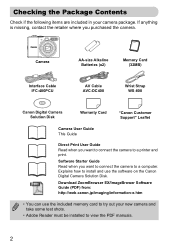
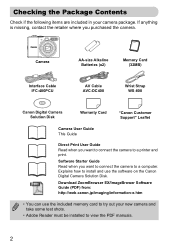
... IFC-400PCU
AV Cable AVC-DC400
Wrist Strap WS-800
Canon Digital Camera Solution Disk
Warranty Card
"Canon Customer Support" Leaflet
Camera User Guide This Guide
Direct Print User Guide Read when you want to connect the camera to a computer.
Software Starter Guide Read when you want to connect the camera to a printer and print.
If anything is missing, contact the retailer where...
User Manual - Page 4
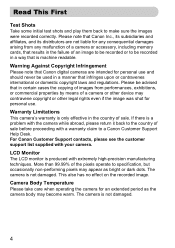
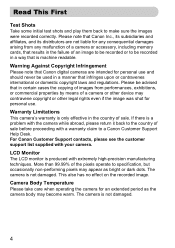
... is not damaged.
4
This also has no effect on the recorded image. The camera is a problem with the camera while abroad, please return it back to make sure the images were recorded correctly. Warning Against Copyright Infringement Please note that Canon digital cameras are not liable for personal use and should never be used in a manner...
User Manual - Page 27
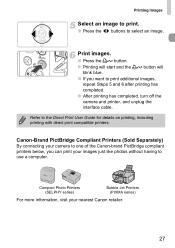
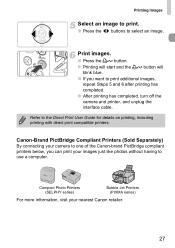
...Print User Guide for details on printing, including printing with direct print compatible printers. Canon-Brand PictBridge Compliant Printers (Sold Separately) By connecting your nearest Canon retailer.
27
Compact Photo Printers (SELPHY series)
Bubble Jet Printers (PIXMA series)
For more information, visit your camera to one of the Canon-brand PictBridge compliant printers below, you...
User Manual - Page 31
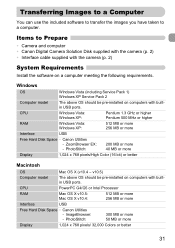
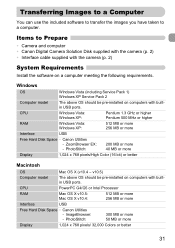
... to Prepare
• Camera and computer • Canon Digital Camera Solution Disk supplied with the camera (p. 2) • ...Canon Utilities - CPU RAM
PowerPC G4/G5 or Intel Processor
Mac OS X v10.5: Mac OS X v10.4:
512 MB or more 256 MB or more
- Windows
OS
Windows Vista (including Service Pack 1)
Windows XP Service Pack 2
Computer model CPU
The above OS should be pre-installed...
User Manual - Page 36
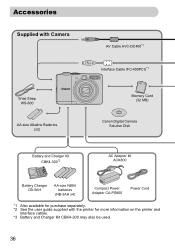
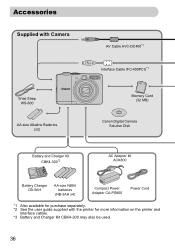
...)
Memory Card (32 MB)
Canon Digital Camera Solution Disk
Battery and Charger Kit CBK4-300*3
AC Adapter kit ACK800
Battery Charger CB-5AH
AA-size NiMH batteries
(NB-3AH x4)
Compact Power Adapter CA-PS800
Power Cord
*1 Also available for purchase separately. *2 See the user guide supplied with the printer for more information on the...
User Manual - Page 115


... change settings with this camera, the previously made settings may display when using (p. 63), always print with transfer settings set in [Date/Time] in the style set by a different camera. Prints both standard and index formats. Clear DPOF
data
Standard Index Both On Off On Off On Off
Prints one image per page. As a result, some printers may...
User Manual - Page 128


... video setting, NTSC or PAL, for your problem, contact a Canon Customer Support Help Desk as
by placing them in dark conditions. This has no effect on the screen (p. 45).
You Think There is a Problem
If you think there is a problem with the camera, first check the following situations will not record on still images but nothing happened...
User Manual - Page 132


... before erasing (p. 102). No memory card
• The memory card may solve the
problem (p. 49). Erase the images (pp. 25, 101) to movies. If this error message appears even when using the supplied memory card, contact your Canon Customer Support Help Desk as there may not display. Change the batteries • Battery charge is...
User Manual - Page 133
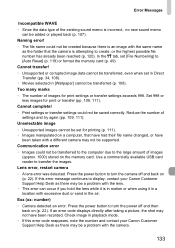
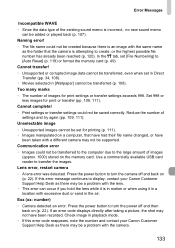
..., or have been recorded. Lens error, restart camera
• A lens error was detected. If this error code reappears, note the number and contact your Canon Customer Support Help Desk as there may be a problem with a different camera may not be saved correctly. Unselectable image
• Unsupported images cannot be added or played back (p. 107).
Set 998 or less images for...
User Manual - Page 138


...Setting) Tab Menu
Item Mute Volume Start-up Image Power Saving
Date/Time Format File Numbering Create Folder Auto Rotate Lens Retract Language Video System Print Method Reset All
Options/Summary
Ref.
Returns camera... full page setting for wide paper using a Canon SELPHY CP750/740/730/ CP720/CP710/CP510 Compact Photo Printer. pp. 42, 118
Date (y/m/d) and time (h/m) settings
p. 18
Formatting...
User Manual - Page 142
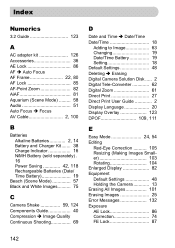
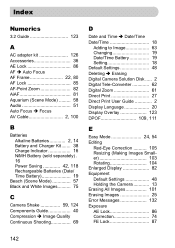
... 62 Digital Zoom 61 Direct Print 27 Direct Print User Guide 2 Display Language 20 Display Overlay 123 DPOF 109, 111
E
Easy Mode 24, 54 Editing
Red-Eye Correction .......... 105 Resizing (Making Images Smaller 103 Rotating 104 Enlarged Display 82 Equipment Default Settings 48 Holding the Camera 13 Erasing All Images 101 Erasing Images 25 Error...
User Manual - Page 144
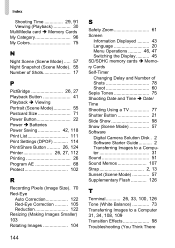
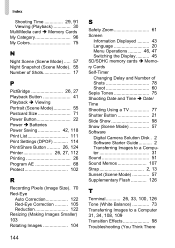
... (Scene Mode 57 Software Digital Camera Solution Disk . 2 Software Starter Guide.......... 2 Transferring Images to a Computer 31 Sound 51 Sound Memos 107 Strap 2, 13 Sunset (Scene Mode 57 Supplementary Flash 126
T
Terminal........... 26, 33, 100, 126 Tone (White Balance 73 Transferring Images to a Computer 31, 34, 108, 109 Transition Effects 98 Troubleshooting (You Think There
User Manual - Page 147
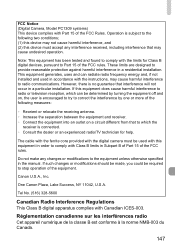
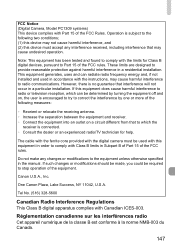
... or modifications to the equipment unless otherwise specified in the manual. Tel No. (516) 328-5600
Canadian Radio Interference Regulations This Class B digital apparatus complies with Class B limits in a particular installation. FCC Notice (Digital Camera, Model PC1309 systems) This device complies with the instructions, may cause harmful interference to radio communications. This equipment...
Brochure - Page 1


... making taking photos on the PowerShot A1000 IS even easier.
PowerShot A1000 IS
Digital Still Camera
Slim, light, easy to use and packed with features
Slim and Easy
With a genuine Canon 4x optical zoom lens and 10.0MP, the PowerShot A1000 IS simply delivers better pictures. With Easy Mode, the camera automatically sets the optimal conditions for crisp...
Brochure - Page 2


...canon.com.au Mac: OS X v10.4 -
Compatible printer required for direct printing.
Camera automatically sets...Card ƒ User Guides ƒ Digital Camera
Solution Disc [ZoomBrowser EX (PC), ImageBrowser (Mac), TWAIN Driver (PC), PhotoStitch,... Recording Length per Clip - PowerShot A1000 IS
Digital Still Camera
PowerShot A1000 IS Technical Specifications
CCD / Image Processor
Effective ...
Canon 3209b001 Reviews
Do you have an experience with the Canon 3209b001 that you would like to share?
Earn 750 points for your review!
We have not received any reviews for Canon yet.
Earn 750 points for your review!
