Canon 3197B001 Support and Manuals
Get Help and Manuals for this Canon item
This item is in your list!

View All Support Options Below
Free Canon 3197B001 manuals!
Problems with Canon 3197B001?
Ask a Question
Free Canon 3197B001 manuals!
Problems with Canon 3197B001?
Ask a Question
Popular Canon 3197B001 Manual Pages
PowerShot SD880 IS / DIGITAL IXUS 870 IS Camera User Guide - Page 1


...; CANON INC. 2008 PRINTED IN JAPAN
Camera User Guide
DIGITAL CAMERA
Camera User Guide
ENGLISH
There is a danger of the proper configuration for the power outlet. This battery charger is for damages resulting from corrupted or lost data due to change the specifications of the hardware and software described herein at anytime without prior notice. • No part of...
PowerShot SD880 IS / DIGITAL IXUS 870 IS Camera User Guide - Page 2


...
Wrist Strap WS-DC7
Memory Card (32 MB)
Canon Digital Camera Solution Disk
Warranty "Canon Customer
Card
Support" leaflet
Camera User Guide (This Guide)
Direct Print User Guide Read when you want to connect the camera to a printer (sold separately) and print.
Software Starter Guide Read when you purchased the camera. Detailed user guides (PDF format) for using the included ZoomBrowser...
PowerShot SD880 IS / DIGITAL IXUS 870 IS Camera User Guide - Page 3
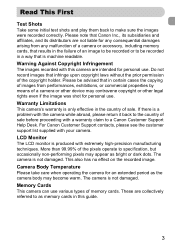
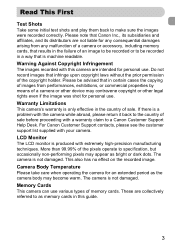
... shot for personal use various types of sale before proceeding with your camera. The camera is a problem with the camera while abroad, please return it back to as memory cards in the country of an image to be recorded or to a Canon Customer Support Help Desk. These are collectively referred to the country of memory cards...
PowerShot SD880 IS / DIGITAL IXUS 870 IS Camera User Guide - Page 6


... Sound Settings ......... 47 Changing the Screen Brightness .... 48 Returning the Camera to a Computer 31 Accessories 36 Separately Sold Accessories ...........38
2 Learning More 39
Components Guide 40 ...operations and frequently used functions of this camera. Basic Operations 45 n MENU -
Chapters 4 and on Close Subjects (Digital Macro 64
4 Making Settings for the Images You Want 65
...
PowerShot SD880 IS / DIGITAL IXUS 870 IS Camera User Guide - Page 10


... from the outlet and consult your fingers or clothing.
Cautions
• Do not aim the camera at a windy location, be careful not to fire or explosions. Humid or dusty areas....it is complete, or when you discard batteries, cover the terminals with your camera distributor or the closest Canon Customer Support Help Desk.
• Unplug the battery charger from the power outlet after ...
PowerShot SD880 IS / DIGITAL IXUS 870 IS Camera User Guide - Page 31


...to Prepare
• Camera and computer • Canon Digital Camera Solution Disk supplied with the camera (p. 2) • Interface cable supplied with the camera (p. 2)
System Requirements
Windows
OS Computer model CPU
RAM
Interface Free Hard Disk Space Display
Windows Vista (including Service Pack 1) Windows XP Service Pack 2
The above OS should be pre-installed on computers with built...
PowerShot SD880 IS / DIGITAL IXUS 870 IS Camera User Guide - Page 32


...-ROM when your normal desktop screen appears.
Macintosh ● Place the Canon Digital Camera Solution Disk in the computer's CD-ROM drive. ● The installer panel appears when you double-click the icon in the computer's CDROM drive. Click [Easy Installation]. ● Follow the onscreen instructions to a Computer
Preparations
Windows XP and Mac OS X (v10.4) are...
PowerShot SD880 IS / DIGITAL IXUS 870 IS Camera User Guide - Page 36


...*1
Interface Cable IFC-400PCU*1
AV Cable AVC-DC400*1
Memory Card (32 MB)
Canon Digital Camera Solution Disk
AC Adapter Kit ACK-DC30
DC Coupler DR-30
Compact Power Adapter CA-DC10
Power Cord
*1 Also available for purchase separately. *2 See the user guide supplied with the printer for more information on the printer and
interface cables.
36
PowerShot SD880 IS / DIGITAL IXUS 870 IS Camera User Guide - Page 125


....
These designation methods comply with the DPOF (Digital Print Order Format) standards. Press the c button (videos will start again, it will be excluded).
Print List (DPOF)
Directly after shooting, or while in playback, by connecting your camera and printer.
X Printing will start. ● If you stop the printer during printing and
start from a print...
PowerShot SD880 IS / DIGITAL IXUS 870 IS Camera User Guide - Page 145


...camera is subjected to 4 (p. 40). • When in your problem, contact a Canon Customer Support Help Desk as by placing them in playback (p. 24), press the shutter button halfway (p. 20).
You Think There is a Problem... the shutter button was pressed fully (p. 23).
145 Shooting
Cannot shoot.
• Set the mode switch to powerful light sources, the display may
darken. • Under ...
PowerShot SD880 IS / DIGITAL IXUS 870 IS Camera User Guide - Page 148


... , or have been taken with a different camera may be a problem with a different camera may not be magnified, rotated, edited, registered...error message appears even when using the supplied memory card, contact your Canon Customer Support Help Desk as there may not display. Install...set to shoot (pp. 21, 53, 65, 77) or edit images (pp. 114 - 121). Memory card full
• There is not installed...
PowerShot SD880 IS / DIGITAL IXUS 870 IS Camera User Guide - Page 149


... before the starting image.
• You tried to turn the camera off and back on your Canon Customer Support Help Desk as a background image on (p. 40).
• If an error code displays directly after taking a picture, the shot may be saved correctly. If this error code reappears, note the number and contact your PC even if it...
PowerShot SD880 IS / DIGITAL IXUS 870 IS Camera User Guide - Page 160
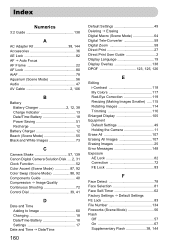
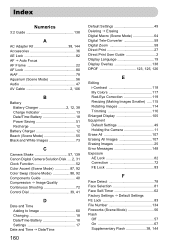
... Images 73
C
Camera Shake 57, 139 Canon Digital Camera Solution Disk .... 2, 31 Clock Function 52 Color Accent (Scene Mode 87, 92 Color Swap (Scene Mode 88, 92 Components Guide 40 Compression J Image Quality Continuous Shooting 72 Control Dial 39, 41
D
Date and Time Adding to Image 60 Changing 18 Date/Time Battery 18 Settings 17
Date...
PowerShot SD880 IS / DIGITAL IXUS 870 IS Camera User Guide - Page 162
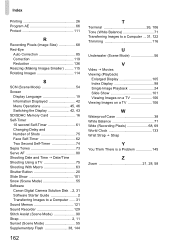
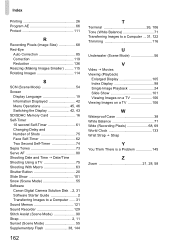
...Using a TV 75 Shooting With Macro 63 Shutter Button 20 Slide Show 101 Snow (Scene Mode 55 Software Canon Digital Camera Solution Disk .. 2, 31 Software Starter Guide 2 Transferring Images to a Computer ...... 31 Sound Memos 121 Sound Recorder 129 Stitch Assist (Scene Mode 90...Recording Pixels 68, 69 World Clock 133 Wrist Strap J Strap
Y
You Think There is a Problem 145
Z
Zoom 21, 28, 58
PowerShot SD880 IS / DIGITAL IXUS 870 IS Camera User Guide - Page 163


... Radio Interference Regulations This Class B digital apparatus complies with Part 15 of the equipment.
This equipment generates, uses and can be used in accordance with Class B limits in a particular installation.
If this equipment does cause harmful interference to stop operation of the FCC Rules.
FCC Notice (Digital Camera, Model PC1308 systems) This device complies with...
Canon 3197B001 Reviews
Do you have an experience with the Canon 3197B001 that you would like to share?
Earn 750 points for your review!
We have not received any reviews for Canon yet.
Earn 750 points for your review!
