Canon 3190b001 Support and Manuals
Get Help and Manuals for this Canon item
This item is in your list!

View All Support Options Below
Free Canon 3190b001 manuals!
Problems with Canon 3190b001?
Ask a Question
Free Canon 3190b001 manuals!
Problems with Canon 3190b001?
Ask a Question
Popular Canon 3190b001 Manual Pages
User Manual - Page 2
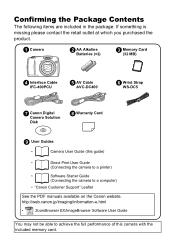
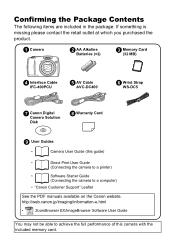
... Print User Guide
(Connecting the camera to a printer)
•
Software Starter Guide
(Connecting the camera to a computer)
• "Canon Customer Support" Leaflet
See the PDF manuals available on the Canon website. a Camera
b AA Alkaline Batteries (×2)
c Memory Card (32 MB)
d Interface Cable IFC-400PCU
e AV Cable AVC-DC400
f Wrist Strap WS-DC5
g Canon Digital Camera Solution...
User Manual - Page 8


...
Available Shooting Modes
1 Raise the flash manually. You can use SD memory cards, SDHC (SD High Capacity) memory cards, MultiMediaCards, MMCplus cards and HC MMCplus cards in this camera. If there is no notation to as memory cards in this guide.
These are based on the camera's default settings at time of Contents
About this...
User Manual - Page 9
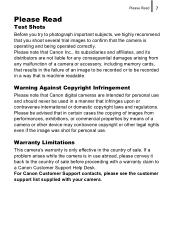
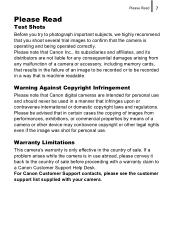
... even if the image was shot for personal use.
If a problem arises while the camera is in use and should never be advised that results in certain...Canon digital cameras are not liable for personal use abroad, please convey it back to the country of an image to be recorded or to a Canon Customer Support Help Desk. For Canon Customer Support contacts, please see the customer support...
User Manual - Page 29
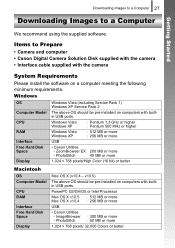
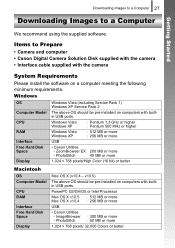
...40 MB or more
USB
Free Hard Disk Space
Display
• Canon Utilities
- Downloading Images to a Computer 27
Downloading Images to Prepare
• Camera and computer • Canon Digital Camera Solution Disk supplied with the camera • Interface cable supplied with the camera
System Requirements
Please install the software on computers with builtin USB ports. v10.5)
The above...
User Manual - Page 44
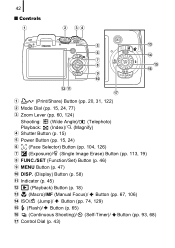
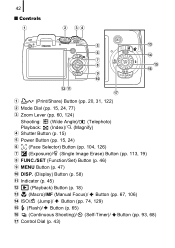
.... 15, 24)
f (Face Selector) Button (pp. 104, 126)
g (Exposure)/ (Single Image Erase) Button (pp. 113, 19)
h FUNC./SET (Function/Set) Button (p. 46)
i MENU Button (p. 47)
j DISP. (Display) Button (p. 58)
k Indicator (p. 45)
l (Playback) Button (p. 18)
m (Macro)/MF (Manual Focus)/ Button (pp. 67, 106)
n ISO/ (Jump)/ Button (pp. 74, 129)
o (Flash)/ Button (p. 65)
p (Continuous Shooting...
User Manual - Page 45


...manual focus mode (p. 108) • Program Shift (p. 111) • Adjusting the exposure (p. 113)
„ The Playback Functions
• Selecting an image (pp. 18, 124, 125, 129) • Operating when setting.../ / (pp. 65, 67, 93, 68, 74) • Selecting the FUNC.
Components Guide
43
Using the Control Dial
Turning the control dial counterclockwise is equivalent to pressing the button, while ...
User Manual - Page 67


... flash mode.
: [Auto] : [On]
• You can configure detailed settings for the flash when you press the MENU button while this screen is displayed (p. 95).
3 When you are recommended to shoot with the camera attached to a tripod or other device if the camera shake warning icon appears. You are not using the flash...
User Manual - Page 96


z In and manual focus modes, will continue to record successive images while the shutter button is held down. z Rec. Review (p. 16) will not be displayed in memory of the camera fills. To Cancel Continuous Shooting: Follow procedure ...the flash is released. 94
2 Shoot.
• The camera will not display ( can be selected). z The interval between shots lengthens because the flash must charge. ...
User Manual - Page 150
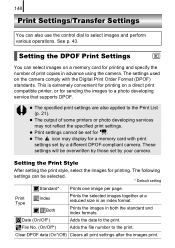
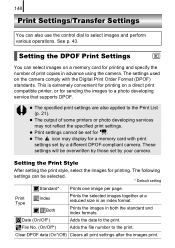
... print compatible printer, or for sending the images to a photo developing service that supports DPOF.
These settings will be overwritten by those set for a memory card with the Digital Print Order Format (DPOF) standards.
Clear DPOF data (On*/Off) Clears all print settings after the images print. z The output of print copies in advance using the camera. Prints...
User Manual - Page 177
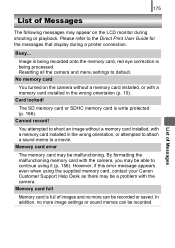
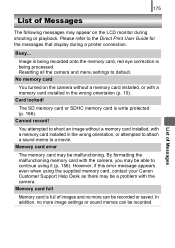
... card installed in the wrong orientation, or attempted to attach a sound memo to continue using the supplied memory card, contact your Canon Customer Support Help Desk as there may be a problem with the camera. Busy... Memory card full
Memory card is full of images and no more can be able to a movie. Memory card error
The...
User Manual - Page 194
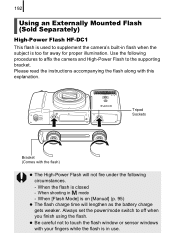
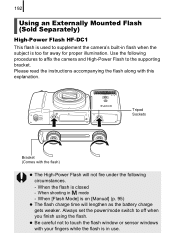
...instructions accompanying the flash along with the flash)
z The High-Power Flash will lengthen as the battery charge gets weaker.
When the flash is on [Manual] (p. 95)
z The flash charge time will not fire under the following procedures to affix the camera...use. Use the following circumstances. - When [Flash Mode] is closed - Always set the power/mode switch to the supporting bracket.
User Manual - Page 199
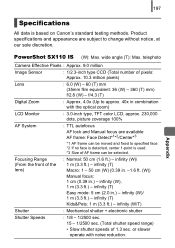
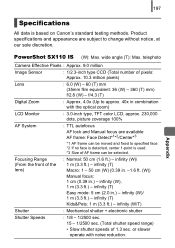
Product specifications and appearance are available AF frame: Face Detect*1*2/Center*3
*1 AF frame can be selected. PowerShot SX110 ...Camera Effective Pixels : Approx. 9.0 million
Image Sensor
: 1/2.3-inch type CCD (Total number of AF frame can be moved and fixed to specified face. *2 If no face is detected, center 1-point is based on Canon's standard testing methods. 197
Specifications...
User Manual - Page 223
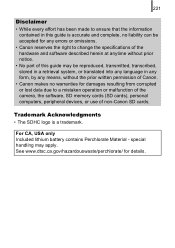
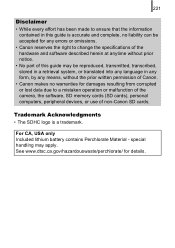
...; No part of this guide may apply. 221
Disclaimer
• While every effort has been made to a mistaken operation or malfunction of the camera, the ...errors or omissions.
• Canon reserves the right to change the specifications of the hardware and software described herein at anytime without the prior written permission of Canon.
• Canon makes no warranties for details.
For CA, USA...
Brochure - Page 1


...PowerShot SX110 IS
Digital Still Camera
Powerful zoom and superior technology in a compact body
Point and Shoot Plus
Combining an impressive Canon 10x optical zoom lens with Optical Image Stabilizer, the 9.0MP PowerShot SX110 IS reduces the effects of camera... and shoot simplicity or full manual control, and featuring Canon's DiG!C III processor, the PowerShot SX110 IS is the perfect travel ...
Brochure - Page 2


... 1.0m - 2.0m (T)
Flash Exposure Compensation ±2 stops in Face Detect AF
5. Zoom Optical approx 10x; Subject to change without notice
canon.com.au PowerShot SX110 IS
Digital Still Camera
PowerShot SX110 IS Technical Specifications
CCD / Image Processor
Effective Number of Pixels Approx. 9.0 MP
Size / Filter Array 1/2.3 inch / Primary colour filter (Bayer)
Processor DiG!C III...
Canon 3190b001 Reviews
Do you have an experience with the Canon 3190b001 that you would like to share?
Earn 750 points for your review!
We have not received any reviews for Canon yet.
Earn 750 points for your review!
