Canon 2807B005 Support and Manuals
Get Help and Manuals for this Canon item
This item is in your list!

View All Support Options Below
Free Canon 2807B005 manuals!
Problems with Canon 2807B005?
Ask a Question
Free Canon 2807B005 manuals!
Problems with Canon 2807B005?
Ask a Question
Popular Canon 2807B005 Manual Pages
EOS 50D Instruction Manual - Page 2
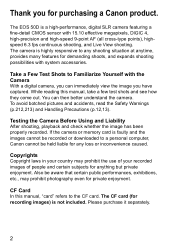
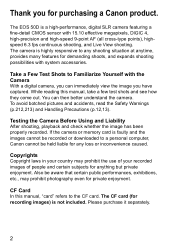
...CF card (for purchasing a Canon product. Take a Few Test Shots to a personal computer, Canon cannot be aware that certain ...camera. The EOS 50D is highly responsive to the CF card. While reading this manual, "card" refers to any loss or inconvenience caused. The camera is a high-performance, digital SLR camera featuring a fine-detail CMOS sensor with the Camera
With a digital camera...
EOS 50D Instruction Manual - Page 64


... at ISO 400
With flash
Fixed at ISO 400*
* If fill flash results in more grainy images. Long exposures can also be set (p.174). i: Setting the ISO SpeedN
ISO Speed Guide
ISO Speed
100 - 200 400 - 800 1600 - 3200, H1, H2
Shooting Situation (No flash)
Sunny outdoors Overcast skies, evening
Dark indoors or...
EOS 50D Instruction Manual - Page 71


...set it manually by shooting a white object. You can select the white balance for each light source or set automatically.
1 Press the button. (9)
2 Select the white balance. Normally, the (Auto) setting will be obtained with software to set...looks white regardless of the type of lighting. With a digital camera, the color temperature is natural-looking at the LCD panel, turn the dial.
EOS 50D Instruction Manual - Page 157


... print will be imprinted on the border on the printer type or its settings.
* From the Exif data, the camera name, lens name, shooting mode, shutter speed, aperture, exposure compensation amount, ISO speed, white balance, etc., will have borders. When using a Canon printer and Canon paper, read the printer's instruction manual to print 2, 4, 8, 9, 16, or 20 images on one...
EOS 50D Instruction Manual - Page 162


... look at the image on how to fix a printing problem, refer to the printer's instruction manual. wPrinting
Depending on the printer to resume printing. Paper Error
Check whether the paper is properly loaded in the printer. Handling Printer Errors If you specified. After fixing the problem, resume printing. Images taken with a different camera or images edited with a computer might not be...
EOS 50D Instruction Manual - Page 164


...when ordering prints. might not be printed. Also, depending on the print type setting and printer model. Digital Print Order Format (DPOF)
Print type
Date File number
K Standard
Prints one image...compatible printers and photofinishers might not be imprinted depending on the image type, the print order may be set by a different camera and then try to the printer's instruction manual. ...
EOS 50D Instruction Manual - Page 177


... images, you can apply the settings
made with Digital Photo Professional (bundled software).
Ð
0: Standard
1: Low
2: Strong
3: Disable
This will be displayed on the shooting conditions, the noise may be slightly more than usual. With setting 1, the settable ISO speed range will not work if manual exposure has been set
automatically. The gradation between the...
EOS 50D Instruction Manual - Page 183


... Ef-A.
This is to the instructions that comes with the camera.
If the lens is optimized for users who mainly focus manually. Effective for f/2.8 and faster lenses. About Super Precision Matte Ef-S and Maximum Lens Aperture
This is slower than f/2.8, the viewfinder will be retained. To change this setting will look darker than with Ef...
EOS 50D Instruction Manual - Page 194


... in the card
43
Continuous / Auto reset / Manual reset
80
Create and select a folder
78
Displayed when WFT-E3/E3A (sold separately) is used a WFT-E3/E3A with the EOS 40D, you can use the WFTE3/E3A with the EOS 50D after upgrading the WFT-E3/E3A firmware.
194 Menu Settings
4 Playback 2 (Blue)
Page
Highlight alert
Disable...
EOS 50D Instruction Manual - Page 201
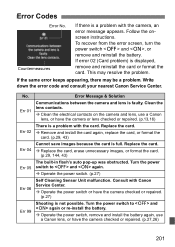
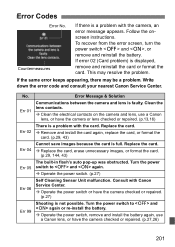
.... Turn the power switch to and again or re-install the battery. Î Operate the power switch, remove and install the battery again, use a Canon
lens, or have the camera or lens checked or repaired. (p.13,16)
There is not possible. Error Codes
Error No. Write down the error code and consult your nearest Canon Service Center. Clean the lens contacts. Î Clean the...
EOS 50D Instruction Manual - Page 204
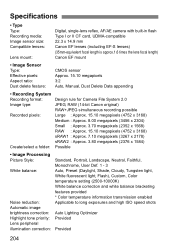
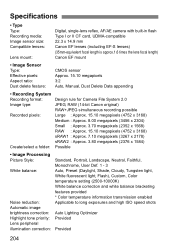
Specifications
• Type Type: Recording media: Image sensor size: Compatible lenses:
Lens mount:
Digital, single-lens reflex, AF/AE camera with built-in flash Type I or II CF card, UDMA-compatible 22.3 x 14.9 mm Canon EF lenses (including EF-S lenses) (35mm-equivalent focal length is approx.1.6 times the lens focal length) Canon...), Custom, Color temperature setting (2500-10000K) White balance...
EOS 50D Instruction Manual - Page 211


... or registered trademark of a battery pack). in this manual are a trademark or registered trademark of Adobe Systems Incorporated. Canon shall not be liable for Camera File System 2.0 and Exif 2.21 (also called "Exif Print"). HDMI, HDMI logo, and High-Definition Multimedia Interface are the property of their respective owners. * This digital camera supports Design rule for any...
EOS 50D Instruction Manual - Page 214


...digital camera must accept any changes or modifications to stop operation of the equipment. Canon U.S.A. Tel No. (516)328-5600
This Class B digital apparatus complies with Part 15 of the FCC Rules. Connect the equipment into an outlet on , the user is no guarantee that to comply with this equipment in a residential installation... to comply with the instructions, may not cause harmful...
Brochure - Page 1


... automatic image correction.
Key new features include Creative Auto mode and Quick Control screen for improved operation, and Auto Lighting Optimiser for ultra sharp images. EOS 50D
Digital SLR Camera
High Performance and Quality The ultimate mid-range DSLR for producing superior image quality, Canon's newest image processor, DiG!C 4, boasts even faster signal processing.
Brochure - Page 2


...
Built-in Flash / Guide Number
Speed Shooting Speed White Balance
Settings WB Bracketing General Features
LCD Monitor Custom Functions/Settings
Start Up Time Integrated Cleaning System
Live View External Interface Remote Control Terminal
Battery
Chassis Material
Dimensions (W x H x D) mm Weight excl. EOS 50D
Digital SLR Camera
EOS 50D Technical Specifications
Imaging Imaging Sensor/Effective...
Canon 2807B005 Reviews
Do you have an experience with the Canon 2807B005 that you would like to share?
Earn 750 points for your review!
We have not received any reviews for Canon yet.
Earn 750 points for your review!
