Canon 2764B004 Support and Manuals
Get Help and Manuals for this Canon item
This item is in your list!

View All Support Options Below
Free Canon 2764B004 manuals!
Problems with Canon 2764B004?
Ask a Question
Free Canon 2764B004 manuals!
Problems with Canon 2764B004?
Ask a Question
Popular Canon 2764B004 Manual Pages
EOS 5D Mark II Instruction Manual - Page 2


... any shooting situation at anytime, provides many features for recording images) is a high-performance, digital SLR camera with a full-frame (approx. 36mm x 24mm) CMOS sensor with the Camera
With a digital camera, you can then better understand the camera.
The EOS 5D Mark II is not included.
The CF card (for demanding shoots, and expands shooting possibilities with system...
EOS 5D Mark II Instruction Manual - Page 4


... instructions show the camera attached with an EF50mm f/1.4 USM lens (or EF24-105mm f/4L IS USM).
4 Basic Assumptions
All operations explained in this Manual
: Indicates the Main Dial.
: Indicates the Quick Control Dial.
: Indicates the Multi-controller.
: Indicates the setting button.
0, 9, , 8: Indicates that the respective function remains
active for better shooting. : Problem...
EOS 5D Mark II Instruction Manual - Page 32


...lens as shown by the arrow. Detaching the Lens
While pressing the lens release button, turn it might look dark. Turn the lens... f/4L IS USM lens, it before focusing.... attached to the detached lens. If you can block unwanted light and ...Lens
About Zooming
To zoom, turn the zoom ring on the lens with the red index on the lens... out of the lens from rain, snow, dust, etc. ...
EOS 5D Mark II Instruction Manual - Page 58
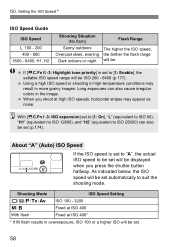
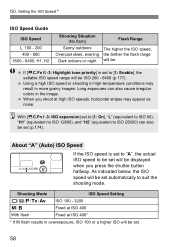
...II -3: Highlight tone priority] is set to "A", the actual ISO speed to suit the shooting mode. As indicated below, the ISO speed will be set will be displayed when you shoot at ISO 400*
* If fill flash results in overexposure, ISO 100 or a higher ISO will be set...] set to ISO 25600) can also cause irregular colors in more grainy images. i: Setting the ISO SpeedN
ISO Speed Guide
ISO...
EOS 5D Mark II Instruction Manual - Page 71


...For details, see the Software Instruction Manual (CD-ROM) for about 25 lenses. Lens peripheral light correction is applied even...set to [Disable]. When using a third-party lens, setting the correction to the camera, the result will be applied automatically for the attached lens has not been registered to [Disable] is recommended, even if [Correction data available] is attached. With the EOS...
EOS 5D Mark II Instruction Manual - Page 151


... lockup and the shutter will not be cleaned directly, having it is attached, manual sensor cleaning will open. Before cleaning the sensor, detach the lens from the camera.
1 Select [Sensor cleaning]. Turn the dial to .
Set the power switch to select [Clean manually], then press .
3 Select [OK]. As power source, using the AC Adapter Kit...
EOS 5D Mark II Instruction Manual - Page 162
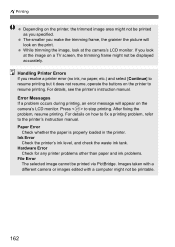
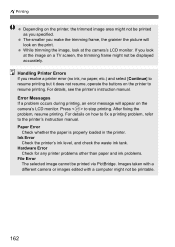
... displayed accurately.
Error Messages If a problem occurs during printing, an error message will look on the print. Ink Error
Check the printer's ink level, and check the waste ink tank. Handling Printer Errors If you make the trimming frame, the grainier the picture will appear on the camera's LCD monitor. For details, see the printer's instruction manual. For...
EOS 5D Mark II Instruction Manual - Page 164
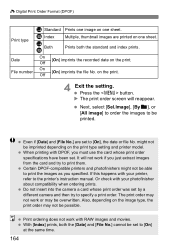
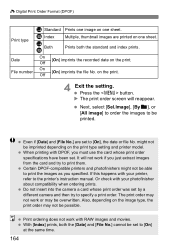
...setting and printer model. Off
4 Exit the setting... order may not work or may not be printed. W Digital Print Order Format (DPOF)
Print type
K Standard L Index...set . Do not insert into the camera a card whose print order specifications have been set by a different camera and then try to [On], the date or file No. Multiple, thumbnail images are set to the printer's instruction manual...
EOS 5D Mark II Instruction Manual - Page 203


... this Troubleshooting Guide.
The charger's lamp blinks at a regular interval. If the internal temperature of the battery pack attached to this Troubleshooting Guide does not resolve the problem, contact your dealer or nearest Canon Service Center.
Detach and reattach the battery pack to the power outlet. Make sure the card slot cover is not properly installed in the camera...
EOS 5D Mark II Instruction Manual - Page 204


...camera turns off automatically. If you do not want auto power off to take effect, set...replace the card or delete unnecessary images to focus in One-Shot AF mode while the focus confirmation light in effect.
Troubleshooting Guide
The access lamp still blinks even when the power switch is set the [5 Auto power off] menu to focus, or focus manually...recording is poor, replace the battery with...
EOS 5D Mark II Instruction Manual - Page 208


... with the camera (p.139). The file numbering does not start from 0001.
The instruction manual lists all the way in the instruction manual. The correct date and time has not been set , the... card (p.74).
Printing-Related Problems
There are fewer printing effects than listed in (p.139,140). Troubleshooting Guide
The image cannot be erased (p.141). Set the color space to the same...
EOS 5D Mark II Instruction Manual - Page 209
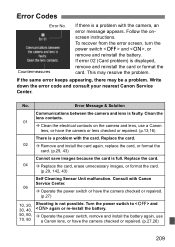
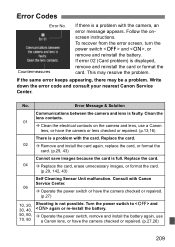
Follow the onscreen instructions. This may be a problem.
Turn the power switch to and again or re-install the battery.
Î Operate the power switch, remove and install the battery again, use a Canon
lens, or have the camera or lens checked or repaired. (p.13,16)
There is a problem with the camera, an error message appears. To recover from the error screen, turn the power...
EOS 5D Mark II Instruction Manual - Page 212
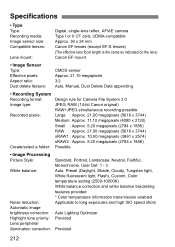
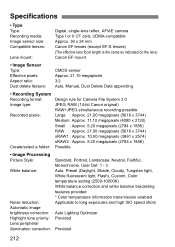
Specifications
• Type Type: Recording media: Image sensor size: Compatible lenses:
Lens mount:
Digital, single-lens reflex, AF/AE camera Type I or II CF card, UDMA-compatible Approx. 36 x 24 mm Canon EF lenses (except EF-S lenses) (The effective lens focal length is the same as indicated on the lens) Canon EF..., Flash), Custom, Color temperature setting (2500-10000K) White balance correction...
Brochure - Page 1


... a sharp portrait in incredible 14-bit colour, the EOS 5D Mark II is the clear choice for producing superior image quality, Canon's newest image processor, DiG!C 4, boasts event faster signal processing. EOS 5D Mark II
Digital SLR Camera
NO LIMITATIONS: See, capture & experience more with low noise and natural colour reproduction. You can manually select any of the 9 points to ensure correct...
Brochure - Page 2


...EOS 5D Mark II
Digital SLR Camera
EOS 5D Mark II Technical Specifications
Imaging Imaging Sensor/Effective Pixels
Effective Sensor Size A/D Resolution Power
Colour Filter Size
35mm Focal Length Equivalent
CMOS / 21.1MP 36 x 24 mm 14-bit Primary Colours
1x
Image Recording Medium
Image Size
CF card Types I & II... WFT-E4
ƒ Software Instruction Manual
ƒ Canon EX-series Speedlites & ST-E2...
Canon 2764B004 Reviews
Do you have an experience with the Canon 2764B004 that you would like to share?
Earn 750 points for your review!
We have not received any reviews for Canon yet.
Earn 750 points for your review!
