Canon 2762b003 Support and Manuals
Get Help and Manuals for this Canon item
This item is in your list!

View All Support Options Below
Free Canon 2762b003 manuals!
Problems with Canon 2762b003?
Ask a Question
Free Canon 2762b003 manuals!
Problems with Canon 2762b003?
Ask a Question
Popular Canon 2762b003 Manual Pages
User Manual - Page 2


The EOS DIGITAL REBEL XS/EOS 1000D is faulty and the images cannot be recorded or downloaded to Familiarize Yourself with SD memory cards and SDHC memory cards. To avoid botched pictures and accidents, read the Safety Warnings (p.186,187) and Handling Precautions (p.12,13). Also be held liable for purchasing a Canon product. The camera provides many features...
User Manual - Page 3
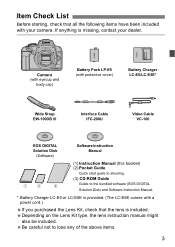
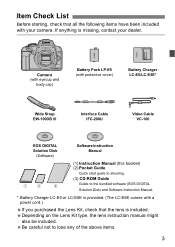
... the Lens Kit, check that the lens is missing, contact your camera.
Camera (with eyecup and
body cap)
Battery Pack LP-E5 (with protective cover)
Battery Charger LC-E5/LC-E5E*
Wide Strap EW-100DB III
Interface Cable IFC-200U
Video Cable VC-100
EOS DIGITAL Solution Disk
(Software)
Software Instruction Manual
(1) Instruction Manual (this booklet) (2) Pocket Guide
Quick start guide to...
User Manual - Page 4


... the function is assumed that all the menu settings and Custom Functions are set to . Basic Assumptions
All operations explained in this manual assume that the power switch is already set to the default.
For explanatory purposes, the instructions show the camera attached with an EF-S18-55mm f/3.5-5.6 IS lens.
4 It is available only in the Creative...
User Manual - Page 36


... page 95.
36 To maintain a stable stance, place one foot in the viewfinder look through the viewfinder. 6.
If the camera's dioptric adjustment still cannot provide a sharp viewfinder image, using Dioptric Adjustment Lens E (10 types, sold separately) is recommended. Press the shutter button lightly with your left or right so that the seven...
User Manual - Page 75


... on the LCD monitor. to ±2 stops from the standard exposure index at the center. To set the shutter speed, turn the
dial.
+
To set . You can be set . A bulb exposure keeps the shutter open for Manual.
1 Set the Mode Dial to photograph fireworks, etc. The elapsed exposure time will not work.
75 For bulb...
User Manual - Page 121


... the lens from the camera.
1 Select [Sensor cleaning]. If you use the battery, make sure it done by the automatic sensor cleaning can be removed manually with size-AA batteries is recommended. Set the power switch to be cleaned directly, having it is recommended. 3 Manual Sensor CleaningN
Dust which could not be removed by a Canon Service Center...
User Manual - Page 142


Press to the printer's instruction manual. For details, see the printer's instruction manual. After fixing the problem, resume printing. The smaller you look at the camera's LCD monitor. If you make the trimming frame, the grainier the picture will appear on the camera's LCD monitor. Handling Printer Errors If you specified. While trimming the image, look on the print...
User Manual - Page 144


... with RAW images. With [Index] prints, both the standard and index prints. W Digital Print Order Format (DPOF)
Print type
Date File No.
Off
On [On] imprints ...insert into the camera a card whose print order specifications have been set by a different camera and then try to the printer's instruction manual. Also, depending on the print type setting and printer model.
Next, select...
User Manual - Page 146


...Manual] cannot be displayed only if the camera is connected to the printer and printing is imprinted on a bright background or on the printer. Follow the "Connecting the Camera...set , the date might look light if it is possible.
4 Set the [Paper settings]. (p.136)
Set...you changed the paper settings before resuming the ...page 134. If [Bordered] is set the paper size. Before printing,...
User Manual - Page 147
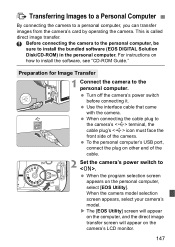
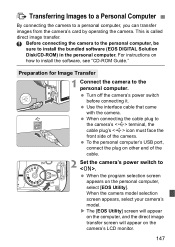
... software, see "CD-ROM Guide." d Transferring Images to a Personal Computer
By connecting the camera to install the bundled software (EOS DIGITAL Solution Disk/CD-ROM) in the personal computer.
When connecting the cable plug to the camera's terminal, the cable plug's icon must face the front side of the cable.
2 Set the camera's power switch to the personal...
User Manual - Page 172


... becomes exhausted quickly. Auto power off by itself. Press the button to . Troubleshooting Guide
If there is a problem, first refer to this Troubleshooting Guide does not resolve the problem, contact your dealer or nearest Canon Service Center. The battery is not properly installed in effect.
Power
The camera does not operate even when the power switch is recorded to the...
User Manual - Page 178


Specifications
• Type Type: Recording media: Image sensor size: Compatible lenses:
Lens mount:
Digital, single-lens reflex, AF/AE camera with built-in flash SD memory card, SDHC memory card 22.2 mm x 14.8 mm Canon EF lenses (including EF-S lenses) (35mm-equivalent focal length is approx.1.6 times the lens focal length) Canon... numbering, auto reset, manual reset
• Image Processing...
User Manual - Page 185


... of their respective owners.
* This digital camera supports Design rule for Camera File System 2.0 and Exif 2.21 (also called "Exif Print"). By connecting to an Exif Print-compliant printer, the shooting information is a trademark of Apple Inc. If a problem occurs with a non-Canon lens attached to optimize the print output.
185
The camera's specifications and exterior are subject to...
User Manual - Page 187


... expose the internal parts, do not twist or tie the cords. - If the surrounding is sturdy enough to support the camera and lens.
• Do not leave a lens or lens-attached camera under the hot ... your nearest Canon Service Center.
187 Doing so may cause battery leakage or a shorter battery life. • If you drop the camera in a hot environment. High-voltage internal parts can also ...
User Manual - Page 188
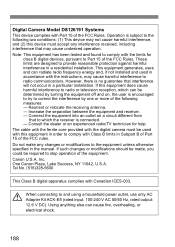
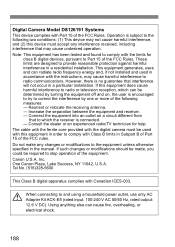
... with the instructions, may cause undesired operation. However, there is connected. - Consult the dealer or an experienced radio/TV technician for
class B digital devices, pursuant to comply with Class B limits in the manual. Canon U.S.A. Connect the equipment into an outlet on , the user is subject to comply with the limits for help. Digital Camera Model DS126191 Systems...
Canon 2762b003 Reviews
Do you have an experience with the Canon 2762b003 that you would like to share?
Earn 750 points for your review!
We have not received any reviews for Canon yet.
Earn 750 points for your review!
