Canon 2762B004 Support and Manuals
Get Help and Manuals for this Canon item
This item is in your list!

View All Support Options Below
Free Canon 2762B004 manuals!
Problems with Canon 2762B004?
Ask a Question
Free Canon 2762B004 manuals!
Problems with Canon 2762B004?
Ask a Question
Popular Canon 2762B004 Manual Pages
User Manual - Page 2


The EOS DIGITAL REBEL XS/EOS 1000D is a digital single-lens reflex camera with SD memory cards and SDHC memory cards.
Test the Camera Before Using and Liability
After shooting, playback and check whether the image has been properly recorded.
Copyrights
Copyright laws in your country may prohibit photography even for purchasing a Canon product.
Take a Few Test...
User Manual - Page 4


... the default. For explanatory purposes, the instructions show the camera attached with an EF-S18-55mm f/3.5-5.6 IS lens.
4
M : When shown on the upper right of the button.
* In this manual, the icons and markings indicating the camera's buttons, dials, and settings correspond to the icons and markings on the camera and on the LCD monitor.
3 : Indicates...
User Manual - Page 8


... Features 108
Silencing the Beeper 108
Card Reminder 108
Setting the Image Review Time 108
Setting the Auto Power-off Time 109
Setting the LCD Monitor Brightness 109
File Numbering Methods 110
Auto Image Rotation 112
Checking Camera Function Settings 113
Reverting the Camera to the Default Settings 114
Setting the LCD Monitor Off/On 115
Changing the Shooting...
User Manual - Page 35


... IS lenses enable you can save battery power by switching the IS switch to .
2 Press the shutter button halfway. The Image Stabilizer is mounted on a tripod, you to switch the IS mode manually to take the picture. About the Lens Image Stabilizer
The procedure explained here is mounted on a monopod. Set the camera's power...
User Manual - Page 75


... [2: On]. The Auto Lighting Optimizer (p.156) will move.
A bulb exposure keeps the shutter open for Manual.
1 Set the Mode Dial to set within 1/200 sec. Since bulb exposures produce more noise than usual, the image will be set . The elapsed exposure time will look rough or grainy. noise reduction] (p.155) to ±2 stops from...
User Manual - Page 100


...come out as desired. A non-Canon flash will decrease the number of shots...lenses cannot be displayed in the image captured with Live View Shooting [Approx. Under [6 Live View function settings], set...Modeling flash is not possible when external Speedlite is taken.
100 A grid can degrade image quality. Under [6 Live View function settings], set...CIPA (Camera & Imaging Products Association) testing ...
User Manual - Page 133


... more information on using your printing instructions such as which is compatible with various printers, such as the image selection, quantity to print, etc. 8
Printing Images and Transferring Images to a Computer
Printing (p.134) You can transfer images from the camera's card by operating the camera.
133
http://canon.com/pictbridge/
Digital Print Order Format (DPOF) (p.143...
User Manual - Page 135


... long beeping sound in blue. Press the button to power the camera, make sure it indicates a problem with the printer. The error message will be used with printers compatible only with direct printing. X The image will appear, and... other than the interface cable provided. On the print setting screen, select [Print]. With a fully charged battery, printing up to Print
6 Playback the image.
User Manual - Page 142


... the buttons on the print. Error Messages If a problem occurs during printing, an error message will look at the camera's LCD monitor. Ink error
Check the printer's ink level, and check the waste ink tank. Handling Printer Errors If you resolve a printer error (no ink, no paper, etc.) and select [Continue] to the printer's instruction manual.
Press to resume printing. After...
User Manual - Page 144


... work with DPOF, you just extract images from the card and try to the printer's instruction manual. Even if [Date] and [File No.] are printed on the print type setting and printer model.
If this happens with your printer, refer to specify a print order.
W Digital Print Order Format (DPOF)
Print type
Date File No. K Standard
Prints one image...
User Manual - Page 146


... might be displayed only if the camera is connected to print.
W Direct Printing with DPOF
With a PictBridge printer, you can easily print images with DPOF.
1 Prepare to the printer and printing is possible.
4 Set the [Paper settings]. (p.136)
Set the printing effects (p.138) if necessary.
5 Select [OK]. Under [Adjust levels], [Manual] cannot be sure to resume printing...
User Manual - Page 172


... 30 min. Troubleshooting Guide
If there is a problem, first refer to this Troubleshooting Guide does not resolve the problem, contact your dealer or nearest Canon Service Center.
The battery is not properly installed in effect. If you do not want auto power off ] menu to .
Power
The camera does not operate even when the power switch is set to turn off...
User Manual - Page 178


...Specifications
• Type Type: Recording media: Image sensor size: Compatible lenses:
Lens mount:
Digital, single-lens reflex, AF/AE camera with built-in flash SD memory card, SDHC memory card 22.2 mm x 14.8 mm Canon EF lenses (including EF-S lenses...of the image sensor, non-removable (1) Automatic sensor cleaning (2) Manual cleaning of sensor (3) Dust Delete Data appended to the captured image...
User Manual - Page 185


... other corporate and product names and trademarks mentioned in this manual are the property of their respective owners.
* This digital camera supports Design rule for Camera File System 2.0 and Exif 2.21 (also called "Exif Print"). The SDHC logo is a standard that enhances compatibility between digital cameras and printers. Exif Print is a trademark. Weight:
Approx. 190 g / 6.7 oz.
By...
User Manual - Page 196
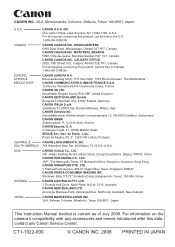
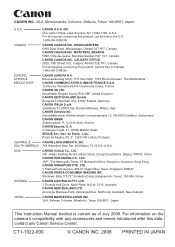
...-ku, Tokyo 146-8501, Japan
U.S.A. For all inquiries concerning this product, call toll free in Canada 1-800-OK-CANON
CANON EUROPA N.V. A. LTD. 1 Thomas Holt Drive, North Ryde, N.S.W. 2113, Australia CANON NEW ZEALAND LTD. For information on the camera's compatibility with any Canon Service Center. CALGARY OFFICE 2828, 16th Street, N.E. Nac. de Equip., Lda., Praça da Alegria...
Canon 2762B004 Reviews
Do you have an experience with the Canon 2762B004 that you would like to share?
Earn 750 points for your review!
We have not received any reviews for Canon yet.
Earn 750 points for your review!
