Canon 2668b001 Support and Manuals
Get Help and Manuals for this Canon item
This item is in your list!

View All Support Options Below
Free Canon 2668b001 manuals!
Problems with Canon 2668b001?
Ask a Question
Free Canon 2668b001 manuals!
Problems with Canon 2668b001?
Ask a Question
Popular Canon 2668b001 Manual Pages
User Manual - Page 2
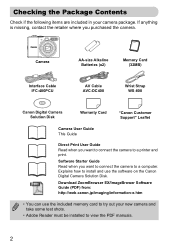
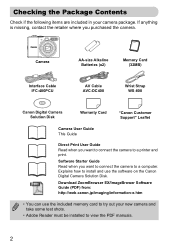
... Cable IFC-400PCU
AV Cable AVC-DC400
Wrist Strap WS-800
Canon Digital Camera Solution Disk
Warranty Card
"Canon Customer Support" Leaflet
Camera User Guide This Guide
Direct Print User Guide Read when you want to connect the camera to a printer and print. Download ZoomBrowser EX/ImageBrower Software Guide (PDF) from: http://web.canon.jp/imaging/information-e.htm
• You can use the...
User Manual - Page 4
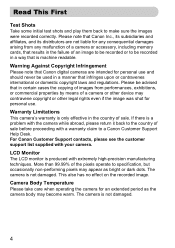
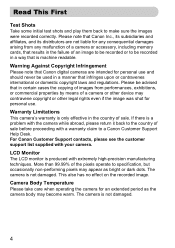
... a manner that Canon digital cameras are not liable for personal use and should never be recorded in the failure of sale before proceeding with extremely high-precision manufacturing techniques. More than 99.99% of sale.
Read This First
Test Shots Take some initial test shots and play them back to specification, but occasionally non...
User Manual - Page 9
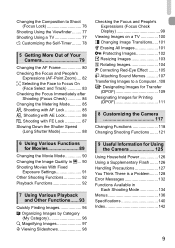
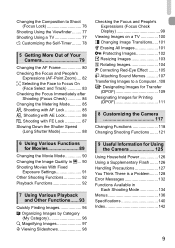
...118
Changing Shooting Functions ....... 121
6 Using Various Functions for Using the Camera 125
Using Household Power 126 Using a Supplementary Flash ....... 126 Handling Precautions 127 You Think There is a Problem....... 128 Error Messages 132 Functions Available in X... 90 Shooting Movies With Fixed
Exposure Settings 91 Other Shooting Functions 92 Playback Functions 92
7 Using Various...
User Manual - Page 27
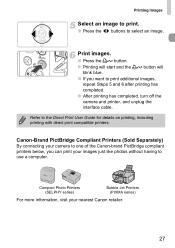
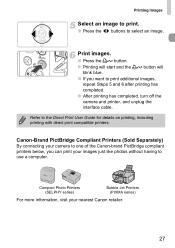
....
● Press the qr buttons to the Direct Print User Guide for details on printing, including printing with direct print compatible printers. Refer to select an image. Canon-Brand PictBridge Compliant Printers (Sold Separately) By connecting your camera to one of the Canon-brand PictBridge compliant printers below, you want to use a computer.
X Printing will start and...
User Manual - Page 31
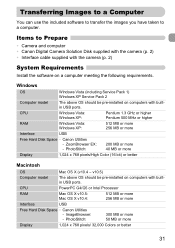
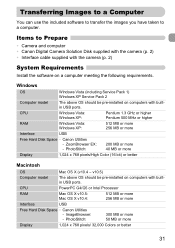
...
Windows Vista (including Service Pack 1)
Windows XP Service Pack 2
Computer model CPU
The above OS should be pre-installed on computers with built... taken to Prepare
• Camera and computer • Canon Digital Camera Solution Disk supplied with the camera (p. 2) • Interface cable supplied with the camera (p. 2)
System Requirements
Install the software on computers with ...
User Manual - Page 36
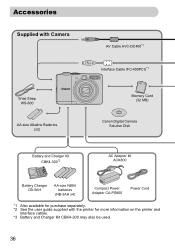
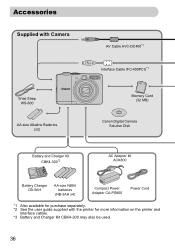
...)
Memory Card (32 MB)
Canon Digital Camera Solution Disk
Battery and Charger Kit CBK4-300*3
AC Adapter kit ACK800
Battery Charger CB-5AH
AA-size NiMH batteries
(NB-3AH x4)
Compact Power Adapter CA-PS800
Power Cord
*1 Also available for purchase separately. *2 See the user guide supplied with the printer for more information on the...
User Manual - Page 128


...you think there is distorted or not showing on TV. • Set the video setting, NTSC or PAL, for your problem, contact a Canon Customer Support Help Desk as
by placing them in dark conditions.
Screen does not...such as listed on the screen (p. 45). Lens will record on movies. • When the camera is on the recorded image (p. 45).
If the items below do not solve your TV (p. 100...
User Manual - Page 132


...". If this error message appears even when using the supplied memory card, contact your Canon Customer Support Help Desk as there may be a problem with a different camera may solve the
problem (p. 49). ...the camera. Remove protection before erasing (p. 102).
Memory card error • The memory card is set to shoot an image without a memory card installed or with a different camera may...
User Manual - Page 133
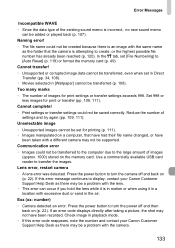
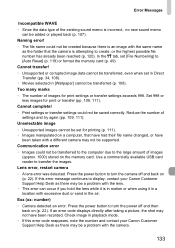
... and contact your Canon Customer Support Help Desk as there may be a problem with the lens.
• This error can be saved correctly. Press the power button to the large amount of images (approx. 1000) stored on the memory card. Cannot complete!
• Print settings or transfer settings could not be supported.
If an error code displays directly after...
User Manual - Page 138


... turned off, ensure that you return the setting to [Auto] to default settings
p. 48
*Default setting
About Print Method setting
Select when you print an image recorded in the (Widescreen) mode at the full page setting for wide paper using a Canon SELPHY CP750/740/730/ CP720/CP710/CP510 Compact Photo Printer. Page
On/Off*
p. 51
Off/1/2*/3/4/5
p. 51...
User Manual - Page 142
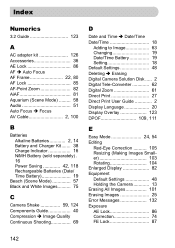
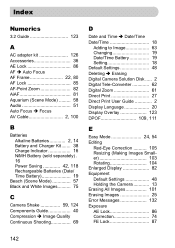
... 62 Digital Zoom 61 Direct Print 27 Direct Print User Guide 2 Display Language 20 Display Overlay 123 DPOF 109, 111
E
Easy Mode 24, 54 Editing
Red-Eye Correction .......... 105 Resizing (Making Images Smaller 103 Rotating 104 Enlarged Display 82 Equipment Default Settings 48 Holding the Camera 13 Erasing All Images 101 Erasing Images 25 Error...
User Manual - Page 144
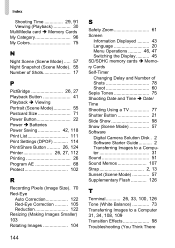
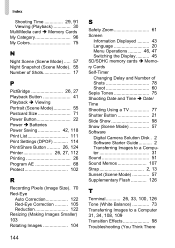
... (Scene Mode 57 Software Digital Camera Solution Disk . 2 Software Starter Guide.......... 2 Transferring Images to a Computer 31 Sound 51 Sound Memos 107 Strap 2, 13 Sunset (Scene Mode 57 Supplementary Flash 126
T
Terminal........... 26, 33, 100, 126 Tone (White Balance 73 Transferring Images to a Computer 31, 34, 108, 109 Transition Effects 98 Troubleshooting (You Think There
User Manual - Page 147
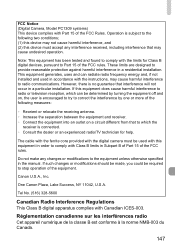
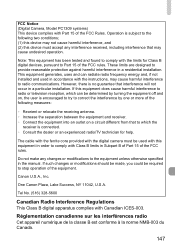
FCC Notice (Digital Camera, Model PC1309 systems) This device complies with Part 15 of the FCC rules. Note: This equipment has been tested and found to stop operation of the following two conditions; (1) this device may not cause harmful interference, and (2) this device must be used in accordance with Class B limits in the manual.
If such...
Brochure - Page 1


... slim body for crisp shots even at high zoom or in any situation. PowerShot A1000 IS
Digital Still Camera
Slim, light, easy to get great shots in low-light conditions without notice
canon.com.au Featuring Optical Image Stabilizer, Face Detection and Motion Detection technology, the PowerShot A1000 IS allows the user to A2 size
Zoom Genuine...
Brochure - Page 2


...ex. protruding parts)
Weight Approx....printer...Fine Image Setting
Movie Frame...Driver (PC), PhotoStitch, CameraWindows]
Optional Accessories ƒ AC Adaptor Kit
ACK800 (contains CA-PS800) ƒ High Power Flash HF-DC1 ƒ Metallic Neck Strap
Disclaimer
1. Control to change without notice
canon.com.au PowerShot A1000 IS
Digital Still Camera
PowerShot A1000 IS Technical Specifications...Supported...
Canon 2668b001 Reviews
Do you have an experience with the Canon 2668b001 that you would like to share?
Earn 750 points for your review!
We have not received any reviews for Canon yet.
Earn 750 points for your review!
