Canon 2665B001 Support and Manuals
Get Help and Manuals for this Canon item
This item is in your list!

View All Support Options Below
Free Canon 2665B001 manuals!
Problems with Canon 2665B001?
Ask a Question
Free Canon 2665B001 manuals!
Problems with Canon 2665B001?
Ask a Question
Popular Canon 2665B001 Manual Pages
PowerShot SX10 IS Camera User Guide - Page 2
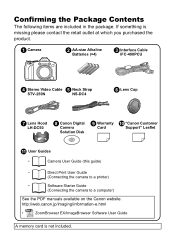
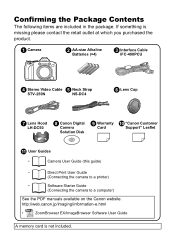
...g Lens Hood LH-DC50
h Canon Digital Camera Solution Disk
i j Warranty
"Canon Customer
Card
Support" Leaflet
k User Guides
•
Camera User Guide (this guide)
•
Direct Print User Guide
(Connecting the camera to a printer)
•
Software Starter Guide
(Connecting the camera to a computer)
See the PDF manuals available on the Canon website.
Confirming the Package Contents...
PowerShot SX10 IS Camera User Guide - Page 5


...
Adjusting the ISO Speed 84 Reducing Camera Shake When Shooting (Auto ISO Shift) 85
Shooting Using the Mode Dial
87
Mode Dial 87 Movie Shooting 88
Setting the Recording Functions 93 Shooting Modes for Specific Scenes 95
Program AE 99 Setting the Shutter Speed 100 Setting the Aperture 102 Manually Setting the Shutter Speed and Aperture . . 104...
PowerShot SX10 IS Camera User Guide - Page 8


... SD memory cards, SDHC (SD High Capacity) memory cards, MultiMediaCards, MMCplus cards and HC MMCplus cards in this Guide
72
Using the Flash
Available Shooting Modes
1 Raise the flash manually. These are based on the camera's default settings at time of purchase.
The illustrations and screenshots used in certain shooting modes. Explanations in this...
PowerShot SX10 IS Camera User Guide - Page 9


... readable.
Please note that Canon Inc., its subsidiaries and affiliates, and its distributors are intended for personal use abroad, please convey it back to a Canon Customer Support Help Desk. If a problem arises while the camera is only effective in use . For Canon Customer Support contacts, please see the customer support list supplied with a warranty claim to the country of...
PowerShot SX10 IS Camera User Guide - Page 29


Windows
OS
Computer Model
CPU Still Image
Movie RAM Still Image
Movie Interface Free Hard Disk Space
Display
Windows Vista (including Service Pack 1) Windows XP Service Pack 2
The above OS should be pre-installed on a computer meeting the following minimum requirements. PhotoStitch
: 40 MB or more
USB
• Canon Utilities
- Windows Vista Windows XP
: Pentium 1.3 GHz...
PowerShot SX10 IS Camera User Guide - Page 38


...Canon EOS models.
Convenient when taking or playing back large numbers of four rechargeable AA-size NiMH batteries separately. You can also purchase NiMH Battery NB4-300, a set of images. Power Supplies
• Compact Power Adapter CA-PS700 This kit lets you power the camera...Map
Accessories (Sold Separately)
The following camera accessories are optimally illuminated for crisp, natural ...
PowerShot SX10 IS Camera User Guide - Page 44
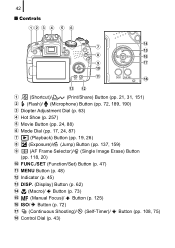
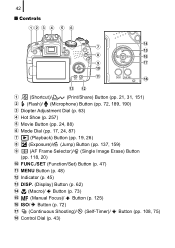
...h (Exposure)/ (Jump) Button (pp. 137, 159)
i (AF Frame Selector)/ (Single Image Erase) Button
(pp. 118, 20)
j FUNC./SET (Function/Set) Button (p. 47)
k MENU Button (p. 48)
l Indicator (p. 45)
m DISP. (Display) Button (p. 62)
n (Macro)/ Button (p. 73)
o (Manual Focus)/ Button (p. 125)
p ISO/ Button (p. 72)
q (Continuous Shooting)/ (Self-Timer)/ Button (pp. 108, 75)
r Control Dial (p. 43...
PowerShot SX10 IS Camera User Guide - Page 56
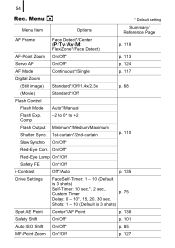
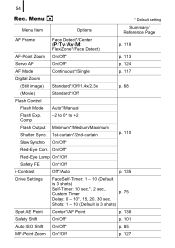
...Digital Zoom
(Still image) Standard*/Off/1.4x/2.3x
p. 68
(Movie)
Standard*/Off
Flash Control
Flash Mode Auto*/Manual
Flash Exp. Shots: 1 - 10 (Default is 3 shots)
Self-Timer: 10 sec.*, 2 sec., Custom.... On/Off*
Red-Eye Lamp On*/Off
Safety FE
On*/Off
i-Contrast
Off*/Auto
p. 135
Drive Settings
FaceSelf-Timer: 1 - 10 (Default
is 3 shots)
Spot AE Point Center*/AF Point
p. 138
...
PowerShot SX10 IS Camera User Guide - Page 204
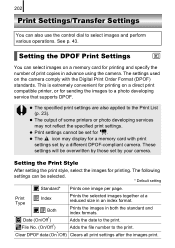
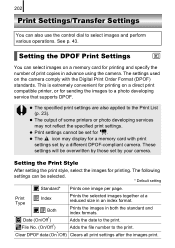
... image per page. Date (On/Off*)
Adds the date to the print. z Print settings cannot be set by a different DPOF-compliant camera. Setting the Print Style
After setting the print style, select the images for sending the images to a photo developing service that supports DPOF. Prints the images in an index format. Print Type
Index Both
Prints...
PowerShot SX10 IS Camera User Guide - Page 235
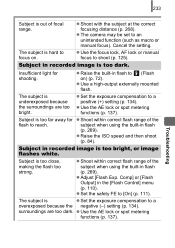
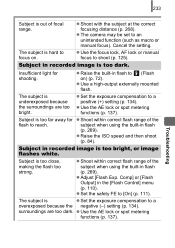
...manual focus). z Use the AE lock or spot metering
functions (p. 137). z The camera may be set to [On] (p. 111).
z Use a high-output externally mounted
flash. z Raise the ISO speed and then shoot
(p. 84). The subject is too dark.
z Set...using the built-in recorded image is
z Set the exposure compensation to focus on ) (p. 72). Troubleshooting Subject in flash
(p. 269). z Use ...
PowerShot SX10 IS Camera User Guide - Page 241
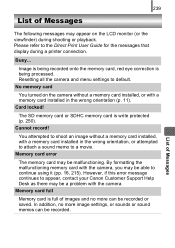
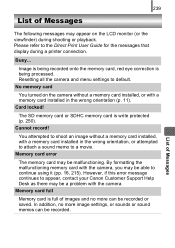
...
Memory card error
The memory card may be recorded or saved. However, if this error message continues to shoot an image without a memory card installed, or with a memory card installed in the ...contact your Canon Customer Support Help Desk as there may be a problem with the camera, you may be recorded. Resetting all the camera and menu settings to the Direct Print User Guide for ...
PowerShot SX10 IS Camera User Guide - Page 244


... the number and contact your Canon Customer Support Help Desk as there may not have been recorded. If an error code displays directly after taking a picture, the shot may be a problem with excessive dust or sand in a location with the lens.
Exx
(xx: number) Camera detected an error. A problem exists if the error code reappears.
Communication error
The computer was in...
PowerShot SX10 IS Camera User Guide - Page 270
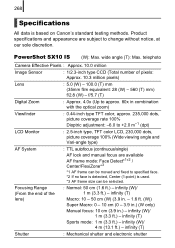
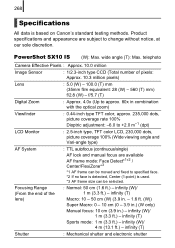
...specifications and appearance are available AF frame mode: Face Detect*1*2 / Center/FlexiZone*3
*1 AF frame can be moved and fixed to specified face. *2 If no face is detected, Center (1-point) is based on Canon...type)
AF System
: TTL autofocus (continuous/single)
AF lock and manual focus are subject to approx. 80x in .) - PowerShot SX10 IS (W): Max. Focusing Range (From the end of pixels: ...
Brochure - Page 1
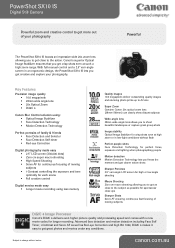
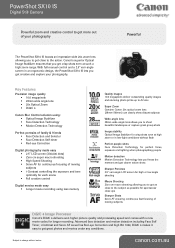
PowerShot SX10 IS
Digital Still Camera...fast focusing of your photography. With full manual control and a 2.5" vari-angle screen in an ergonomic design, the PowerShot SX10 IS lets you get as close to ...10.0 megapixels ƒ 28mm wide angle lens ƒ 20x Optical Zoom ƒ DiG!C 4
Canon Blur Control solution using: ƒ Optical Image Stabilizer ƒ Face Detection Technology ƒ Motion...
Brochure - Page 2
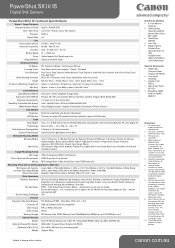
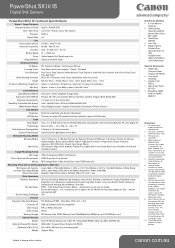
... to specified face
2. PowerShot SX10 IS
Digital Still Camera
PowerShot SX10 IS Technical Specifications
Sensor / Image Processor
Effective Number of detected faces increases, the shutter is selectable
4. Zoom Optical approx 20x; Digital approx 4x
Image Stabilizer Optical (Lens Shift Type)
Shooting Functions
AF System TTL Autofocus (Single / Continuous), Manual
Focusing Frame Face...
Canon 2665B001 Reviews
Do you have an experience with the Canon 2665B001 that you would like to share?
Earn 750 points for your review!
We have not received any reviews for Canon yet.
Earn 750 points for your review!
