Canon 2089B001 Support and Manuals
Get Help and Manuals for this Canon item
This item is in your list!

View All Support Options Below
Free Canon 2089B001 manuals!
Problems with Canon 2089B001?
Ask a Question
Free Canon 2089B001 manuals!
Problems with Canon 2089B001?
Ask a Question
Popular Canon 2089B001 Manual Pages
PowerShot A650 IS Camera User Guide - Page 1


...
Camera User Guide
Getting Started Learning More Components Guide Basic Operations Commonly Used Shooting Functions Shooting Using the Mode Dial Various Shooting Methods Playback/Erasing Print Settings/Transfer Settings Connecting to a TV Troubleshooting List of Messages Appendix
Ensure that you read the Safety Precautions (p. 172-p. 181). ENGLISH
DIGITAL CAMERA
CDI-E364-010
© 2007 CANON...
PowerShot A650 IS Camera User Guide - Page 2
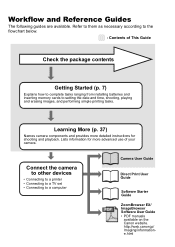
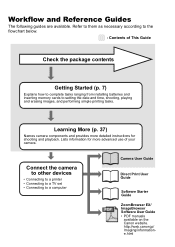
...as necessary according to a computer
Camera User Guide
Direct Print User Guide
Software Starter Guide
ZoomBrowser EX/ ImageBrowser Software User Guide • PDF manuals
available on the Canon website. Workflow and Reference Guides
The following guides are available. Connect the camera to other devices
• Connecting to a printer • Connecting to a TV set • Connecting to the...
PowerShot A650 IS Camera User Guide - Page 3
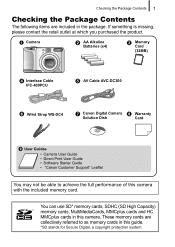
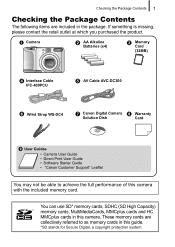
...-400PCU
AV Cable AVC-DC300
Wrist Strap WS-DC4
Canon Digital Camera Solution Disk
Warranty Card
User Guides • Camera User Guide • Direct Print User Guide • Software Starter Guide • "Canon Customer Support" Leaflet
You may not be able to as memory cards in this guide.
*SD stands for Secure Digital, a copyright protection system. You can use SD* memory cards...
PowerShot A650 IS Camera User Guide - Page 8


...using it back to specification.
Warning Against Copyright Infringement
Please note that in your region before proceeding with a TV monitor.
Please be aware of sale. If a problem arises while the camera is machine readable. Please be advised that Canon digital cameras are not liable for personal use . Camera Body Temperature
If your camera.
Please note that Canon Inc., its...
PowerShot A650 IS Camera User Guide - Page 25
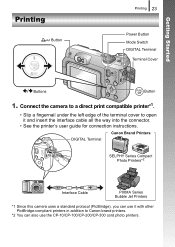
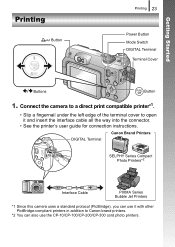
... Brand Printers DIGITAL Terminal
SELPHY Series Compact Photo Printers*2
Interface Cable
PIXMA Series Bubble Jet Printers
*1 Since this camera uses a standard protocol (PictBridge), you can also use it with other PictBridge-compliant printers in addition to open it and insert the interface cable all the way into the connector.
• See the printer's user guide for connection instructions...
PowerShot A650 IS Camera User Guide - Page 27


... Camera and computer • Canon Digital Camera Solution Disk supplied with the camera • Interface cable supplied with the camera (be sure to use only the
supplied cable)
System Requirements
Please install the software on a computer meeting the following minimum requirements.
„ Windows
OS
Computer Model CPU RAM Interface Free Hard Disk Space
Display
Windows Vista Windows XP Service...
PowerShot A650 IS Camera User Guide - Page 28


...]. Click the button that you install the software first before connecting the camera to proceed with the installation.
3. Click [Easy Installation]. Follow the onscreen messages to the computer.
1. Installing the software.
„ Windows
1. Follow the onscreen instructions to proceed. When the installation is complete. Place the Canon Digital Camera Solution Disk in the CDROM window...
PowerShot A650 IS Camera User Guide - Page 34
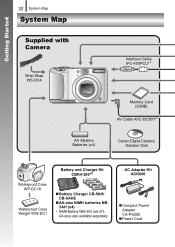
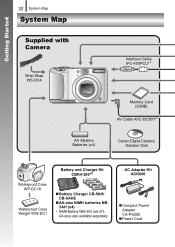
...*1
Memory Card (32MB)
AV Cable AVC-DC300*1
Canon Digital Camera Solution Disk
Waterproof Case WP-DC18
Waterproof Case Weight WW-DC1
Battery and Charger Kit CBK4-300*5
„ Battery Charger CB-5AH/ CB-5AHE
„ AA-size NiMH batteries NB3AH (x4)
• NiMH Battery NB4-300 (set of 4 AA-size) also available separately
AC...
PowerShot A650 IS Camera User Guide - Page 152
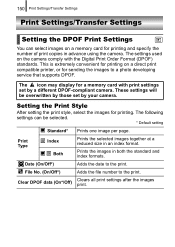
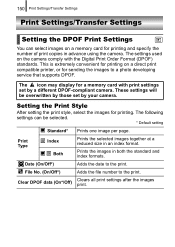
... with the Digital Print Order Format (DPOF) standards.
Setting the Print Style
After setting the print style, select the images for sending the images to a photo developing service that supports DPOF. 150 Print Settings/Transfer Settings
Print Settings/Transfer Settings
Setting the DPOF Print Settings
You can be overwritten by those set by your camera. These settings will be selected...
PowerShot A650 IS Camera User Guide - Page 164


...the AF-assist Beam will emit to a
underexposed because the positive (+) setting (p. 108). z The camera may be set to reach. Subject is too far away for shooting. Subject in recorded... 162 Troubleshooting
AF-assist Beam is set to a
because the surroundings negative (-) setting (p. 108). Subject is out of the
flash to an
unintended function (such as
(macro) or (manual focus))....
PowerShot A650 IS Camera User Guide - Page 165


... in the air.
z Higher ISO speeds and (High ISO
Auto) setting may increase image
noise.
z Set the flash to the
subject.
Even better results can be
looking right at the lamp. Flash is a phenomenon that occurs
reflected off dust particles or with digital cameras and does not
insects in images
using the wide
angle...
PowerShot A650 IS Camera User Guide - Page 170
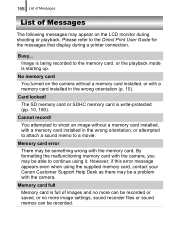
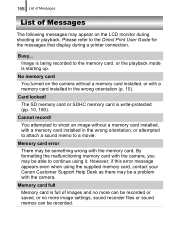
... attempted to a movie. The SD memory card or SDHC memory card is starting up.
By formatting the malfunctioning memory card with the camera, you may be able to continue using the supplied memory card, contact your Canon Customer Support Help Desk as there may be a problem with a memory card installed in the wrong orientation (p. 10).
PowerShot A650 IS Camera User Guide - Page 196


...)*2
Compact: (can record up to an Exif Print-compliant printer, the camera's image data at the moment the clip length reaches 1 hour. Exif Print is a standard for camera file system and DPOF compliant
Data Type (Still images) : Exif 2.2 (JPEG)*
Sound memos: WAVE (monaural)
* This digital camera supports Exif 2.2 (also called "Exif Print"). Audio data: WAVE (monaural...
PowerShot A650 IS Camera User Guide - Page 214
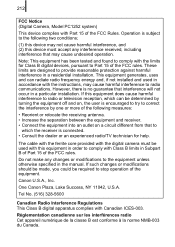
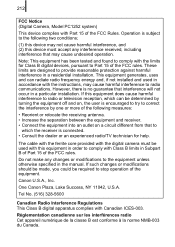
... specified in a residential installation.
Canon U.S.A., Inc. 212
FCC Notice (Digital Camera, Model PC1252 system)
This device complies with Canadian ICES-003.
Do not make any interference received, including interference that to
which can radiate radio frequency energy and, if not installed and used with this equipment in order to comply with the instructions, may cause harmful...
PowerShot A650 IS Camera User Guide - Page 215


special handling may be accepted for any errors or omissions.
• Canon reserves the right to change the specifications of the hardware and software described herein at anytime without prior notice.
• No part of this guide may apply.
and other countries.
• Macintosh, the Mac logo, QuickTime and QuickTime logo are trademarks of Microsoft Corporation...
Canon 2089B001 Reviews
Do you have an experience with the Canon 2089B001 that you would like to share?
Earn 750 points for your review!
We have not received any reviews for Canon yet.
Earn 750 points for your review!
