Canon 2083B001 Support and Manuals
Get Help and Manuals for this Canon item
This item is in your list!
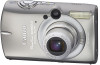
View All Support Options Below
Free Canon 2083B001 manuals!
Problems with Canon 2083B001?
Ask a Question
Free Canon 2083B001 manuals!
Problems with Canon 2083B001?
Ask a Question
Popular Canon 2083B001 Manual Pages
PowerShot SD950 IS DIGITAL ELPH / DIGITAL IXUS 960 IS Camera User Guide - Page 1
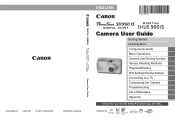
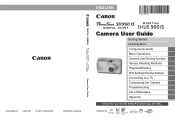
...
Camera User Guide
Getting Started Learning More Components Guide Basic Operations Commonly Used Shooting Functions Various Shooting Methods Playback/Erasing Print Settings/Transfer Settings Connecting to a TV Customizing the Camera Troubleshooting List of Messages Appendix
Ensure that you read the Safety Precautions (pp. 201-209). ENGLISH
DIGITAL CAMERA
CDI-E365-010 XX07XXX © 2007 CANON...
PowerShot SD950 IS DIGITAL ELPH / DIGITAL IXUS 960 IS Camera User Guide - Page 2


... from charging batteries and installing memory cards to a computer
Camera User Guide (This guide)
Direct Print User Guide
Software Starter Guide
ZoomBrowser EX/ ImageBrowser Software User Guide • PDF manuals available
on the Canon website. Connect the camera to other devices
• Connecting to a printer • Connecting to a TV set • Connecting to setting the date and time...
PowerShot SD950 IS DIGITAL ELPH / DIGITAL IXUS 960 IS Camera User Guide - Page 3


... (32MB) e Interface Cable IFC-400PCU
f AV Cable AVC-DC300 g Wrist Strap WS-700 h Canon Digital Camera
Solution Disk
i
User Guides
j Warranty Card
• Camera User Guide
• Direct Print User Guide
• Software Starter Guide
• "Canon Customer Support" Leaflet
• "Use of Genuine Canon Accessories
Recommended" Leaflet
You may not be able to as memory cards in this...
PowerShot SD950 IS DIGITAL ELPH / DIGITAL IXUS 960 IS Camera User Guide - Page 5


...Optical Zoom 66 Using the Digital Zoom/Digital Tele-Converter 67 Magnified Close-Up Shooting (Digital Macro 70
Using the Flash... 81 Shooting in Manual Mode 84
Continuous Shooting 85 Setting the Red-Eye Reduction Function 86 Setting the Slow Synchro ... Exposure Setting (AE Lock 102 Locking the Flash Exposure Setting (FE Lock 103
Adjusting the ISO Speed 104 Reducing the Effects of Camera Shake...
PowerShot SD950 IS DIGITAL ELPH / DIGITAL IXUS 960 IS Camera User Guide - Page 8


... a warranty claim to a Canon Customer Support Help Desk.
If a problem arises while the camera is machine readable. More than 0.01% of the pixels operate to specification. Video Format
Please set the camera's video signal format to the...Warning Against Copyright Infringement
Please note that Canon digital cameras are not liable for personal use abroad, please convey it back to the country of ...
PowerShot SD950 IS DIGITAL ELPH / DIGITAL IXUS 960 IS Camera User Guide - Page 26


... to Prepare
• Camera and computer • Canon Digital Camera Solution Disk supplied with the camera • Interface cable supplied with the camera
System Requirements
Please install the software on a computer meeting the following minimum requirements.
„ Windows
OS
Computer Model CPU RAM Interface Free Hard Disk Space
Display
Windows Vista Windows XP Service Pack 2 Windows 2000...
PowerShot SD950 IS DIGITAL ELPH / DIGITAL IXUS 960 IS Camera User Guide - Page 27


Click [Easy Installation]. Place the Canon Digital Camera Solution Disk in the CDROM window. Click [Restart] or [Finish] once the installation is finished, [...install the software first before connecting the camera to the computer.
1. When the installer panel appears, click [Install]. When the installation is complete. Follow the onscreen instructions to proceed with the installation...
PowerShot SD950 IS DIGITAL ELPH / DIGITAL IXUS 960 IS Camera User Guide - Page 34
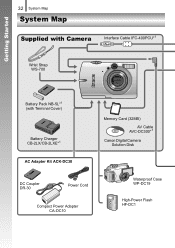
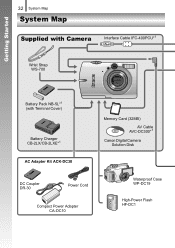
Getting Started
32 System Map
System Map
Supplied with Camera
Interface Cable IFC-400PCU*1
Wrist Strap WS-700
Battery Pack NB-5L*1 (with Terminal Cover)
Battery Charger CB-2LX/CB-2LXE*1 AC Adapter Kit ACK-DC30
DC Coupler DR-30
Power Cord
Compact Power Adapter CA-DC10
Memory Card (32MB) AV Cable
AVC-DC300*1 Canon Digital Camera
Solution Disk
Waterproof Case WP-DC19
High-Power Flash HF-DC1
PowerShot SD950 IS DIGITAL ELPH / DIGITAL IXUS 960 IS Camera User Guide - Page 54
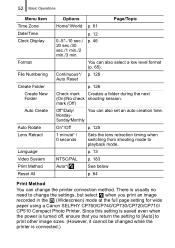
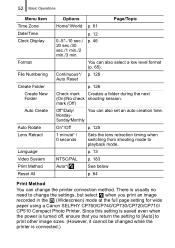
..., ensure that you print an image recorded in the (Widescreen) mode at the full page setting for wide paper using a Canon SELPHY CP750/CP740/CP730/CP720/CP710/ CP510 Compact Photo Printer.
Sunday/Monthly
On*/Off
p. 125
1 minute* / 0 seconds
Sets the lens retraction timing when switching from shooting mode to print other image sizes. (However...
PowerShot SD950 IS DIGITAL ELPH / DIGITAL IXUS 960 IS Camera User Guide - Page 176
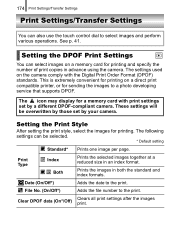
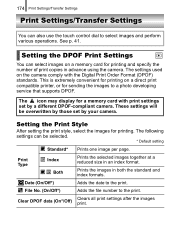
.... This is extremely convenient for printing on the camera comply with print settings set by a different DPOF-compliant camera. Setting the Print Style
After setting the print style, select the images for sending the images to select images and perform various operations.
The settings used on a direct print compatible printer, or for printing.
File No. (On/Off*)
Adds...
PowerShot SD950 IS DIGITAL ELPH / DIGITAL IXUS 960 IS Camera User Guide - Page 194


..., making z Shoot with digital cameras and does not
insects in the air. directly into the camera, or is too high.
z Higher ISO speeds and (High ISO
Auto) setting may increase image
noise....overexposed z Set the exposure compensation to (Flash off) (p. 71). ISO speed is being reflected off dust particles or with the subject within the
the flash too strong. 192 Troubleshooting
Subject in...
PowerShot SD950 IS DIGITAL ELPH / DIGITAL IXUS 960 IS Camera User Guide - Page 199


... a memory card installed, or with a memory card installed in the wrong orientation, or attempted to attach a sound memo to a movie. By formatting the malfunctioning memory card with the camera, you may be recorded.
Camera or menu settings are being recorded to their default settings. Cannot record!
Please refer to the Direct Print User Guide for the messages...
PowerShot SD950 IS DIGITAL ELPH / DIGITAL IXUS 960 IS Camera User Guide - Page 216
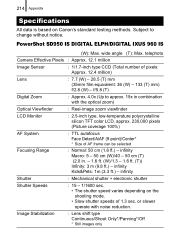
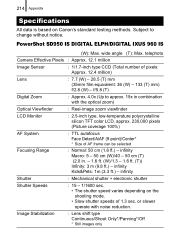
...Canon's standard testing methods. 214 Appendix
Specifications
All data is based on the shooting mode. • Slow shutter speeds of 1.3 sec. PowerShot SD950 IS DIGITAL ELPH/DIGITAL IXUS 960 IS
(W): Max. f/5.8 (T)
Digital... - 1.6 ft. (W)/1.3 - 1.6 ft. (T)) Infinity: 3 m (9.8 ft.) - telephoto
Camera Effective Pixels : Approx. 12.1 million
Image Sensor
: 1/1.7-inch type CCD (Total number of ...
PowerShot SD950 IS DIGITAL ELPH / DIGITAL IXUS 960 IS Camera User Guide - Page 218


...before the recorded data volume has reached 4 GB. Audio data: WAVE (monaural))
* This digital camera supports Exif 2.2 (also called "Exif Print"). Exif Print is used and optimized, yielding extremely high... printer, the camera's image data at the time of the memory card, recording may stop at one time)*2
Compact: (can record for enhancing the communication between digital cameras and printers....
PowerShot SD950 IS DIGITAL ELPH / DIGITAL IXUS 960 IS Camera User Guide - Page 237


... comply with the digital camera must accept any changes or modifications to provide reasonable protection against harmful interference in a residential installation. The cable with the ferrite core provided with the limits for help. If such changes or modifications should be made, you could be required to Part 15 of the FCC Rules. Canon U.S.A., Inc.
Tel...
Canon 2083B001 Reviews
Do you have an experience with the Canon 2083B001 that you would like to share?
Earn 750 points for your review!
We have not received any reviews for Canon yet.
Earn 750 points for your review!
