Canon 2077B001 Support and Manuals
Get Help and Manuals for this Canon item
This item is in your list!

View All Support Options Below
Free Canon 2077B001 manuals!
Problems with Canon 2077B001?
Ask a Question
Free Canon 2077B001 manuals!
Problems with Canon 2077B001?
Ask a Question
Popular Canon 2077B001 Manual Pages
PowerShot S5 IS Camera User Guide Advanced - Page 1
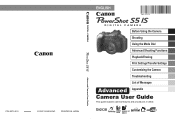
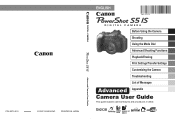
ENGLISH
DIGITAL CAMERA
CDI-E275-010
xxxxxxx
© 2007 CANON INC. PRINTED IN JAPAN
Advanced Camera User Guide
Before Using the Camera Shooting Using the Mode Dial Advanced Shooting Functions Playback/Erasing Print Settings/Transfer Settings Customizing the Camera Troubleshooting List of Messages
Advanced Appendix Camera User Guide
This guide explains camera features and procedures in ...
PowerShot S5 IS Camera User Guide Advanced - Page 5
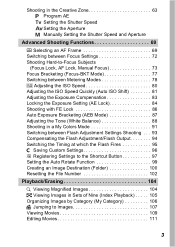
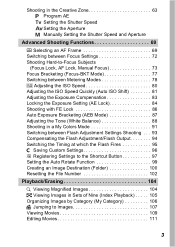
...
Advanced Shooting Functions 69
Selecting an AF Frame 69 Switching between Focus Settings 72 Shooting Hard-to-Focus Subjects
(Focus Lock, AF Lock, Manual Focus 73 Focus Bracketing (Focus-BKT Mode 77 Switching between Metering Modes 78
Adjusting the ISO Speed 80 Adjusting the ISO Speed Quickly (Auto ISO Shift 81 Adjusting the...
PowerShot S5 IS Camera User Guide Advanced - Page 8
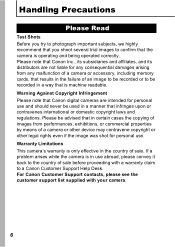
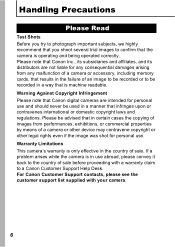
...Canon Customer Support Help Desk. For Canon Customer Support contacts, please see the customer support list supplied with a warranty claim to confirm that infringes upon or contravenes international or domestic copyright laws and regulations. Warning Against Copyright Infringement Please note that Canon digital cameras...from any malfunction of a camera or accessory, including memory ...
PowerShot S5 IS Camera User Guide Advanced - Page 88


... setting.
4 Press the shutter button halfway and press
the ISO button.
Shooting with FE Lock
Shooting Mode You can obtain the correct exposure regardless of the location of your flash.
3 Focus on the part of the subject on which
you wish to (flash on the LCD monitor (or viewfinder).
5 Re-aim the camera...
PowerShot S5 IS Camera User Guide Advanced - Page 148
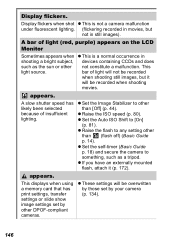
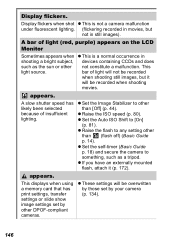
...-compliant cameras. z Set the self-timer (Basic Guide
p. 18) and secure the camera to other
than [Off] (p. 44). Display flickers when shot z This is a normal occurrence in movies, but it (p. 172). This
light source. z If you have an externally mounted
flash, attach it
will be recorded when shooting
movies.
appears.
z Raise the ISO speed (p. 80).
PowerShot S5 IS Camera User Guide Advanced - Page 150
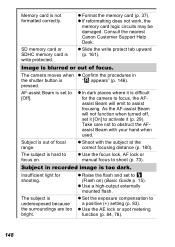
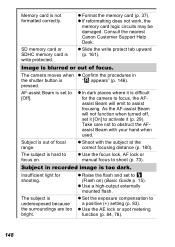
... formatted correctly.
AF-assist Beam is too dark. manual focus to
z Use the focus lock, AF lock or
focus on ) (Basic Guide p. 15).
SD memory card or SDHC memory card is hard to shoot (p. 73). The camera moves when z Confirm the procedures in recorded image is set to activate it [On] to
shooting.
(Flash...
PowerShot S5 IS Camera User Guide Advanced - Page 157


... more can be a problem with a memory card installed in the wrong orientation, or attempted to attach a sound memo to continue using the supplied memory card, contact your Canon Customer Support Help Desk as there may appear on the camera without a memory card installed, with the camera, you may be able to a movie.
Memory card error The memory card...
PowerShot S5 IS Camera User Guide Advanced - Page 160


You attempted to set the print settings for a non-JPEG image. Lens error, restart camera An error was detected while the lens was unable to download the image due to display, contact your Canon Customer Support Help Desk.
Exx (xx: number) Camera detected an error. If an error code displays directly after taking a picture, the shot may be a problem with the lens. Check...
PowerShot S5 IS Camera User Guide Advanced - Page 180
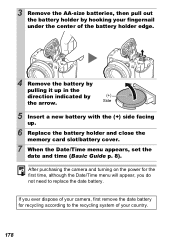
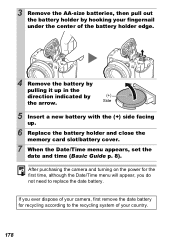
... (+) side facing
up in the
direction indicated by
pulling it up .
6 Replace the battery holder and close the
memory card slot/battery cover.
7 When the Date/Time menu appears, set the
date and time (Basic Guide p. 8).
If you ever dispose of your camera, first remove the date battery for the first time, although the...
PowerShot S5 IS Camera User Guide Advanced - Page 182
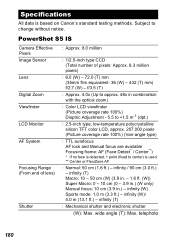
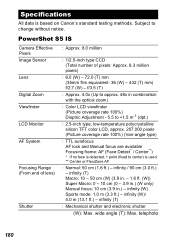
...telephoto
180 PowerShot S5 IS
Camera Effective Pixels Image Sensor Lens Digital Zoom Viewfinder ...ft. (W)) Super Macro: 0 - 10 cm (0 - 3.9 in.) (W only) Manual focus: 10 cm (3.9 in combination with the optical zoom)
: Color LCD viewfinder (...Manual focus are available Focusing frame: AF (Face Detect* / Center**) * If no face is detected, 1 point (fixed to change without notice. Specifications...
PowerShot S5 IS Camera User Guide Advanced - Page 184
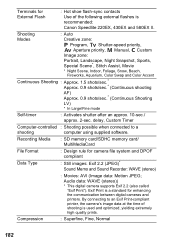
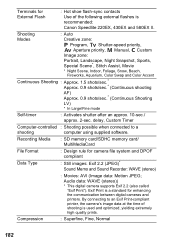
...digital cameras and printers. Audio data: WAVE (stereo))
* This digital camera supports Exif 2.2 (also called "Exif Print").
Compression
: Superfine, Fine, Normal
182 Shooting
: Auto
Modes
Creative zone:
Program, Shutter-speed priority,
Aperture priority, Manual...-sec./ approx. 2-sec.
Exif Print is recommended: Canon Speedlite 220EX, 430EX and 580EX II. Terminals for External...
PowerShot S5 IS Camera User Guide Advanced - Page 186
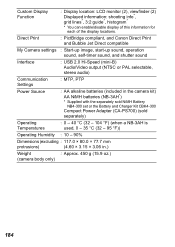
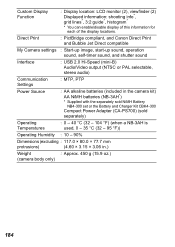
...Canon Direct Print and Bubble Jet Direct compatible
My Camera settings : Start-up image, start-up sound, operation sound, self-timer sound, and shutter sound
Interface
: USB 2.0 Hi-Speed (mini-B) Audio/Video output (NTSC or PAL selectable, stereo audio)
Communication Settings... 80.0 × 77.7 mm
protrusions)
(4.60 × 3.15 × 3.06 in.)
Weight
: Approx. 450 g (15.9 oz.)
(camera body...
PowerShot S5 IS Camera User Guide Advanced - Page 193
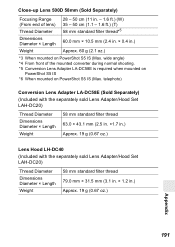
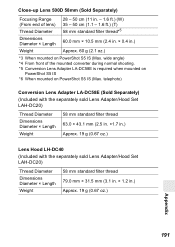
...Set LAH-DC20)
Thread Diameter Dimensions Diameter × Length Weight
58 mm standard filter thread 79.0 mm × 31.5 mm (3.1 in. × 1.2 in .)
Weight
Approx. 60 g (2.1 oz.)
*3 When mounted on PowerShot S5...shooting. *5 Conversion Lens Adapter LA-DC58E is required when mounted on
PowerShot S5 IS *6 When mounted on PowerShot S5 IS (Max. wide angle) *4 From front of lens)
Thread ...
PowerShot S5 IS Camera User Guide Advanced - Page 199
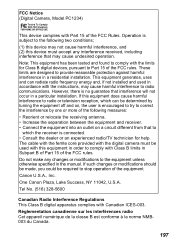
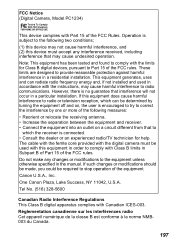
... energy and, if not installed and used with this device must be required to the equipment unless otherwise specified in the manual.
If this equipment does cause...installation. These limits are designed to comply with Class B limits in accordance with the instructions, may cause undesired operation. One Canon Plaza, Lake Success, NY 11042, U.S.A. FCC Notice (Digital Camera, Model...
PowerShot S5 IS Camera User Guide Advanced - Page 203


... set by the camera.
(17) cannot be set.
(18) or cannot be set.
(19) This cannot be set when My Colors is set to [Sepia] or [B/W].
(20) White balance data cannot be read in Manual.
(21) cannot be set.
(22) FE lock cannot be selected.
(23) [Histogram] cannot be set.
(24) Only [Shooting Info] can be set.
(25) [3:2 Guide] cannot be set...
Canon 2077B001 Reviews
Do you have an experience with the Canon 2077B001 that you would like to share?
Earn 750 points for your review!
We have not received any reviews for Canon yet.
Earn 750 points for your review!
