Canon 2063B001 - DC 220 Camcorder Support and Manuals
Get Help and Manuals for this Canon item
This item is in your list!

View All Support Options Below
Free Canon 2063B001 manuals!
Problems with Canon 2063B001?
Ask a Question
Free Canon 2063B001 manuals!
Problems with Canon 2063B001?
Ask a Question
Popular Canon 2063B001 Manual Pages
ZoomBrowser EX 6.5 for Windows Instruction Manual - Page 5


... to a Camera 48
CANON iMAGE GATEWAY...49 About CANON iMAGE GATEWAY (for U.S.A. customers only 49 Registering...49 Available Services...50
Preference Settings...51 Customizing ZoomBrowser EX...51 Customizing the Task Buttons...51
Appendices...52
List of Available Functions...52 Supported Image Types...54 Uninstalling the Software...55 Memory Card Folder Structure 56 Troubleshooting...57
5
ZoomBrowser EX 6.5 for Windows Instruction Manual - Page 22


... exposure compensation setting. Keywords Sets the keywords ...used in the Preview Mode.
Things to Remember
Mastering the Basics
More Advanced Techniques
Appendices
Properties Window
The Properties Window displays when you can switch between images that display information in the Properties Window.
The Properties Window does not display in searches. The camera model...
ZoomBrowser EX 6.5 for Windows Instruction Manual - Page 38


...a folder.
3 Click [2. Click here to check the options currently set with [Custom Settings].
Things to Remember
Mastering the Basics
More Advanced Techniques
Appendices
Email
Attaching ...the image size and quality settings.
4 Click [3.
Click here for saved images can change settings.
IMPORTANT
• The e-mail's MAPI client must pre-install an e-mail program. The...
Digital Video Software (Windows) Ver.25 Instruction Manual - Page 22


... start installation.
22
Installing the Digital Video Software 7 Review the installation settings and click [Install]. Please select and install the appropriate driver. • Windows 98/Windows 2000: Canon DV TWAIN Driver • Windows Me: Canon DV WIA Driver • Windows XP: No driver is used only for downloading still images from the Canon EOS Digital SLR Cameras) will be installed.
Digital Video Software (Windows) Ver.25 Instruction Manual - Page 38


... cannot be used when it is not lighted.
• You can set the action that is carried out for how to set and operate the
camcorder to the computer.
2 Press the
button on the camcorder screen and press
the
button.
• See your camcorder instruction manual for direct transfer. Destination Folder
Click this button to specify the...
Digital Video Software (Windows) Ver.25 Instruction Manual - Page 85
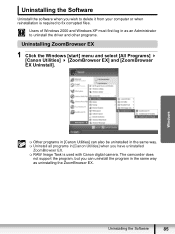
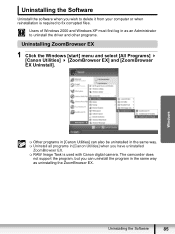
...
Other programs in [Canon Utilities] can uninstall the program in the same way as an Administrator to uninstall the driver and other programs.
Uninstalling ZoomBrowser EX...Canon Utilities] when you have uninstalled
ZoomBrowser EX. RAW Image Task is required to delete it from your computer or when reinstallation is used with Canon digital camera.
The camcorder does
not support...
Digital Video Software (Windows) Ver.25 Instruction Manual - Page 87


... MEDIA SEL.
Ensure that its connectors are experiencing operational problems, detach the USB cable from the other programs when prompted to select the programs to be installed.) Î Camcorder is not set to the correct mode.
First uninstall the TWAIN/WIA Driver, then reinstall the driver from the DIGITAL VIDEO SOLUTION DISK (remove the check marks from...
Digital Video Software (Macintosh) Ver.25 Instruction Manual - Page 36
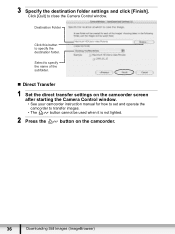
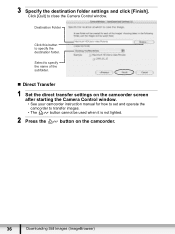
...] to transfer images.
• The
button cannot be used when it is not lighted.
2 Press the
button on the camcorder screen
after starting the Camera Control window.
• See your camcorder instruction manual for how to set and operate the
camcorder to close the Camera Control window. Select to specify the name of the subfolder.
„ Direct Transfer...
DC220 DC230 Instruction Manual - Page 4
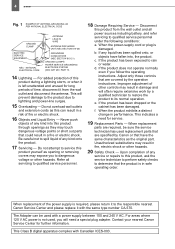
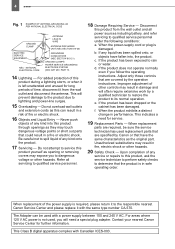
... this can be sure the service technician has used replacement parts that have fallen into this product from the wall outlet and disconnect the antenna. Unauthorized substitutions may result in damage and will often require extensive work by the operation instructions. The Adapter can result in a risk of any
service or repairs to lightning and power...
DC220 DC230 Instruction Manual - Page 35
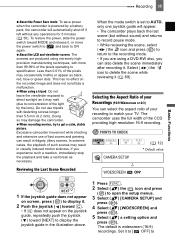
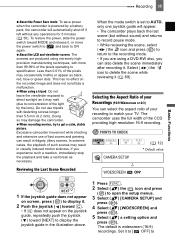
... FUNC. . 2 Select ( ) the icon and press
( ) to
specification. Set it may occasionally misfire or appear as
necessary.
Less than 0.01% of your TV. When using extremely high- POINTS TO CHECK
CAMERA SETUP
( 12)
Default value
Reviewing the Last Scene Recorded
WIDESCREEN ON
NEXT
1 If the joystick guide does not appear
on screen, press ( ) to...
DC220 DC230 Instruction Manual - Page 65
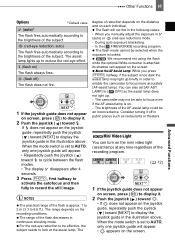
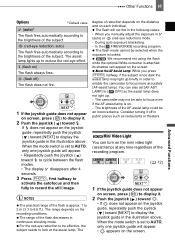
...When the mode switch is set to AUTO, only one joystick guide will appear. • Repeatedly push the joystick ( ) toward [NEXT] to display the joystick guide in the illustration above . In the [ FIREWORKS] recording program. The camcorder may light up briefly in ... off in continuous shooting mode. About the AF-Assist Lamp: While you manually adjust the exposure in the following cases: -
DC220 DC230 Instruction Manual - Page 69


...Scenes cannot be recovered. When the mode switch is set to AUTO, only one joystick guide will be able to display it will appear.
3 While reviewing the scene, select
( ) and press ( )....TO CHECK
( 12) Disc type: DVD-RW •
VIDEO or VR mode
NEXT Immediately after recording a scene:
1 If the joystick guide does not appear
on the joystick guide, repeatedly push the joystick ( ) toward...
DC220 DC230 Instruction Manual - Page 85


... the information box above.
and the Canon related customer support centers do not provide support concerning MyDVD for user registration). France 0892-460909; Without completing the online user registration, you will not be able to 10:00 P.M., GMT - External Connections Operation may not work correctly depending on the specifications and settings of the software's functions.
DC220 DC230 Instruction Manual - Page 100
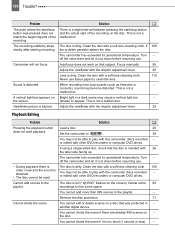
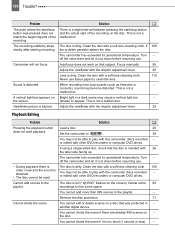
... beginning/end of the recording on Bright light in - Delete some 69 recordings to the playlist.
- Turn - A vertical light bar appears on the disc. 100 Trouble? the problem persists replace the disc. This is blurred. Viewfinder picture is not a malfunction.
another...
DC220 DC230 Instruction Manual - Page 105
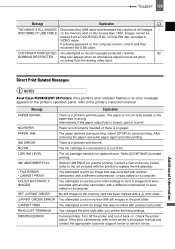
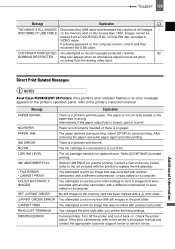
... use the print order settings to the printer's instruction manual. Turn off the printer and turn it to less than 998 still images in VIDEO mode. Additional Information Images cannot be replaced soon. Direct Print Related Messages
NOTES
About Canon PIXMA/SELPHY DS Printers: If the printer's error indicator flashes or an error message appears on the printer's operation panel, refer to...
Canon 2063B001 Reviews
Do you have an experience with the Canon 2063B001 that you would like to share?
Earn 750 points for your review!
We have not received any reviews for Canon yet.
Earn 750 points for your review!
