Canon 1265B001 Support and Manuals
Get Help and Manuals for this Canon item
This item is in your list!

View All Support Options Below
Free Canon 1265B001 manuals!
Problems with Canon 1265B001?
Ask a Question
Free Canon 1265B001 manuals!
Problems with Canon 1265B001?
Ask a Question
Popular Canon 1265B001 Manual Pages
PowerShot TX1 Camera User Guide Advanced - Page 1


ENGLISH
DIGITAL CAMERA
CDI-E313-010 XXXXXXX © 2007 CANON INC. PRINTED IN JAPAN
Advanced Camera User Guide
Before Using the Camera Shooting Playback/Erasing Print/Transfer Settings Customizing the Camera Troubleshooting List of Messages Appendix
Advanced Camera User Guide
This guide explains camera features and procedures in detail.
PowerShot TX1 Camera User Guide Advanced - Page 2


Main Features
Shooting z 10x optical zoom lens with the Print/Share button z Also supports non-Canon brand PictBridge
compliant printers
Uses of Recorded Images z Effortlessly transfer them to a high-definition TV
(D3 compatible) z ...Makes printing easy with lens shift
type image stabilizer z Avoid the effects of camera shake or
blurry subjects when shooting by using
the My Camera settings
PowerShot TX1 Camera User Guide Advanced - Page 7
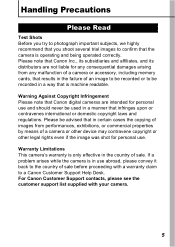
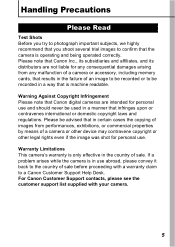
... to a Canon Customer Support Help Desk. Please be advised that in certain cases the copying of images from any consequential damages arising from performances, exhibitions, or commercial properties by means of sale before proceeding with your camera.
5 Warning Against Copyright Infringement Please note that Canon digital cameras are not liable for personal use . If a problem arises while...
PowerShot TX1 Camera User Guide Advanced - Page 18
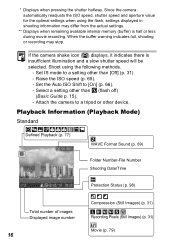
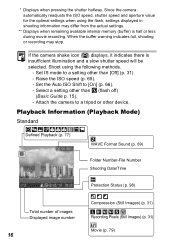
... mode to a setting other than (flash off)
(Basic Guide p. 15). - Select a setting other device.
When the buffer warning indicates full, shooting or recording may differ from the actual settings.
** Displays when remaining available internal memory (buffer) is insufficient illumination and a slow shutter speed will be selected. Attach the camera to [On] (p. 66). - Set the Auto ISO...
PowerShot TX1 Camera User Guide Advanced - Page 25
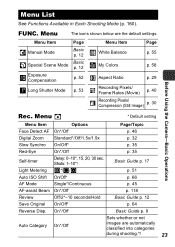
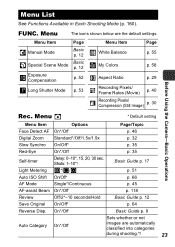
...Review
Off/2*-10 seconds/Hold
Save Original On/Off*
p. 118 Basic Guide p. 12
p. 64
Reverse Disp. Menu List
See Functions Available in Each Shooting Mode (p. 160). FUNC.
Menu Item Manual... (Still Image)
p. 30
Before Using the Camera-Basic Operations
Rec. Menu
* Default setting
Menu Item
Options
Page/Topic
Face Detect AF Digital Zoom Slow Synchro Red-Eye
On*/Off Standard*/Off...
PowerShot TX1 Camera User Guide Advanced - Page 36
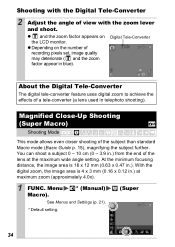
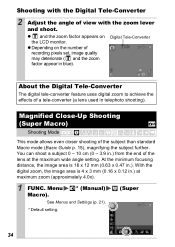
...Digital Tele-Converter
The digital tele-converter feature uses digital zoom to achieve the effects of a tele-converter (a lens used in .) from the end of recording pixels set...x 0.12 in.) at the maximum wide angle setting.
With the digital zoom, the image area is 16 x 12 ...* (Manual)
(Super
See Menus and Settings (p. 21).
* Default setting.
34 Shooting with the Digital Tele-Converter
2 Adjust...
PowerShot TX1 Camera User Guide Advanced - Page 63


z The camera will switch to color input mode and the display will take effect.
3. z Only one that ...original image and the color accent image (using the previously set color).
4 Aim the camera so that you wish to complete the setting, then
shoot.
61
Menu
Accent).
*(Manual)
See Menus and Settings (p. 21).
(Color
* Default setting.
z You can press the Multi Controller or to specify...
PowerShot TX1 Camera User Guide Advanced - Page 108
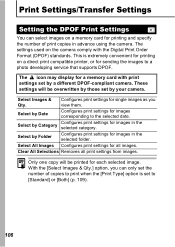
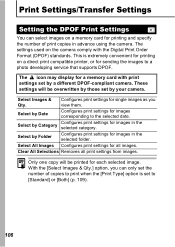
... extremely convenient for printing on the camera comply with print settings set by your camera.
The icon may display for a memory card with the Digital Print Order Format (DPOF) standards. Select by Date
Configures print settings for images corresponding to a photo developing service that supports DPOF. Select by Folder
Configures print settings for images in the selected category...
PowerShot TX1 Camera User Guide Advanced - Page 119
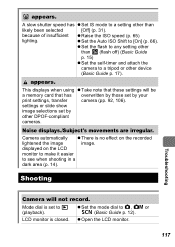
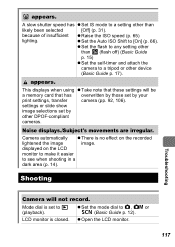
...set to see when shooting in a
dark area (p. 14). settings or slide show
image selections set by your
print settings, transfer
camera (pp. 92, 106). Shooting
Troubleshooting
Camera will be
a memory card that these settings... z Set IS mode to a setting other than (flash off) (Basic Guide
p. 15)
z Set the self-timer and attach the
camera to any setting other device
(Basic Guide p. 17...
PowerShot TX1 Camera User Guide Advanced - Page 121


...Auto) setting may increase image noise.
The subject is
z Set the exposure compensation to Guide p. 15).
(flash off) (Basic
Image contains noise.
This constitute a malfunction. is too high. Troubleshooting
119 ...or use the spot metering
dark.
directly into the camera,
or is being reflected off dust particles with digital cameras and does not or insects in
strong. z ...
PowerShot TX1 Camera User Guide Advanced - Page 127


... camera or with the camera. Memory card error z The memory card may be a problem with a memory card incorrectly installed in the wrong orientation, or you attempted to attach a sound memo to shoot an image without a memory card installed, or
with a memory card installed in this error message appears even when using the supplied memory card, contact your Canon Customer Support...
PowerShot TX1 Camera User Guide Advanced - Page 130
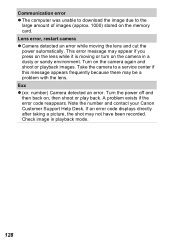
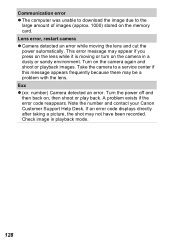
... or playback images. If an error code displays directly after taking a picture, the shot may not have been recorded. Communication error z The computer was unable to download the image due to a service center if this message appears frequently because there may be a problem with the lens. Note the number and contact your Canon Customer Support Help Desk.
PowerShot TX1 Camera User Guide Advanced - Page 139


...
Camera Effective Approx. 7.1 million Pixels
Image Sensor
1/2.5-inch type CCD (Total number of 1.3 sec. f/5.6 (T)
Digital ...point (fixed to center) *2 Fixed to the shooting mode.
Specifications
All data is
used as the AF frame according to the ... detected, the following is based on Canon's standard testing methods.
PowerShot TX1
(W): Max. infinity Super Macro: 0 - 10...
PowerShot TX1 Camera User Guide Advanced - Page 141
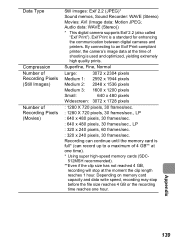
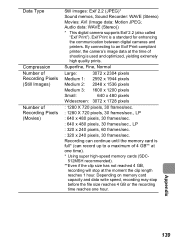
... 320 x 240 pixels, 30 frames/sec. Audio data: WAVE (Stereo))
* This digital camera supports Exif 2.2 (also called "Exif Print"). Data Type
Compression Number of Recording Pixels (Still ...printer, the camera's image data at the moment the clip length reaches 1 hour.
Recording can continue until the memory card is a standard for enhancing the communication between digital cameras and printers...
PowerShot TX1 Camera User Guide Advanced - Page 159
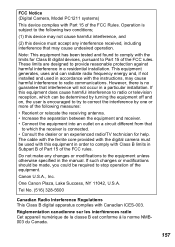
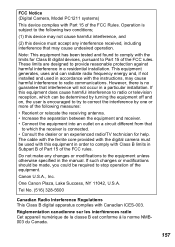
... devices, pursuant to comply with the instructions, may cause harmful interference to the following two conditions;
(1) this device may cause undesired operation. This equipment generates, uses and can be used in accordance with Class B limits in the manual. One Canon Plaza, Lake Success, NY 11042, U.S.A.
FCC Notice (Digital Camera, Model PC1211 systems)
This device complies with...
Canon 1265B001 Reviews
Do you have an experience with the Canon 1265B001 that you would like to share?
Earn 750 points for your review!
We have not received any reviews for Canon yet.
Earn 750 points for your review!
