Canon 1236B002 Support and Manuals
Get Help and Manuals for this Canon item
This item is in your list!

View All Support Options Below
Free Canon 1236B002 manuals!
Problems with Canon 1236B002?
Ask a Question
Free Canon 1236B002 manuals!
Problems with Canon 1236B002?
Ask a Question
Popular Canon 1236B002 Manual Pages
User Manual - Page 2
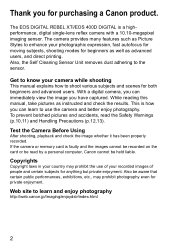
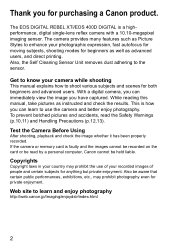
.... The EOS DIGITAL REBEL XTi/EOS 400D DIGITAL is faulty and the images cannot be recorded on the card or be read the Safety Warnings (p.10,11) and Handling Precautions (p.12,13). The camera provides many features such as instructed and check the results.
If the camera or memory card is a highperformance, digital single-lens reflex camera with a 10...
User Manual - Page 3


...CD-ROMs ‰ EOS DIGITAL Solution Disk (bundled software) ‰ Software Instruction Manual (PDF)
‰ Pocket Guide Quick start guide to shooting.
‰ EOS DIGITAL REBEL XTi/EOS 400D DIGITAL Instruction Manual
(this booklet)
‰ Software Guide Gives an overview of the bundled software and explains the software installation procedure.
‰ Warranty Card of Camera ‰ Warranty Card of...
User Manual - Page 6


... 94
Silencing the Beeper 94
CF Card Reminder 94
Setting the Image Review Time 94
Set the Auto Power-off Time 95
Setting the LCD Monitor Brightness 95
File Numbering Method 96
Auto Rotate of Vertical Images 98
Checking Camera Function Settings 99
Reverting the Camera to the Default Settings 100
Preventing the LCD Monitor from Turning off...
User Manual - Page 11


... camera under the hot sun or near a heat source. When unplugging a power plug, grasp and pull the plug instead of electrical shock.
• Do not disassemble or modify the equipment. Do not scratch, cut, or excessively bend the cord or put a heavy object on the power outlet may damage your nearest Canon Service...
User Manual - Page 22


...States and other corporate and product names and trademarks mentioned in this manual are the property of their respective owners. * This digital camera supports Design rule for Camera File System 2.0 and Exif 2.21 (also called "Exif Print"). CompactFlash is a standard that enhances compatibility between digital cameras and printers. Exif Print is a trademark of SanDisk Corporation. Windows is...
User Manual - Page 71


...;2 stops from the standard exposure index at bulb, or from 30 sec. a: Manual Exposure
You can set both the shutter speed and aperture as you hold down the shutter button. To set at the center. Standard exposure index Exposure level mark
3 Set the exposure and take the picture. Press the shutter button halfway to...
User Manual - Page 107


... the Software Instruction Manual in the personal computer. Turn off the camera first and pull out the cable by operating the camera. Before connecting the camera to the personal computer, be sure to shooting-ready. When the program selection screen appears on the computer, see "Software Guide." When the camera model selection screen appears, select your camera's model.
This is...
User Manual - Page 127


... DPOF (Digital Print Order Format) is a standard for recording printing instructions (image selections, number of copies, etc.) in one batch or give the printing order to use. In this way, you can be connected directly to a PictBridge printer or to a CP Direct or Bubble Jet printer and print images. http://canon.com/pictbridge/
127 Canon's PictBridge...
User Manual - Page 138


...Default] setting for any printer problems other options are .
138 To stop printing.
For details on the camera's LCD monitor. Paper Error Check whether the paper is displayed, then select [OK] and press . wPrinting with a computer might not be printed via PictBridge. Press to the printer's instruction manual.
See the printer's instruction manual to step 1. Hardware Error Check...
User Manual - Page 145


... DPOF-compatible printers and photofinisher might not be selected for printing. On [On] imprints the recorded date on the print.
on the print. It will reappear. If this happens with your photofinisher about compatibility when ordering prints. Do not insert into the camera a CF card whose print order specifications have been set to [On...
User Manual - Page 152
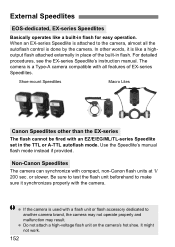
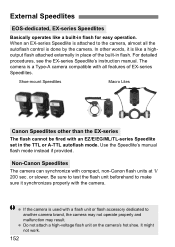
...operation. Do not attach a high-voltage flash unit on the camera's hot shoe.
Non-Canon Speedlites
The camera can synchronize with the camera. It might not work.
152 In other than the EX-... an EZ/E/EG/ML/TL-series Speedlite set in the TTL or A-TTL autoflash mode.
For detailed procedures, see the EX-series Speedlite's instruction manual.
External Speedlites
EOS-dedicated, EX-series ...
User Manual - Page 161


..., the camera turns off while an image is being recorded to the CF card, the access lamp will turn on the power, it means the auto power off feature turned off after repeated use. Troubleshooting Guide
If there is a problem, first refer to this Troubleshooting Guide does not resolve the problem, contact your dealer or nearest Canon Service Center...
User Manual - Page 163


.... Write
down the error code and consult your nearest Canon Service
Center. If the image has been erase-protected, it cannot be erased. Follow the
suggested solution to the same video format as the TV. (p.157) Use the video cable that came with the camera. (p.121)
Error Codes
Error code
If a problem occurs with the camera, an
error message is displayed. If...
User Manual - Page 166
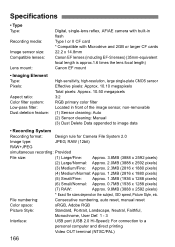
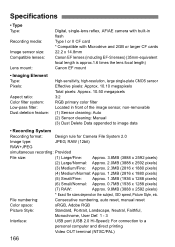
...Specifications
• Type Type:
Recording media:
Image sensor size: Compatible lenses:
Lens mount:
Digital, single-lens reflex, AF/AE camera with built-in flash Type I or II CF card * Compatible with Microdrive and 2GB or larger CF cards 22.2 x 14.8mm Canon EF lenses (including EF-S lenses...: Auto (2) Sensor cleaning: Manual (3) Dust Delete Data appended to a
personal computer and...
User Manual - Page 173
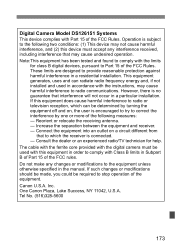
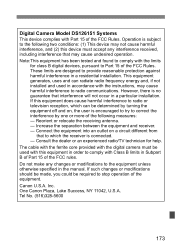
... reasonable protection against harmful interference in a particular installation. Operation is no guarantee that may not cause harmful interference, and (2) this equipment in order to comply with the instructions, may cause harmful interference to correct the interference by one or more of the FCC Rules. Digital Camera Model DS126151 Systems This device complies with the limits...
Canon 1236B002 Reviews
Do you have an experience with the Canon 1236B002 that you would like to share?
Earn 750 points for your review!
We have not received any reviews for Canon yet.
Earn 750 points for your review!
