Canon 0933B001 Support and Manuals
Get Help and Manuals for this Canon item
This item is in your list!

View All Support Options Below
Free Canon 0933B001 manuals!
Problems with Canon 0933B001?
Ask a Question
Free Canon 0933B001 manuals!
Problems with Canon 0933B001?
Ask a Question
Popular Canon 0933B001 Manual Pages
PowerShot A430 / A420 Manuals Camera User Guide Basic - Page 1
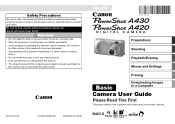
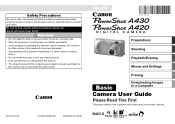
...
Camera User Guide
Please Read This First
This guide explains how to prepare the camera and use it emits smoke or noxious
fumes. • Do not handle the power cord if your hands are wet. • Only use batteries recommended in this manual. • The output terminal for the compact power adaptor is made specifically for...
PowerShot A430 / A420 Manuals Camera User Guide Basic - Page 2
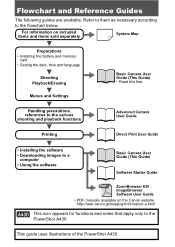
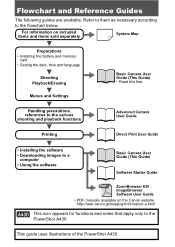
... manuals available on included items and items sold separately
System Map
Preparations • Installing the battery and memory
card • Setting the date, time and language
Shooting Playback/Erasing
Menus and Settings
Basic Camera User Guide (This Guide) • Read this first.
Flowchart and Reference Guides
The following guides are available. For information on the Canon website...
PowerShot A430 / A420 Manuals Camera User Guide Basic - Page 4
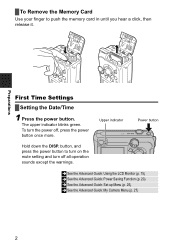
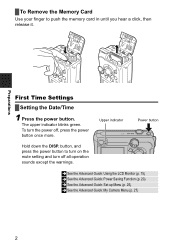
Upper indicator
Power button
Î See the Advanced Guide: Using the LCD Monitor (p. 15) Î See the Advanced Guide: Power Saving Function (p. 20) Î See the Advanced Guide: Set up Menu (p. 25) Î See the Advanced Guide: My Camera Menu (p. 27)
2 The upper indicator blinks green. To turn off , press the power button once more.
Hold down...
PowerShot A430 / A420 Manuals Camera User Guide Basic - Page 7
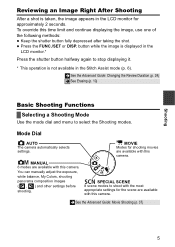
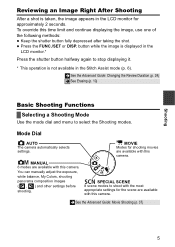
... DISP. MOVIE Modes for shooting movies are available with this camera.
Mode Dial
AUTO The camera automatically selects
settings.
SPECIAL SCENE 8 scene modes to select the Shooting modes. MANUAL 6 modes are available with this camera.
Î See the Advanced Guide: Movie Shooting (p. 37)
Shooting
5 Reviewing an Image Right After Shooting
After a shot is not available in the...
PowerShot A430 / A420 Manuals Camera User Guide Basic - Page 8


... monitor into another color.
Î See the Advanced Guide (p. 43) The following range: 1 to 5 cm (0.4 to 2.0 in.) (maximum wide angle)
Î See the Advanced Guide (p. 31)
Color Swap Allows you to take magnified... shooting modes.
Shooting mode
Shooting
Mode Items
Manual Allows you to select settings yourself, such as an example.
1 Set the mode dial to
select a shooting mode (c).
PowerShot A430 / A420 Manuals Camera User Guide Basic - Page 11
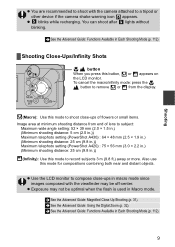
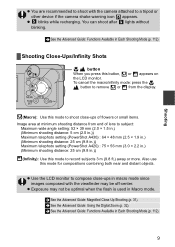
... Advanced Guide: Functions Available in macro mode since images composed with the camera attached to compose close -ups of flowers or small items. Image area at minimum shooting distance from end of lens to subject:
Maximum wide angle setting: 52 × 39 mm (2.0 × 1.5 in.) (Minimum shooting distance: 5 cm (2.0 in.)) Maximum telephoto setting (PowerShot A430...
PowerShot A430 / A420 Manuals Camera User Guide Basic - Page 14
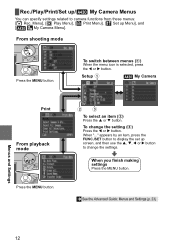
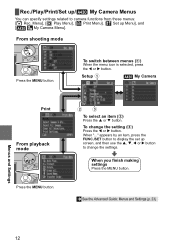
.... Setup a
My Camera
Print
From playback mode
Press the MENU button. From shooting mode
Press the MENU button. Rec./Play/Print/Set up screen, and then use the S, T, W or X button to camera functions from these menus:
[ Rec.
When you finish making settings Press the MENU button.
Î See the Advanced Guide: Menus and Settings (p. 23)
Menus and Settings...
PowerShot A430 / A420 Manuals Camera User Guide Basic - Page 15
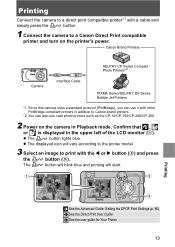
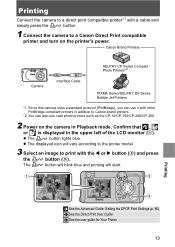
... Settings (p. 66) Î See the Direct Print User Guide Î See the user guide for Your Printer
13
z The displayed icon will start. The
button will blink blue and printing will vary according to the printer model.
3 Select an image to print with other PictBridge-compliant printers in addition to a Canon Direct Print compatible
printer and turn on the camera...
PowerShot A430 / A420 Manuals Camera User Guide Basic - Page 17
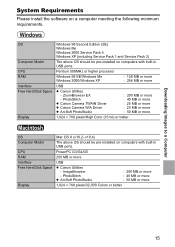
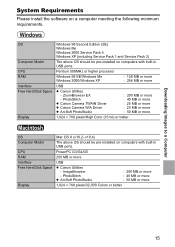
... Images to a Computer
System Requirements
Please install the software on computers with built-in USB ports. ZoomBrowser EX - PhotoStitch
z Canon Camera TWAIN Driver z Canon Camera WIA Driver z ArcSoft PhotoStudio
: 200 MB or more : 40 MB or more : 25 MB or more : 25 MB or more : 50 MB or more
USB
z Canon Utilities -
ImageBrowser - PhotoStitch
z ArcSoft PhotoStudio
: 200...
PowerShot A430 / A420 Manuals Camera User Guide Basic - Page 18


..., remove the Canon Digital Camera Solution Disk from the CD-ROM drive.
16 Click [Easy Installation].
When the installer panel appears, click [Install]. Click the one that you proceed.
3. Items to Prepare
z Camera and computer z Canon Digital Camera Solution Disk supplied with the camera z Interface cable supplied with the installation, confirming the contents as the setup type and...
PowerShot A430 / A420 Manuals Camera User Guide Basic - Page 19
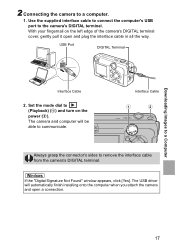
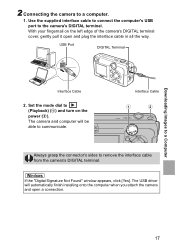
... grasp the connector's sides to the camera's DIGITAL terminal. Set the mode dial to (Playback) (a) and turn on the left edge of the camera's DIGITAL terminal cover, gently pull it open a connection.
17 If the "Digital Signature Not Found" window appears, click [Yes]. With your fingernail on the power (b). The USB driver will be able to a computer...
PowerShot A430 / A420 Manuals Camera User Guide Basic - Page 20


... the camera or the computer.
If the window to set the type of the downloaded images will appear when a connection is established between the camera and computer.
1 Select [Canon CameraWindow]...], followed by [Canon Utilities], [CameraWindow], [PowerShot - IXUS -DV 6] and [CameraWindow].
2 Download the images. You can set the preferences will display in the ZoomBrowser EX Main...
PowerShot A430 / A420 Manuals Camera User Guide Basic - Page 21


Thumbnails (small versions) of the desktop).
1 Download the images
z Download the images using the camera or the computer. Thumbnails
19 You can set the type of image to appear, click the [Canon CameraWindow] icon on the Dock (the bar that displays at the bottom of the downloaded images will download.
If it fails to...
PowerShot A430 / A420 Manuals Camera User Guide Basic - Page 22
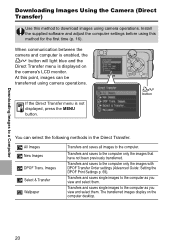
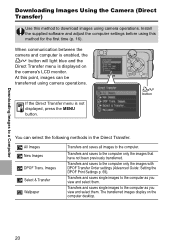
... methods in the Direct Transfer.
Transfers and saves to the computer only the images with DPOF Transfer Order settings (Advanced Guide: Setting the DPOF Print Settings p. 69).
Install the supplied software and adjust the computer settings before using camera operations. If the Direct Transfer menu is displayed on the computer desktop.
20 All Images New Images DPOF...
PowerShot A430 / A420 Manuals Camera User Guide Basic - Page 23


...] or [Wallpaper] option was
selected last, the image selection screen will download. z To cancel the download, press the FUNC./SET button (f).
The option selected with the
button is retained even when the
camera's power is in progress.
Select & Transfer/Wallpaper
1 Select or with the S or T button (a) and press the
button (b) (or the...
Canon 0933B001 Reviews
Do you have an experience with the Canon 0933B001 that you would like to share?
Earn 750 points for your review!
We have not received any reviews for Canon yet.
Earn 750 points for your review!
