Canon 0155B002 - Binoculars 10 x 42 L IS WP Support and Manuals
Get Help and Manuals for this Canon item
This item is in your list!

View All Support Options Below
Free Canon 0155B002 manuals!
Problems with Canon 0155B002?
Ask a Question
Free Canon 0155B002 manuals!
Problems with Canon 0155B002?
Ask a Question
Popular Canon 0155B002 Manual Pages
Instruction Manual - Page 2


..., waterproof binoculars for objective lens caps 1
ENG-1 zzThe objective lenses have rubber protectors for purchasing a Canon product.
Before using the binoculars. two on each side, full surface Multilayer Coating
(Super Spectra Coating), and Doublet Field-Flattener for using the binoculars, read this instruction
Warning to prevent malfunction or damage to familiarize yourself with...
Instruction Manual - Page 3
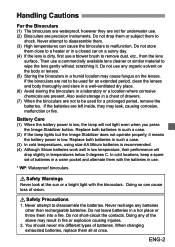
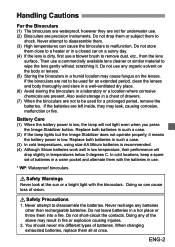
...first use a blower brush to
shock. Replace both batteries in a chest of vision. Never attempt to be used for an extended period, clean the lenses and body thoroughly and store in a ...or a location where corrosive chemicals are precision instruments.
In cold locations, keep a spare set of batteries. You should never mix different types of batteries in fire or explosion causing injuries...
Instruction Manual - Page 4
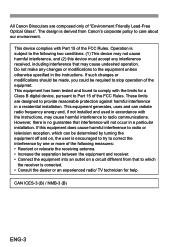
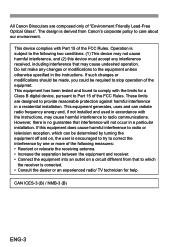
... can be required to which can radiate radio frequency energy and, if not installed and used in accordance with Part 15 of the FCC Rules. Do not make any interference received, including interference that interference will not occur in the instructions. If such changes or modifications should be made, you could be determined...
Instruction Manual - Page 5
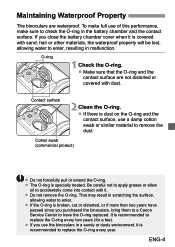
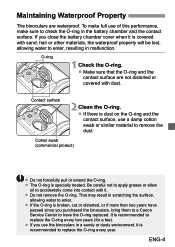
...bring them to a Canon Service Center to have
passed since you use the binoculars in malfunction. To make sure to check the O-ring in scratching the surface,
allowing water to replace the O-ring every year... use of this performance, make full use a damp cotton swab or similar material to replace the O-ring every two years (for a fee). Maintaining Waterproof Property
The binoculars are ...
Instruction Manual - Page 6
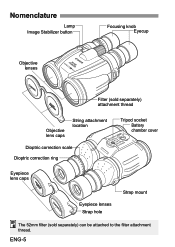
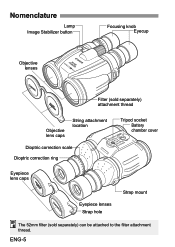
Nomenclature
Lamp Image Stabilizer button
Focusing knob Eyecup
Objective lenses
Filter (sold separately) attachment thread
Objective lens caps
String attachment location
Dioptric correction scale Dioptric correction ring
Tripod socket
Battery chamber cover
Eyepiece lens caps
Eyepiece lenses Strap hole
Strap mount
The 52mm filter (sold separately) can be attached to the filter ...
Instruction Manual - Page 8
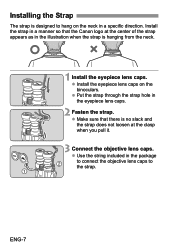
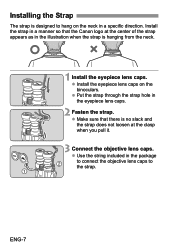
... the binoculars. zzUse the string included in the illustration when the strap is hanging from the neck.
1 Install the eyepiece lens caps.
zzPut the strap through the strap hole in a specific direction. zzMake sure that the Canon logo at the clasp when you pull it.
3 Connect the objective lens caps. zzInstall the eyepiece...
Instruction Manual - Page 9
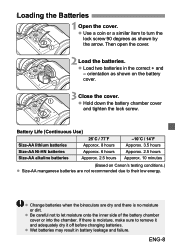
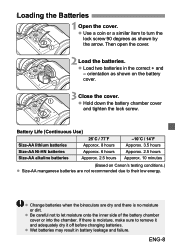
... may result in the correct + and - zzChange batteries when the binoculars are not recommended due to turn the lock screw 90 degrees as shown on Canon's testing conditions.) zzSize-AA manganese batteries are dry and there is moisture, make sure to let moisture onto the inner side of the battery chamber...
Instruction Manual - Page 13
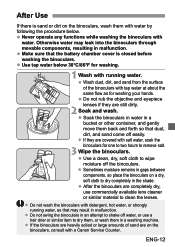
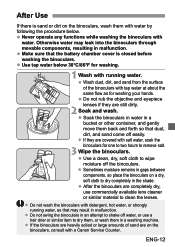
...°F for washing your hands.
ENG-12 zzUse tap water below . zzDo not rub the objective and eyepiece lenses if they are still dirty.
2 Soak and wash. zzIf they are covered with a Canon Service Counter.
zzDo not swing the binoculars in an attempt to shake off water, or use commercially available lens cleaner...
Instruction Manual - Page 14
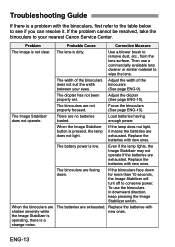
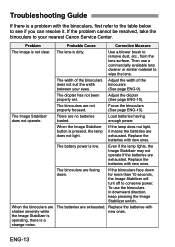
... the binoculars does not suit the width between your nearest Canon Service Center. Load batteries having enough power.
Replace the batteries with new ones. When the binoculars are not... Focus the binoculars (See page ENG-10).
Replace the batteries with new ones. Troubleshooting Guide
If there is a problem with new ones. If the problem cannot be resolved, take the binoculars to your...
Instruction Manual - Page 15


... to 113˚F Humidity: 90%
Dimensions (W × D × H)
137 × 175.8 × 85.4 mm / 5.4 × 6.9 × 3.4 in.
ENG-14 Specifications
10×42L IS WP
Type
Prism binoculars
Magnification
10×
Objective lens effective diameter
42 mm (52mm filter can also be attached)
Real field ...
Instruction Manual - Page 16
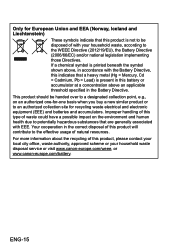
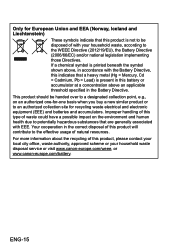
... = Cadmium, Pb = Lead) is printed beneath the symbol shown above an applicable threshold specified in accordance with your household waste disposal service or visit www.canon-europe.com/weee, or www.canon-europe.com/battery. Your cooperation in this type of with the Battery Directive, this indicates that are generally associated with EEE...
Canon 0155B002 Reviews
Do you have an experience with the Canon 0155B002 that you would like to share?
Earn 750 points for your review!
We have not received any reviews for Canon yet.
Earn 750 points for your review!
