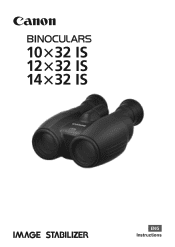Canon 10 X 32 IS Support and Manuals
Get Help and Manuals for this Canon item
This item is in your list!

View All Support Options Below
Free Canon 10 X 32 IS manuals!
Problems with Canon 10 X 32 IS?
Ask a Question
Free Canon 10 X 32 IS manuals!
Problems with Canon 10 X 32 IS?
Ask a Question
Popular Canon 10 X 32 IS Manual Pages
10x32 IS 12x32 IS 14x32 IS Instructions - Page 2
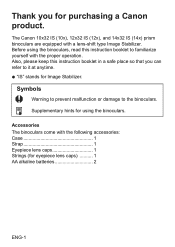
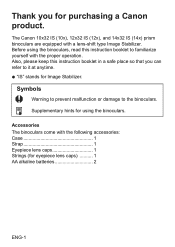
... yourself with the proper operation. Also, please keep this instruction booklet in a safe place so that you for using the binoculars, read this instruction booklet to the binoculars. Accessories The binoculars come with a lens-shift type Image Stabilizer. The Canon 10x32 IS (10x), 12x32 IS (12x), and 14x32 IS (14x) prism binoculars are equipped with the following accessories: Case 1 Strap...
10x32 IS 12x32 IS 14x32 IS Instructions - Page 3
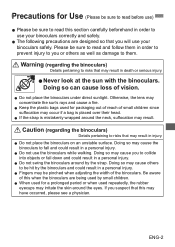
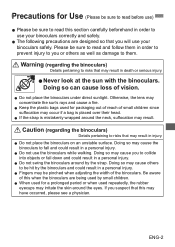
...be sure to read before use)
zzPlease be sure to read and follow them .
Warning (regarding the binoculars)
Details pertaining to them in death or serious injury.
Doing so can cause loss of small children ...fall down and could result in a personal injury. zz Do not swing the binoculars around the neck, suffocation may occur if a bag is mistakenly wrapped around by the strap. ...
10x32 IS 12x32 IS 14x32 IS Instructions - Page 4


...Binoculars are precision instruments. zz Please follow the precautions below when using AA-size lithium batteries. Not doing so may
result in overheating, generation of 1.5V or higher
or batteries which may lead to disassemble them. Replace..., first use a blower brush to occur.
Warning (regarding the binoculars)
Details pertaining to risks that may result in death or serious injury...
10x32 IS 12x32 IS 14x32 IS Instructions - Page 5
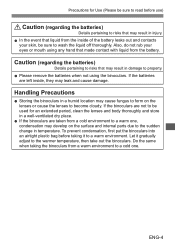
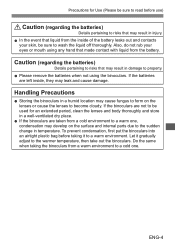
...the batteries)
Details pertaining to become cloudy. To prevent condensation, first put the binoculars into an airtight plastic bag before use)
Caution (regarding the batteries)
Details pertaining...parts due to the sudden change in temperature. Also, do not rub your eyes or mouth using the binoculars. Let it to the warmer temperature, then take out the binoculars.
If the binoculars...
10x32 IS 12x32 IS 14x32 IS Instructions - Page 6


Nomenclature
POWERD IS button Lamp
Image Stabilizer button
(The 14x32 IS is shown in the illustrations.) Focusing knob
Objective lenses
Eyecup
Objective lens protector
Dioptric correction scale
Battery chamber cover
Dioptric correction ring String attachment location
Eyepiece lens caps
ENG-5
Strap mount Eyepiece lenses
10x32 IS 12x32 IS 14x32 IS Instructions - Page 7


zzInstall the string included in the package to the eyepiece lens cap (1) and then attach the string to the strap (2). zzMake sure that there is no slack and the strap does not loosen at the clasp when you pull it.
2 Connect the objective lens caps.
ENG-6
Installing the Strap
1 Fasten the strap. Using the Lens Caps
Attaching Eyepiece Lens Caps zzAttach them over the eyecups.
10x32 IS 12x32 IS 14x32 IS Instructions - Page 8
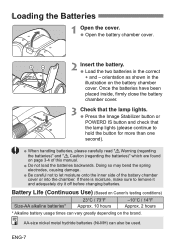
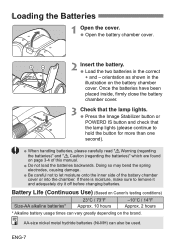
zzPress the Image Stabilizer button or POWERD IS button and check that the lamp lights.
ENG-7 zzOpen the battery chamber cover.
2 Insert the battery. orientation as shown in the correct + and - zzWhen handling batteries, please carefully read " Warning (regarding the batteries)" and " Caution (regarding the batteries)" which are found on Canon's testing conditions)
Size-AA...
10x32 IS 12x32 IS 14x32 IS Instructions - Page 9


... knob until the object looks sharp. zzLook through the binoculars and adjust the angle of the binoculars to adjust the height for easy viewing.
2 Adjust the width of the binoculars. Before You Start
1 Adjust the eyecup position. zzThen look through the left and right images converge. zzWhen adjusting the width of the eyepieces until...
10x32 IS 12x32 IS 14x32 IS Instructions - Page 10
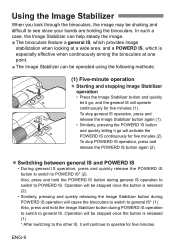
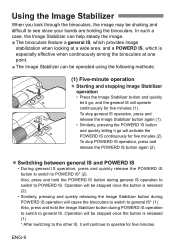
... quickly release the POWERD IS button to switch to general IS. Using the Image Stabilizer
When you look through the binoculars, the image may be operated using the following methods:
(1) Five-minute operation zzStarting and stopping Image Stabilizer
operation • Press the Image Stabilizer button and quickly
let it go will activate the POWERD IS continuously for five...
10x32 IS 12x32 IS 14x32 IS Instructions - Page 11
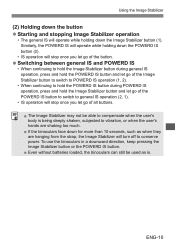
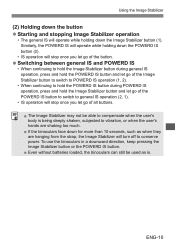
... user's body is . ENG-10 To use the binoculars in a downward direction, keep pressing the Image Stabilizer button or the POWERD IS button. zzThe Image Stabilizer may not be used as when they are shaking too much. Using the Image Stabilizer
(2) Holding down the button zzStarting and stopping Image Stabilizer operation
• The general IS will stop once you...
10x32 IS 12x32 IS 14x32 IS Instructions - Page 12


zzClose the zipper to extend outside the case.
Using the Case
zzPlace the binoculars in the case while allowing the strap to where the strap extends from the case and then close the case flap.
ENG-11
10x32 IS 12x32 IS 14x32 IS Instructions - Page 13


...")
Replace the batteries with the binoculars, first refer to the table below to see step 3 on page 8).
There are not properly focused. The Image Stabilizer does not operate.
Load batteries having enough power (See page 7 "Loading the Batteries"). The diopter has not been properly set. Corrective Measures
Use a blower brush to wipe the lens gently.
Problem...
10x32 IS 12x32 IS 14x32 IS Instructions - Page 14
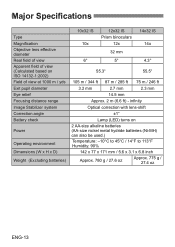
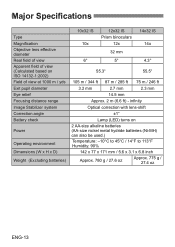
Major Specifications
Type Magnification Objective lens effective diameter Real field of...1000 m / yds Exit pupil diameter Eye relief Focusing distance range Image Stabilizer system Correction angle Battery check
Power
Operating environment
Dimensions (W x H x D)
Weight (Excluding batteries)
10x32 IS 10x 6°
12x32 IS Prism binoculars
12x
32 mm
5°
14x32 IS 14x 4.3°
55.3°
55...
10x32 IS 12x32 IS 14x32 IS Instructions - Page 15
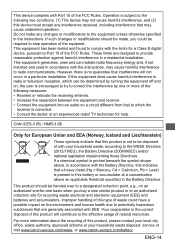
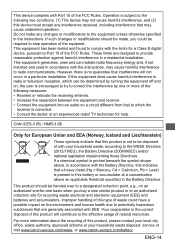
... and, if not installed and used in accordance with the limits for help.
This equipment has been tested and found to comply with the instructions, may cause undesired operation.
ENG-14 These limits are generally associated with your household waste disposal service or visit www.canon-europe.com/weee, or www.canon-europe.com/battery.
Do...
Canon 10 X 32 IS Reviews
Do you have an experience with the Canon 10 X 32 IS that you would like to share?
Earn 750 points for your review!
We have not received any reviews for Canon yet.
Earn 750 points for your review!