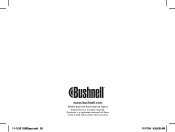Bushnell 111210 Support and Manuals
Get Help and Manuals for this Bushnell item
This item is in your list!

View All Support Options Below
Free Bushnell 111210 manuals!
Problems with Bushnell 111210?
Ask a Question
Free Bushnell 111210 manuals!
Problems with Bushnell 111210?
Ask a Question
Most Recent Bushnell 111210 Questions
Popular Bushnell 111210 Manual Pages
Instruction Manual - Page 3
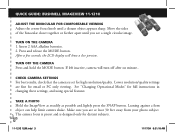
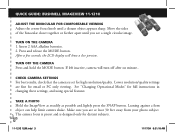
... help limit camera shake. Press and release the MODE button.
QUICK GUIDE: BUSHNELL IMAGEVIEW 11-1210
ADJUST THE BINOCULAR FOR COMFORTABLE VIEWING Adjust the center focus knob until you are fine for full instructions in changing these settings, and using special features. Move the sides of the binocular closer together or farther apart until a distant object appears sharp. Insert...
Instruction Manual - Page 4
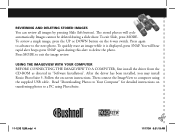
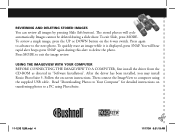
... A COMPUTER, first install the driver from the CD-ROM as directed in "Software Installation". Then connect the ImageView to computer using PhotoSuite.
11-1210 1LIM.indd 4
11/17/04 9:31:19 AM To exit Slide, press MODE. You will cycle automatically.
Follow the on the 4-way switch. Read "Downloading Photos to Your Computer" for detailed instructions on transferring...
Instruction Manual - Page 5
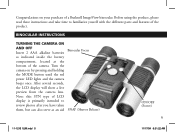
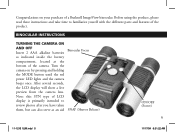
... compartment, located at the bottom of a Bushnell ImageView binocular. Note: this STN type of the product. Turn the camera on your purchase of the camera. BINOCULAR INSTRUCTIONS
TURNING THE CAMERA ON AND OFF Insert 2 AAA alkaline batteries as an aid
Binocular Focus SNAP (Shutter Release)
ON/OFF (Power)
1
11-1210 1LIM.indd 5
11/17/04 9:31:22 AM Congratulations...
Instruction Manual - Page 6


... minute. To turn itself off . Turning the display off , press and hold the ImageView steady using the flat end of your finger, then release it is not needed will ... resolution setting (1 or 3 stars). to take a new photo. When connected to delete, press SNAP. You will hear a rapid
2
11-1210 1LIM.indd 6
11/17/04 9:31:22 AM REVIEWING AND DELETING STORED PICTURES You may review previous ...
Instruction Manual - Page 7


... icon or symbol (indicated in each
mode as you cycle through them by 3). This
is pressed for instructions on the LCD for sports action shots.
3
11-1210 1LIM.indd 7
11/17/04 9:31:23 AM The modes/settings are shown as you cycle through them
in memory and not be displayed on deleting the last...
Instruction Manual - Page 8


...8226; High/Low Resolution ( ) : When the "three stars" icon is displayed, the camera is set to indicate the amount of "reclaimed" photo memory, and the camera will beep more rapidly right before ..., the counter will also change the camera setting to low resolution (320x240 pixels), indicated by a "one number to indicate the amount of
4
11-1210 1LIM.indd 8
11/17/04 9:31:24 AM Pressing SNAP...
Instruction Manual - Page 10


...(determined by resolution and quality settings).
6 11-1210 1LIM.indd 10
11/17/04 9:31:28 AM The camera memory is battery dependant, and your photos will be replaced soon. WARNING:
Make sure ... left in terms of the number of batteries on the camera, or cannot playback stored images, replace the batteries. You will count down as you take before removing or changing the batteries. The...
Instruction Manual - Page 11
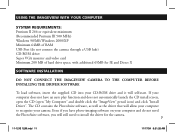
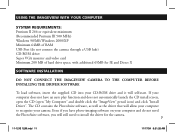
....
7
11-1210 1LIM.indd 11
11/17/04 9:31:28 AM The CD contains the PhotoSuite software, as well as the driver that will allow your computer to recognize your CD-ROM drive and it will still need to install the driver for IE and Direct X
SOFTWARE INSTALLATION
DO NOT CONNECT THE IMAGEVIEW CAMERA TO THE COMPUTER BEFORE INSTALLING THE DRIVER...
Instruction Manual - Page 12
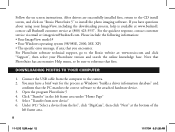
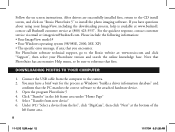
...: • Your ImageView model # • Your Windows operating system (98/98SE, 2000, ME. DOWNLOADING PHOTOS TO YOUR COMPUTER:
1. Follow the on "Roxio PhotoSuite 5" to install the photo imaging software. For the quickest response, contact customer service via email at (800) 423-3537. Note that first. Click "Transfer" in the left frame area.
8
11-1210 1LIM.indd...
Instruction Manual - Page 13


...driver window. 11. Or, click on bottom left frame area. Click the "Transfer Photos" button (#3). 9. When the download is finished, you want to transfer all of your transferred photos, identified by selecting the Help menu at the bottom of your PC. For detailed instructions...11-1210 1LIM.indd 13
11/17/04 9:31:29 AM Next, click the second button from the right at the top of the driver ...
Instruction Manual - Page 14


... firmly. Always re-set your binocular.
10
11-1210 1LIM.indd 14
11/17/04 9:31:30 AM Follow the focusing instructions below for this
position before using .
To achieve perfect alignment of pleasurable viewing. Move the barrels closer together or further apart
until you to fine-tune the binocular to another, Bushnell binoculars have a diopter setting feature which allows...
Instruction Manual - Page 15
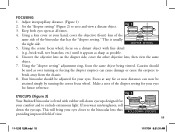
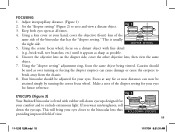
....
4. Make a note of view.
11
11-1210 1LIM.indd 15
11/17/04 9:31:31 AM Fig. 3 EYECUPS (Figure 3)
Your Bushnell binocular is usually the right side.
This will bring your hand, cover the objective (front) lens of the
same side of the binocular that has the "diopter setting." Adjust interpupillary distance. (Figure 1) 2. DIOPTER SETTING
5. Caution should be
attained...
Instruction Manual - Page 16
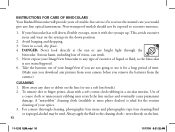
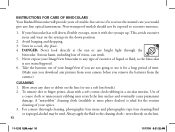
INSTRUCTIONS FOR CARE OF BINOCULARS Your Bushnell binocular will provide years of vision, can result. 5. Store in a circular motion. This avoids excessive stress and wear on the eyecups in the down , flexible eyecups, store it for the routine cleaning of liquid or fluid, as the binocular
is not water/fogproof. 6. Serious harm, including loss of trouble-free...
Instruction Manual - Page 17
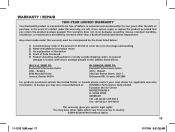
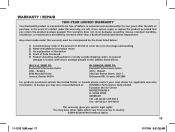
WARRANTY / REPAIR
TWO-YEAR LIMITED WARRANTY
Your Bushnell® product is warranted to country.
©2004 Bushnell Performance Optics
13
11-1210 1LIM.indd 17
11/17/04 9:31:32 AM
Any.... In Europe you may have other than a Bushnell Authorized Service Department. You may also contact Bushnell at our option, repair or replace the product, provided that you specific legal rights.
Bushnell 111210 Reviews
Do you have an experience with the Bushnell 111210 that you would like to share?
Earn 750 points for your review!
We have not received any reviews for Bushnell yet.
Earn 750 points for your review!