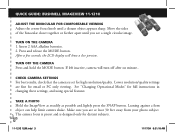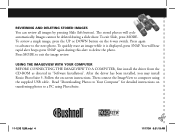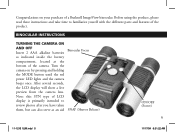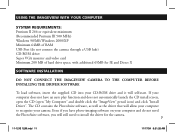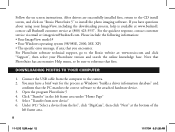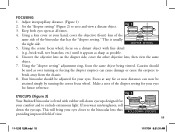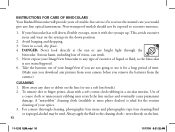Bushnell 111210 Support Question
Find answers below for this question about Bushnell 111210.Need a Bushnell 111210 manual? We have 1 online manual for this item!
Question posted by janetippolitto on May 21st, 2012
Usb Cable
Can't find my cable and it doesn't seem to be the standard size. Where can I buy one?
Current Answers
Related Bushnell 111210 Manual Pages
Similar Questions
Windows 7 Drivers For Bushnee 11-1025 Camera & Binocular
Where can I find the windows 7 drivers for Bushnee 11-1025 camera & binocular?
Where can I find the windows 7 drivers for Bushnee 11-1025 camera & binocular?
(Posted by haideryousif67 10 years ago)
Why Is It Difficult To Find If eyecups for Bushnell Binoculars
I recommend buying binoculars bushnell not found after sale or service? despite my previous question...
I recommend buying binoculars bushnell not found after sale or service? despite my previous question...
(Posted by Anonymous-127489 10 years ago)
Bushnell Imageview 10 1025
WhereWherre can I get the USB Cable I meed for my Bushnell Imageview model # 11 1025 to transfe...
WhereWherre can I get the USB Cable I meed for my Bushnell Imageview model # 11 1025 to transfe...
(Posted by Jsandherr 10 years ago)
Bushnell 10x42 Fov305ft H2o Waterproof Binoculars
The right hand lens containing the Diopter setting has gone cloudy. Where can I get them repaired in...
The right hand lens containing the Diopter setting has gone cloudy. Where can I get them repaired in...
(Posted by sndods 11 years ago)
How Much Is A Usb Port Cable For A Model Bushnell 11-1025 Digital Camera ?
(Posted by dolhand30 11 years ago)