Brother International WP335B Support and Manuals
Get Help and Manuals for this Brother International item
This item is in your list!

View All Support Options Below
Free Brother International WP335B manuals!
Problems with Brother International WP335B?
Ask a Question
Free Brother International WP335B manuals!
Problems with Brother International WP335B?
Ask a Question
Popular Brother International WP335B Manual Pages
Owners Manual - English - Page 2
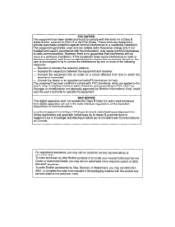
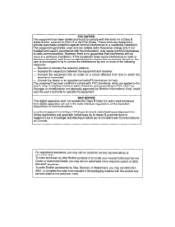
...set out in a residential installation.
To order brochures on , the user is connected. - This equipment generates, uses and can be used in the packaging material with the instructions, may cause harmful interference to locate your nearest Authorized Service...determined by turning the equipment off and on other Brother products or to radio communications. Changes or modifications...
Owners Manual - English - Page 3


Getting Started
1
How to Use this Manual
1
Part Names
2
WP-230B Word Processor
2
WP-335B Word Processor
4
Monitor (WP-335B)
6
Setting Up
7
Removing the Packing Pieces
7
Installing the Monitor Stand (WP-335B)
8
Connections (WP-335B)
9
Transporting the Word Processor (WP-230B)
11
Inserting Paper
11
Precautions
13
Keyboard Layout
14
The Character ...
Owners Manual - English - Page 15


Getting Started 3
1 Paper Support
Supports paper for insertion and covers power cord compartment.
2 Platen Knob
Feeds paper manually.
3 Power Switch
Turns the word processor ON and OFF.
4 Keyboard
Character and function keys.
5 Carrying...
Holds the power cord when transporting the word processor.
18 BOOKMAN Card
Compartment
(Model WP-2308)
Insert the optional BOOKMAN() card here.
Owners Manual - English - Page 17


Getting Started 5
1 Paper Support
Supports paper for insertion and covers power cord compartment.
2 Platen Knob
Feeds paper manually.
3 Power Switch
Turns the word processor ON and OFF.
4 Display Output Connector Connect the signal ... Holds the power cord when transporting the word processor.
16 BOOKMAN® Card Compartment (Model WP-335B)
Insert the optional BOOKMAN° Card here.
Owners Manual - English - Page 19
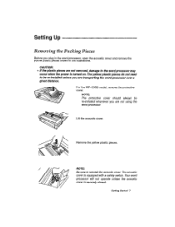
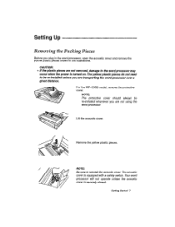
... is equipped with a safety switch. For the WP-230B model, remove the protective cover. NOTE:
Be sure to be re-installed whenever you are transporting the wordprocessor over a great distance.
...yellow plastic pieces shown in the illustrations. Lift the acoustic cover.
Getting Started 7
Setting Up
Removing the Packing Pieces
Before you are not using the word processor. The ...
Owners Manual - English - Page 22


... the monitor. To return to the previous screen, press CODE or SHIFT.
• Screen Reverse Display (WP 335B model only)-You can reverse the display from normal characters on ... faulty operation andpossible hardware damage.
10 Getting Started The power indicator illuminates.
A good setting of the word processor. CAUTION: When you to protect the screen. Contrast
Brightness
Adjust...
Owners Manual - English - Page 25
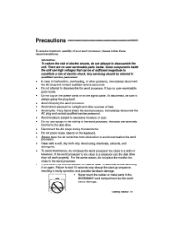
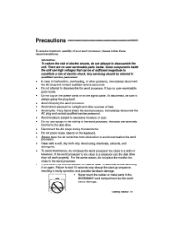
... If the word processor is too close to a television set, the disk drive may disrupt the start-up sequence, resulting ... Clean with a soft, dry cloth only. Aerosols are no user-serviceable parts inside . Failure to wait 10 seconds may not work properly.
Getting... problems, immediately disconnect the AC plug and contact qualified service personnel.
• Do not attempt to disassemble...
Owners Manual - English - Page 26


...used to type the actual text. In this Owner's Manual, CODE + a second key indicates that this word processor accepts different daisy wheels, and therefore makes available a greater number of characters.
#
2
3
PITCH UHF M
£
4
5
L MAR R MA
-
0 7
9
T SET DT SET T CIA
_%
EMI O
1/4
INSERT OPERAT PRIM 1/2
A
ANA P CODE
MEI 11111111,,„„ GOTO HELP
L
L IND
Mop
M
NOTES...
Owners Manual - English - Page 31


...only after being formatted-that system. Standards exist, but, in the proper format for use with this Brother word processor, and you will also be sure to use it with personal computers running on DOS....diskette can write anything anywhere on the blank sheet, things are recognized by the system for specific use different formats. Your machine will be able to format the diskette.
Owners Manual - English - Page 44


...for guide messages (prompts) that ask you a question, give direction, or display error messages that indicates your position on the left edge of error messages, see Error ...can move the window up, down, left and right margin). The only part you of some format settings (example: L and R indicate the position of the left , and...model), if your document is longer or wider, you in the text area.
Owners Manual - English - Page 50
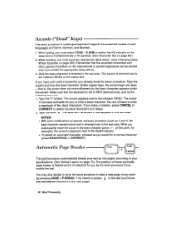
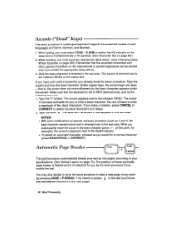
...Breaks
CODE
INIS PBREAK
The word processor automatically breaks your text up into pages according to your specifications.... II (international) or III (symbol). (See Character Set on the status line to enter a maximum of accents...keyboard supports the accented vowels of these automatic page breaks is flexible and is re-adjusted for you by pressing CODE +...install the appropriate daisy wheel.
3.
Owners Manual - English - Page 80


...the permanent spaces one using Roman alphabet. Character Set
The display on the screen. For Greek letters and mathematical symbols.
68 Word Processing
Switching the Keyboard
CODE
K
KB
While typing your word processor. These ... displayed on this multilingual word processor supports all the special characters correctly printed.
There are other styles and pitches available.
Owners Manual - English - Page 312


.... Check printer. Delete some parts of the...error message appears. Insert the diskette and press RETURN. You attempted an operation that would require more memory than the total limit of the Consult your local Brother Service Center. vice Center.
300 Appendix
Relese the protection and pri .s RETURN to copy an uninitialized source diskette.
You are using BACKSPACE, CORRECT, WORD OUT, CODE...
Owners Manual - English - Page 314
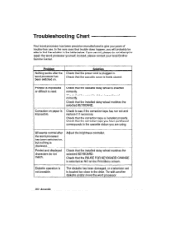
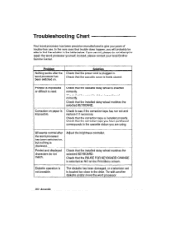
.... Instead, please contact your local Brother Service Center.
Correction on the Print Menu screen. Check that the installed daisy wheel matches the selected KEYBOARD.
Check that trouble does happen, you have purchased corresponds to read.
Check to give you cannot, please do not match. Diskette operation is firmly closed. Troubleshooting Chart
Your word processor has...
Product Brochure - English - Page 2
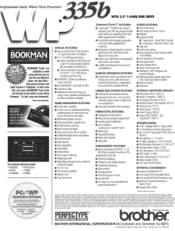
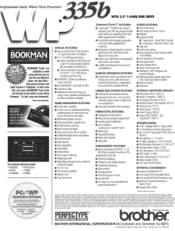
... are available to another • GlobaVselectable search and replace • 1nsert/overwrite • Paper size set • Auto pagination • Page breaks •...Brother Word Processor and your side. Reproduction or disassembly of International Business Maritimes. PERF!cTfP'
BROTHER INTERNATIONAL CORPORATION • 200 Cottontail Lane, Somerset, NJ 08875
All specifications...
Brother International WP335B Reviews
Do you have an experience with the Brother International WP335B that you would like to share?
Earn 750 points for your review!
We have not received any reviews for Brother International yet.
Earn 750 points for your review!
