Brother International AX475 Support and Manuals
Get Help and Manuals for this Brother International item
This item is in your list!

View All Support Options Below
Free Brother International AX475 manuals!
Problems with Brother International AX475?
Ask a Question
Free Brother International AX475 manuals!
Problems with Brother International AX475?
Ask a Question
Popular Brother International AX475 Manual Pages
Owner's Manual - English - Page 2


...machine. could void
the user's authority to Part ...installation.
If this equipment does cause harmful interference to deliver years of this machine. However, there is located on a circuit different from digital apparatus set out in accordance with the instructions, may cause harmful interference to correct the interference by Brother Industries, Ltd. Please write the model...
Owner's Manual - English - Page 3
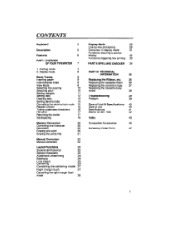
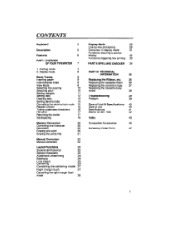
...
display
32
Functions triggering line printing 33
PART II SPELLING CHECKER 34
PART III TECHNICAL
INFORMATION
36
Replacing the Ribbon, etc.
36
Replacing the cassette ribbon 36
Replacing the correction tape 37
Replacing the cassette daisy
wheel
38
Troubleshooting
39
Problem
39
Care of Unit & Specifications 40
Care of unit
40
Specifications
41
Starter kit (SK-100)
42
Index...
Owner's Manual - English - Page 5
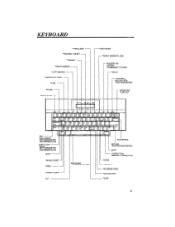
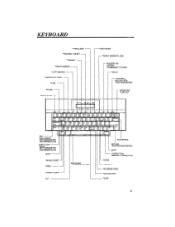
KEYBOARD
**TAB CLEAR "DECIMAL TAB SET
**TAB SET **RIGHT MARGIN **LEFT MARGIN "MARGIN RELEASE **LINE "PITCH "WORD... *LINE INDENT (NOT AVAILABLE FOR USA VERSION AX-475) SHIFT LOCK *CAPS (NOT AVAILABLE FOR USA VERSION AX-475)
SHIFT
*WHEEL RESET - SHIFT CORRECTION *MANUAL CORRECTION *INDEX - *SUBSCRIPT `REVERSE INDEX *SUPERSCRIPT *VIEW
3 CODE
*PAPER INSERT
ALT
SPACE BAR *PERMANENT SPACE
BACKSPACE...
Owner's Manual - English - Page 6


... these functions. • (**) Hold down [ALT) and press the key to activate these functions. • "[ALT) + appropriate key" or"[CODE] + appropriate key" will be used
in this manual when the [ALT] or (CODE) must be held down while the appropriate key is pressed. • The following functions and characters can be repeated by...
Owner's Manual - English - Page 7
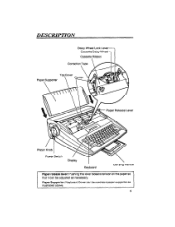
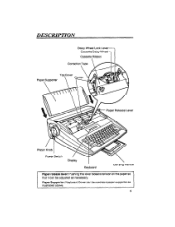
... Cover can be used as a paper supporter as necessary.
DESCRIPTION
Daisy Wheel Lock Lever Cassette Daisy Wheel Cassette Ribbon
Correction Tape Top Cover
Carrier Paper Supporter
Paper Release Lever
Platen Knob
Power Switch Display
Keyboard
Carrying Handle
Paper release lever: Pushing this lever loosens tension on the paper so that it ...
Owner's Manual - English - Page 9
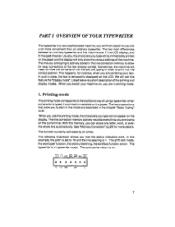
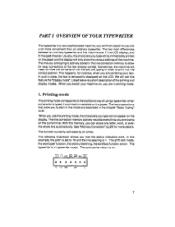
...1. Sometimes, the machine will only show the various settings of using a ...typewriter: when a character is typed, it at the correct position. When you switch your text.
When you use and a lot more details. See "Memory Correction" (p.20) for instance, when you to the traditional way of the machine. In this machine...you are centering your machine on, you are...
Owner's Manual - English - Page 11
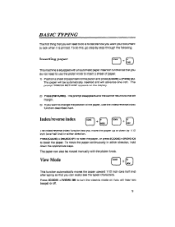
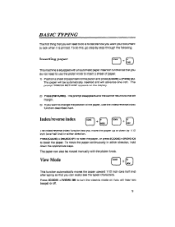
... when it is printed. Inserting paper
com L)PPiS
This machine is equipped with the platen knob. Index/reverse index
(CODE
+ CODE
INDEX
REV
The index/reverse index function lets you move ... through the following.
View Mode
(CODE
M
This function automatically moves the paper upward 1/12 inch (one inch. The paper will be moved manually with an automatic paper insertion function so...
Owner's Manual - English - Page 13


...matches the pitch of the daisy wheel inserted in the unit. Setting margins
The carrier movement is now set the left margin is limited by using [SPACE BAR] or...(3).
2) Press [ALT] + MAR] (4). BASIC TYPING
Pressing [ALT] + [PITCH] (1) changes the indication below ). Setting the margins allows you want to decide where your text will be positioned on the paper.
Left margin
( ALT ) •...
Owner's Manual - English - Page 18
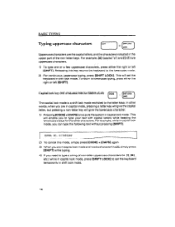
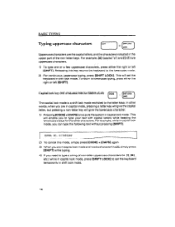
.... 4) If you need to set the keyboard in shift lock mode.
16 MODEL NO. BASIC TYPING
Typing uppercase characters
SHFT
SHIFT LOCK
Or , CAPS
Uppercase characters are uppercase characters.
1) To type one or a few uppercase characters, press either the right or left [SHIFT]. Capitallock key (NOT AVAILABLEFORUSA VERSION AX-475) (CODE
e
SHFT LOCK CAPS...
Owner's Manual - English - Page 19


...CAPS
CONE
LL
Indication OFF
AUTO (A)
UL (y)
Meaning
Printing mode, manual return only (typist must press [RETURN].) Printing mode, auto carrier ...left margin advances the paper by the number of
lines set with
an automatic carrier return function which, when activated...RELOC BS 112
Returning the carrier to the right margin. This machine is provided with the line space selector (1, 1 1/2, 2). ...
Owner's Manual - English - Page 24
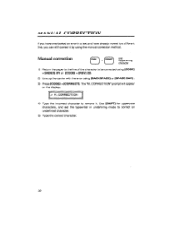
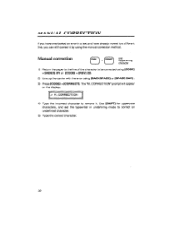
...].
CORRECTION" prompt will appear on the display. Use [SHIFT] for uppercase characters, and set the typewriter in a text and have already moved to a different line, you can still correct it . Manual correction
(CODE
CORRECT
and retype wrong
character
1) Return the paper to the line of the character to correct an underlined character.
5) Type...
Owner's Manual - English - Page 31
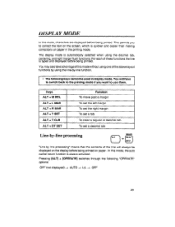
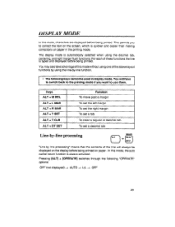
... is always activated. Keys ALT + M REL ALT + L MAR ALT + R MAR ALT + T SET ALT + T CLR ALT + DT SET
Function To move past a margin To set the left margin To set the right margin To seta tab To clear a regular or decimal tab To set a decimal tab
Line-by-line processing
•
ALT
OPERATE RELCIC BS V2...
Owner's Manual - English - Page 45
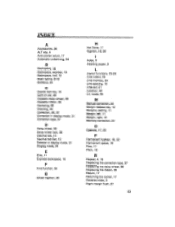
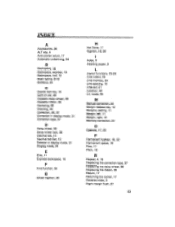
...10 Line-out, 21 Location, 40 L/L mode, 29
M
Manual correction, 22 Margin release key, 12 Margins, setting, 11 Margin, left, 11 Margin, right, 12 Memory ...correction, 20
0
Operate, 17, 29
P
Permanent hyphen, 18, 32 Permanent space, 18 Pica, 11 Pitch, 10
R
Repeat, 4, 15 Replacing the correction tape, 37 Replacing the daisy wheel, 38 Replacing...
Owner's Manual - English - Page 53


... CHICAGO AVENUE MINNEAPOLIS, MN 55407 (612)822-8277
ZISSERMAN BUSINESS MACHINES INC. 75 YORK ROAD WARMINSTER, PA 18974 (215)672-6700
NORTH'S OFFICE MACHINES 2101 K STREET N.W. List of Factory Authorized Service Departments: (FOR USA ONLY)
In case of a problem with your Brother machine please contact the Service Depot in your area listed below:
A-I OFFICE EQUIPMENT INC. 9978...
Product Brochure - English - Page 2


...support conveniently doubles as lid cover ■ Carrying handle
Optional Typewriter Accessory Kit
Model SK-100 Complete 5-piece set... Carton Weight. 12.2 lbs.
BROTHER INTERNATIONAL CORPORATION • 200 Cottontail Lane, Somerset, NJ 08875
All specifications subject o change without notice Printed...,000 word dictionary with
error-locating FIND feature
SPECIFICATIONS:
II 12.87" carriage...
Brother International AX475 Reviews
Do you have an experience with the Brother International AX475 that you would like to share?
Earn 750 points for your review!
We have not received any reviews for Brother International yet.
Earn 750 points for your review!
