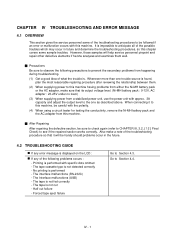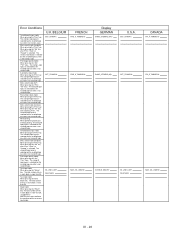Brother International PT-9600 Support and Manuals
Get Help and Manuals for this Brother International item

View All Support Options Below
Free Brother International PT-9600 manuals!
Problems with Brother International PT-9600?
Ask a Question
Free Brother International PT-9600 manuals!
Problems with Brother International PT-9600?
Ask a Question
Most Recent Brother International PT-9600 Questions
Delete A Created Record From Excel Ass-in.
I have created a Text record from a Excel spread sheet. I am having difficulty deleting the complete...
I have created a Text record from a Excel spread sheet. I am having difficulty deleting the complete...
(Posted by gildsrandallj 10 years ago)
Locked Screen
screen is permanantly locked reading ; INTERFACE RS ON LINE. How do I get out of this situation ple...
screen is permanantly locked reading ; INTERFACE RS ON LINE. How do I get out of this situation ple...
(Posted by nigelcroft 12 years ago)
Popular Brother International PT-9600 Manual Pages
Brother International PT-9600 Reviews
We have not received any reviews for Brother International yet.