Brother International PT-9400 Support and Manuals
Get Help and Manuals for this Brother International item
This item is in your list!

View All Support Options Below
Free Brother International PT-9400 manuals!
Problems with Brother International PT-9400?
Ask a Question
Free Brother International PT-9400 manuals!
Problems with Brother International PT-9400?
Ask a Question
Popular Brother International PT-9400 Manual Pages
Users Manual - English and Spanish - Page 1
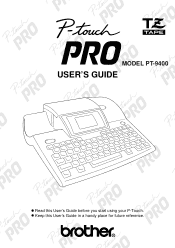
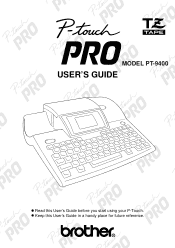
Keep this User's Guide before you start using your P-Touch. MODEL PT-9400
USER'S GUIDE
Read this User's Guide in a handy place for future reference.
®
Users Manual - English and Spanish - Page 3


Chapter 4
Using Labels and Stamps 61
Laminated tape 62 Stamp film...62
ERROR MESSAGE LIST 65 TROUBLESHOOTING 70 MACHINE SPECIFICATIONS 73
Appendix 75
Symbols...76 Special barcode characters 80 Fonts ...80 Sizes and widths 81 Type styles ...82 Framing and shading patterns 83 Background designs 84 Pre-set templates 85 Template text styles 89 Text transformation styles...
Users Manual - English and Spanish - Page 38


...(A) can print your text vertically along the length of your label.
2 Press Vert to select only a part of the text.
2 Press Vert until the text is ...moved to the point where you can be used:
To select the default setting (OFF), hold down
Shift
and press Vert .
To return all text formatting functions to their
Code
default settings...
Users Manual - English and Spanish - Page 59


... these labels are printed on clear tape and affixed to glass or any changes, press .
To return all functions in a number (or press
or )
until the desired number of copies is displayed. Half Caps Alt Template Zoom ground Cutter
! to move Î beside MIR- OK TO PRINT?
NOTE
To select the default setting...
Users Manual - English and Spanish - Page 63
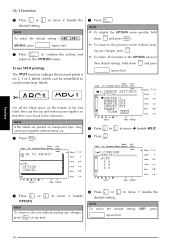
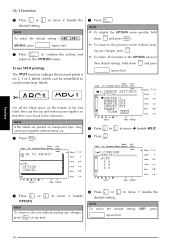
...the first label, then put together without being cut.
1 Press Print . NOTE
If the labels are printed on 2, 3 or 4 labels, which can be assembled to create extra-large labels. OK ...Code
their default settings, hold
Code
down and press
(space bar).
To use SPLIT printing:
The SPLIT function enlarges the text and prints it on transparent tape, they can be put the top and bottom parts...
Users Manual - English and Spanish - Page 64


... 1 1/2"
24mm
1"
18mm 3/4"
12mm 1/2" 9mm 3/8"
6mm 1/4"
57 Functions
Ch. 3 Functions
7 Press
to apply the setting and return
New Block
to their
Code
default settings, hold down
and press
(space bar).
Half Caps Alt Template Zoom ground Cutter
[ ]:CHANGE SETTINGS SETUP LINE NO.:ON CONTRAST: 0 UNITS :inch LANGUAGE: ENGLISH
Style
A Italic Vertical
36mm 1 1/2"
24mm
1"
18mm...
Users Manual - English and Spanish - Page 65
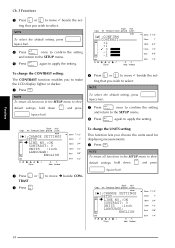
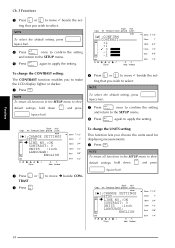
... or TRAST.
3 Press . NOTE
To select the default setting, press (space bar).
5 Press
once to confirm the setting
New Block
and return to the SETUP menu.
6 Press
again to apply the setting.
New Block
Back- Setup
NOTE
To return all functions in the SETUP menu to their
Code
default settings, hold down
and press
(space bar). Functions
Ch...
Users Manual - English and Spanish - Page 66
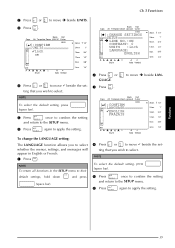
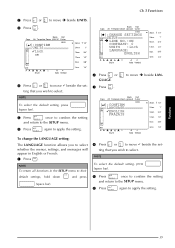
...
1"
18mm 3/4"
12mm 1/2" 9mm 3/8"
6mm 1/4"
4 Press or to move 9 beside the setting that you to select whether the menus, settings, and messages will appear in the SETUP menu to their
Code
default settings, hold down
and press
(space bar). New Block
To change the LANGUAGE setting:
The LANGUAGE function allows you wish to select.
NOTE
To select...
Users Manual - English and Spanish - Page 72


... if the tape compartment cover is ...you hold Code and
press
... message appears if there is a
q Contact your service rep-
q This message appears if A, B, C...ERROR TURN POWER OFF, THEN ON AGAIN HALF CUT ERROR TURN POWER OFF, THEN ON AGAIN
CAUSE
SOLUTION
q This message appears if there are no text has q Type in some text before
been typed in text or
more. CODABAR protocol.
problem...
Users Manual - English and Spanish - Page 75
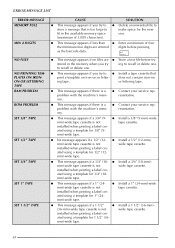
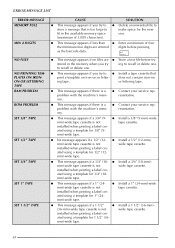
...cassette is too large to make space for 1" (24- installed when printing a label cre-
ERROR MESSAGE LIST
ERROR MESSAGE MEMORY FULL
MIN 4 DIGITS
NO FILES NO PRINTING TEMPLATES ON IRONON OR LETTERING TAPE RAM PROBLEM ROM PROBLEM SET 3/8" TAPE
SET 1/2" TAPE
SET 3/4" TAPE
SET 1" TAPE
SET 1 1/2" TAPE
CAUSE
SOLUTION
q This message appears if you try to store a message that
print a template...
Users Manual - English and Spanish - Page 76


... SET STAMP L
SET STAMP M
SYSTEM ERROR TAPE END. CHANGE TAPE CASSETTE TEXT TOO HIGH
TEXT TOO LONG
UNABLE TO PERFORM THIS OPERATION HERE
CAUSE
SOLUTION
q This message appears if an L-size stamp film cassette is longer than the width of the text is a problem with a
greater width.
q Install an M-size stamp film cassette.
q Contact your service representative.
q Replace the tape...
Users Manual - English and Spanish - Page 79
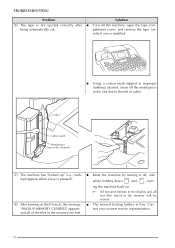
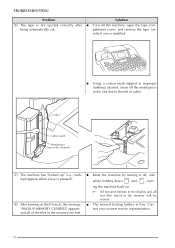
... the machine back on.
All text and formats in the exit slot to be erased. q The internal backup battery is not ejected correctly after q Turn off , and
Code
while holding down
and R
, turn-
TROUBLESHOOTING
Problem
Solution
(6) The tape is low. Cutter
Cotton swab Metal piece (Area to the left of the files in the memory...
Users Manual - English and Spanish - Page 99
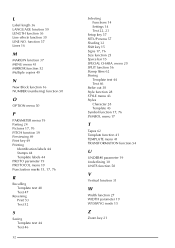
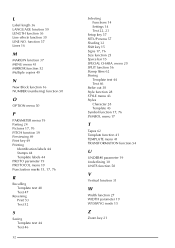
...labels 44 PROTO parameter 19 PROTOCOL menu 19 Punctuation marks 15, 17, 76
R
Recalling Template text 48 Text 47
Reversing Print 53 Text 52
S
Saving Template text 44 Text 46
92
Selecting Functions 14 Settings 14 Text 22, 23
Setup key 57 SETUP...Styles Character 28 Template 43 Symbol function 17, 76 SYMBOL menu 17
T
Tapes 62 Template function 41 TEMPLATE menu 41 TRANSFORMATION function 54
U
UNDER#S ...
Users Manual - English and Spanish - Page 102


... sales taxes (G.S.T. & P.S.T.). Have your records). 4. Before calling: 1. Shipping/Handling TOTAL DUE
G.S.T P.S.T.
$ $ $ $5.00 $
G.S.T. # R100663764 P.S.T. # 100100117TQ0001 * Prices subject to order by phone, please call Brother International at 1-800668-2768 and have your records). 3. Add appropriate sales tax and shipping/handling costs (for your retailer not stock the item(s) needed or...
Users Manual - English and Spanish - Page 104


... notice. Review the reverse side of Canada: Please add applicable sales taxes (G.S.T. & P.S.T.). Description
Price
Quantity
Total
TOTAL
Prices subject to order by phone, please call Brother International at 1-800668-2768 and have your Visa or MasterCard available. Enter the total on the "Supply/Accessory Total" line below (for your records). 3. Supply/Accessory...
Brother International PT-9400 Reviews
Do you have an experience with the Brother International PT-9400 that you would like to share?
Earn 750 points for your review!
We have not received any reviews for Brother International yet.
Earn 750 points for your review!
