Brother International PT-300B Support and Manuals
Get Help and Manuals for this Brother International item
This item is in your list!

View All Support Options Below
Free Brother International PT-300B manuals!
Problems with Brother International PT-300B?
Ask a Question
Free Brother International PT-300B manuals!
Problems with Brother International PT-300B?
Ask a Question
Popular Brother International PT-300B Manual Pages
Users Manual - English - Page 7
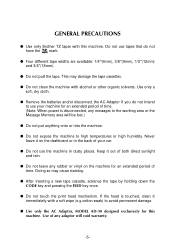
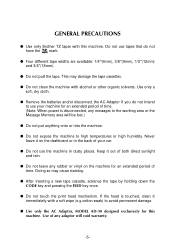
...soft wipe (e.g.cotton swab) to high temperatures or high humidity.
q Use only the AC Adaptor, MODEL AD-30 designed exclusively for an extended period of both direct sunlight and rain. q Do not...are available: 1/4"(6mm), 3/8"(9mm), 1/2"(12mm) and 3/4"(18mm). GENERAL PRECAUTIONS
q Use only Brother TZ tapes with this machine.
Use only a soft, dry cloth. q After inserting a new tape ...
Users Manual - English - Page 8
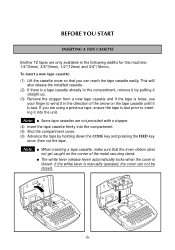
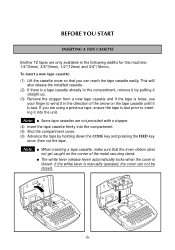
... is manually operated, the cover can reach the tape cassette easily.
If the white lever is closed .
-6-
If you can not be closed . BEFORE YOU START
INSERTING A TAPE CASSETTE
Brother TZ ...tape is taut. This will also release the installed cassette.
(2) If there is a tape cassette already in the compartment, remove it by holding down the CODE key and pressing the FEED key
once, then...
Users Manual - English - Page 26
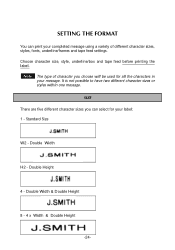
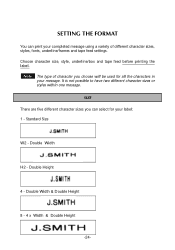
... the label. Double Height
4 -
Note: The type of different character sizes, styles, fonts, underline/frames and tape feed settings. It is not possible to have two different character sizes or styles within one message. SETTING THE FORMAT
You can select for all the characters in your message. Double Width & Double Height
8 - 4 x Width...
Users Manual - English - Page 27
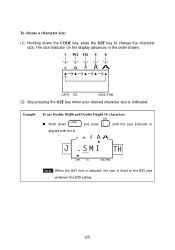
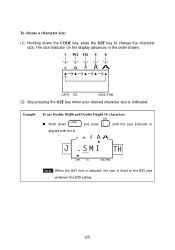
To choose a character size:
(1) Holding down CODE
SIZE !
A A A AA
J . The size indicator on the display advances in the order shown. 1 W2 H2 4 8
A A A AA
CAPS STL
UNDL/FRM
(2) Stop ... the size is fixed to change the character size. Example
To use Double Width and Double Height (4) characters:
q Hold down the CODE key, press the SIZE key to the BIG size whatever the SIZE...
Users Manual - English - Page 28


... character sizes 1, W2, H2, 4, 8, BIG 1, W2, H2, 4, 8 1, W2, H2, 4, 8 1, W2
If a character size is set which is not shown in the above table for the tape width being used and the PRINT key is pressed, an error message will be displayed and the label can be printed.
-26- Note: The size of...
Users Manual - English - Page 29


... are printed in addition to the normal font. The display shows "NORM" or "BIG", whichever is selected, all other settings are ignored. It will change as follows:
A A ASTL A1 W2
A H2 4
ND O: RN MO R M
CAPS...Pressing the BIG key while holding down the CODE key, press the BIG key. BIG SIZE FONT
This machine has a BIG size font in upper case, and the settings for SIZE, STYLE and UNDL/ BOX ...
Users Manual - English - Page 32
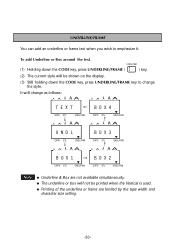
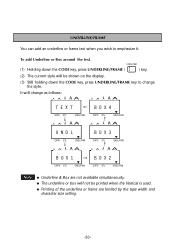
...UNDERLINE/FRAME (
# 3
) key.
(2) The current style will not be shown on the display.
(3) Still holding down the CODE key, press UNDERLINE/FRAME key to emphasize it.
To add Underline or Box around the text.
q The underline or box will be... A A A
BOX1
BOX2
CAPS STL
UNDL/FRM
CAPS STL
UNDL/FRM
Note:
q Underline & Box are limited by the tape width and character size setting.
-30-
Users Manual - English - Page 33
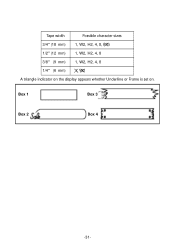
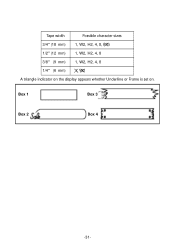
Box 1
Box 3
Box 2
Box 4
-31- Tape width
Possible character sizes
3/4" (18 mm) 1, W2, H2, 4, 8, BIG
1/2" (12 mm) 1, W2, H2, 4, 8
3/8" (9 mm) 1, W2, H2, 4, 8
1/4" (6 mm) 1, W2
A triangle indicator on the display appears whether Underline or Frame is set on.
Users Manual - English - Page 36


...there is not done automatically. To use the REPEAT PRINTING function:
It is recommended to set to or "###". Press the CODE + FEED keys before printing; the previous screen reappears.
CLEAR
Note: q Press DEL....
q Press the ON/OFF key immediately if the tape runs out before all the
printing is set the TAPE FEED mode to "#", "##" or "###". (Please refer
to cut the tape during printing...
Users Manual - English - Page 37
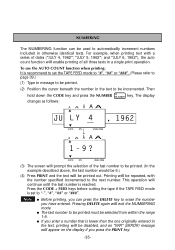
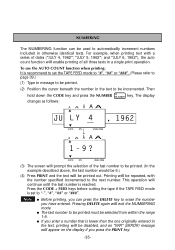
...will be disabled, and an "ERR" (ERROR) message will be incremented. Press the CODE + FEED keys before cutting the tape if the TAPE FEED mode is recommend to set to or "###". and "JULY 6, 1962"),... specified incremented to the next number. To use the AUTO COUNT function when printing: It is set the TAPE FEED mode to "#", "##" or "###". (Please refer to page 39.)
(1) Type in message...
Users Manual - English - Page 41
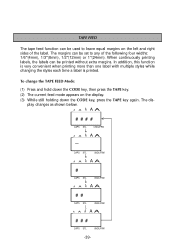
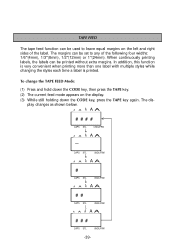
... styles each time a label is printed.
To change the TAPE FEED Mode:
(1) Press and hold down the CODE key, press the TAPE key again. play changes as shown below. The dis- A A A AA
####
...STL
UNDL/FRM
-39- TAPE FEED
The tape feed function can be set to leave equal margins on the display. (3) While still holding down the CODE key, then press the TAPE key. (2) The current feed mode ...
Users Manual - English - Page 42
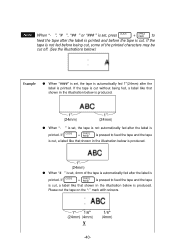
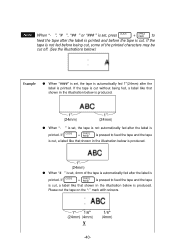
... tape
is cut off. (See the illustrations below is produced.
1" (24mm) q When "# " is set, 4mm of the printed characters may be
cut , a label like that shown in the illustration below is produced. Note:
When or "### " is set, press CODE
+ SPACE FEED
to
feed the tape after the label is printed and before being...
Users Manual - English - Page 54
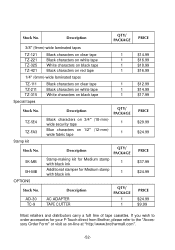
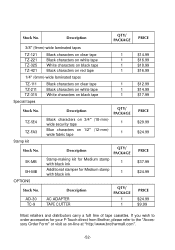
...characters on black tape
1
Special tapes
Stock No. Description
QTY/ PACKAGE
SK-MB
Stamp-making kit for Medium stamp with black ink
1
OPTIONS
Stock No.
Description
QTY/ PACKAGE
3/8" (9mm)-...fabric tape
1
Stamp kit
Stock No.
If you wish to order accessories for Medium stamp with black ink
1
SH-MB
Additional stamper for your P-Touch direct from Brother, please refer to the...
Users Manual - English - Page 55
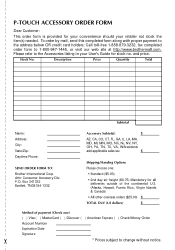
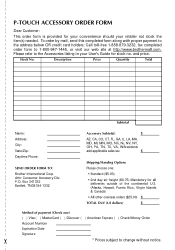
... the item(s) needed. P-TOUCH ACCESSORY ORDER FORM
Dear Customer:
This order form is provided for your convenience should your User's Guide for all deliveries outside of the continental U.S. (Alaska, Hawaii, Puerto Rico, Virgin Islands & Canada)
• All other overseas...Quantity
Total
Subtotal
Name: Address: City: State/Zip: Daytime Phone:
SEND ORDER FORM TO: Brother International Corp.
Users Manual - English - Page 56
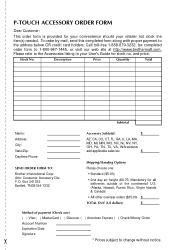
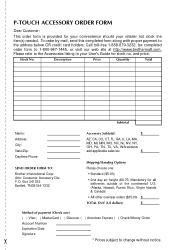
...ACCESSORY ORDER FORM
Dear Customer:
This order form is provided for your convenience should your User's Guide for all deliveries outside of the continental U.S. (Alaska, Hawaii, Puerto Rico, Virgin Islands &...
Total
Subtotal
Name: Address: City: State/Zip: Daytime Phone:
SEND ORDER FORM TO: Brother International Corp. To order by mail, send this completed form along with proper payment to the...
Brother International PT-300B Reviews
Do you have an experience with the Brother International PT-300B that you would like to share?
Earn 750 points for your review!
We have not received any reviews for Brother International yet.
Earn 750 points for your review!
