Brother International PT-2610 Support and Manuals
Get Help and Manuals for this Brother International item
This item is in your list!

View All Support Options Below
Free Brother International PT-2610 manuals!
Problems with Brother International PT-2610?
Ask a Question
Free Brother International PT-2610 manuals!
Problems with Brother International PT-2610?
Ask a Question
Popular Brother International PT-2610 Manual Pages
Users Manual - English and Spanish - Page 2
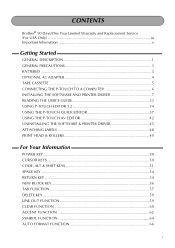
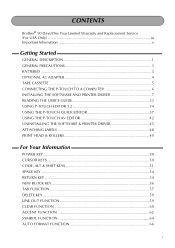
...
Brother® 90 Days/One Year Limited Warranty and Replacement Service (For USA Only iii Important Information v
Getting Started
GENERAL DESCRIPTION 1 GENERAL PRECAUTIONS 3 BATTERIES ...3 OPTIONAL AC ADAPTER 4 TAPE CASSETTE 5 CONNECTING THE P-TOUCH TO A COMPUTER 6 INSTALLING THE SOFTWARE AND PRINTER DRIVER 7 READING THE USER'S GUIDE 33 USING P-TOUCH EDITOR 3.2 34 USING THE P-TOUCH...
Users Manual - English and Spanish - Page 4
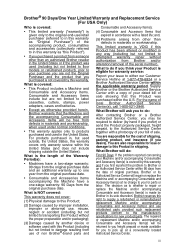
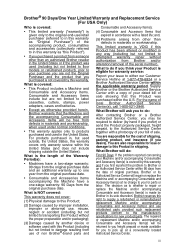
... Product;
(2) Damage caused by improper installation, improper or abnormal use of sale. For the name of shipping, packing product, and insurance (if you for new product/parts.
and,
(5) Problems arising from use , misuse, neglect or accident (including but used with a rated life; You are not limited to label cassettes, cutters, stamps, power adapters, cases and batteries.
•...
Users Manual - English and Spanish - Page 13
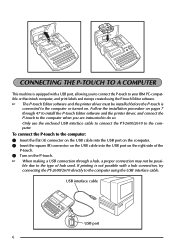
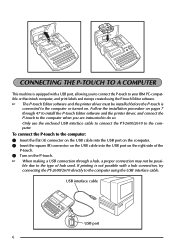
...with a USB port, allowing you are instructed to do so. Follow the installation procedure on pages 7 through a hub, a proper connection may not be installed before the P-touch is equipped with a hub connection, try connecting the PT-2600/2610 directly to the computer using the P-touch Editor software. The P-touch Editor software and the printer driver must be possible due to the computer...
Users Manual - English and Spanish - Page 15


...appears, allowing you that the printer driver has passed compatibility tests and that the PT2600/2610 printer driver will be clicked if a warning message appears. The InstallShield® Wizard for installing the P-touch Editor software starts up, and then the Welcome dialog box appears.
To install just the printer driver, click the lower button (Driver). (With Windows® XP, a message...
Users Manual - English and Spanish - Page 18


... the procedure in INSTALLING THE PRINTER DRIVER on page 17.
If the printer driver is finished.
Be sure to connect the P-touch 2600/2610 only when you are instructed to restart the computer, and then remove the CD-ROM from the CD-ROM drive. The first Driver Setup dialog box appears, informing you that the PT-2600/2610 printer driver will be installed correctly. A dialog box...
Users Manual - English and Spanish - Page 19


... Quick Editor). Click the OK button.) The first Driver Setup dialog box appears, informing you that the Continue Anyway button should be installed. The InstallShield® Wizard for installing the P-touch Quick Editor software starts up, and then the Welcome dialog box appears.
To install just the printer driver, click the lower button (Driver). (With Windows® XP, a message appears...
Users Manual - English and Spanish - Page 21


... button, and then select the installation folder in INSTALLING THE PRINTER DRIVER on page 17.
If the printer driver is finished. A dialog box appears explaining that the PT-2600/2610 printer driver will be pressed if a warning message appears. After P-touch Quick Editor is installed, a dialog box appears, allowing you that installation is already installed, click the No button...
Users Manual - English and Spanish - Page 22


... To install just the printer driver, click the lower button (Driver). (With Windows® XP, a message appears, informing you that the printer driver has passed compatibility tests and that the PT-2600/2610 printer driver will be installed. To install the P-touch Quick Editor software, click the second button from the top (P-touch AV Editor). Be sure to connect the P-touch 2600/2610 only...
Users Manual - English and Spanish - Page 24
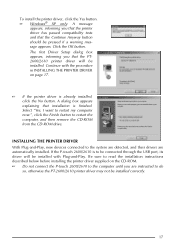
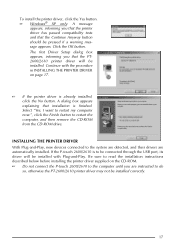
... installation instructions described below before installing the printer driver supplied on page 17.
If the printer driver is already installed, click the No button. The first Driver Setup dialog box appears, informing you that installation is to restart the computer, and then remove the CD-ROM from the CD-ROM drive. If the P-touch 2600/2610 is finished. To install the printer driver...
Users Manual - English and Spanish - Page 25
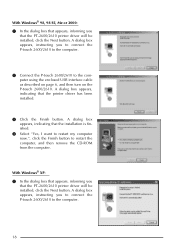
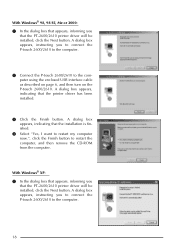
...; 98, 98 SE, Me or 2000: 1 In the dialog box that appears, informing you
that the PT-2600/2610 printer driver will be installed, click the Next button. A dialog box appears, instructing you to connect the P-touch 2600/2610 to the computer.
2 Connect the P-touch 2600/2610 to the computer using the enclosed USB interface cable as described on page 6, and then turn...
Users Manual - English and Spanish - Page 27


... Setup dialog box appears, allowing you that the printer driver has passed compatibility tests and that the installation is finished.
7 Select "Yes, I want to restart my computer now." (or "Yes, restart immediately" if the printer driver was installed separately), click the Finish button to replace, add or delete the PT-2600/2610 printer driver. 4 Select either "Replace with new Brother PT-2600...
Users Manual - English and Spanish - Page 28


... appears, instructing you to con- nect the P-touch 2600/2610 to the computer.
6 Connect the P-touch 2600/2610 to the computer.
21 To delete the printer driver, follow with the same computer.
Select this option when upgrading the printer driver, or when running Windows® 2000 or XP and changing to a P-touch 2600/2610 with a new one. If "Replace with new Brother PT-2600/2610" is...
Users Manual - English and Spanish - Page 54
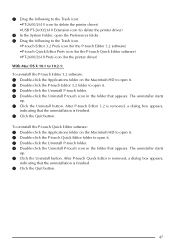
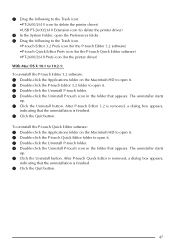
... printer driver) •USB PT-2600/2610 Extension icon (to delete the printer driver)
4 In the System Folder, open the Preferences folder. 5 Drag the following to the Trash icon.
•P-touch Editor 3.2 Prefs icon (for the P-touch Editor 3.2 software) •P-touch Quick Editor Prefs icon (for the P-touch Quick Editor software) •PT-2600/2610 Prefs icon (for the printer driver)
With Mac...
Users Manual - English and Spanish - Page 135
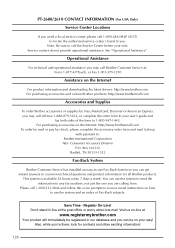
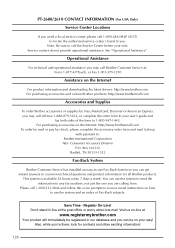
... there, look for all Brother products. PT-2600/2610 CONTACT INFORMATION (For USA Only)
Service Center Locations
If you need a local service center, please call 1-800-284-HELP (4357) to locate the authorized service center closest to you may call toll tree 1-888-879-3232, or complete the order form in your user's guide and
fax both sides of...
Users Manual - English and Spanish - Page 137
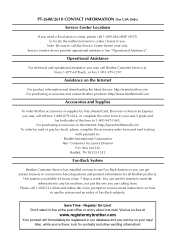
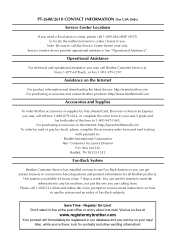
... call Brother Customer Service at: Voice 1-877-4-PTouch, or Fax 1-901-379-1210
Assistance on -line at the post office or worry about lost mail. This system is available 24 hours a day, 7 days a week.
Register On-Line! Don't stand in line at
www.registermybrother.com
Your product will immediately be registered in your user's guide and...
Brother International PT-2610 Reviews
Do you have an experience with the Brother International PT-2610 that you would like to share?
Earn 750 points for your review!
We have not received any reviews for Brother International yet.
Earn 750 points for your review!
