Brother International PT-1910 Support and Manuals
Get Help and Manuals for this Brother International item
This item is in your list!

View All Support Options Below
Free Brother International PT-1910 manuals!
Problems with Brother International PT-1910?
Ask a Question
Free Brother International PT-1910 manuals!
Problems with Brother International PT-1910?
Ask a Question
Popular Brother International PT-1910 Manual Pages
Users Manual - English and Spanish - Page 2
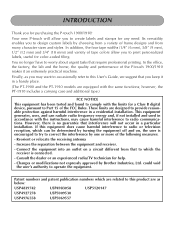
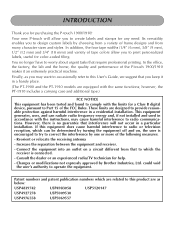
... a handy place.
(The PT-1900 and the PT-1910 models are designed to Part 15 of frame designs and from many character sizes and styles. however, the PT-1910 includes a carrying case and additional tape.)
FCC NOTICE
This equipment has been tested and found to comply with the instructions, may want to occasionally refer to this User's Guide, we suggest that to...
Users Manual - English and Spanish - Page 3


... warranty is not void, Brother or its Authorized Service Center) will repair or (at Brother's option) replace the Product with a product that performs the same functions and performs as well as "90 Day Period") of the Product that there are no warranty -- The Original Purchaser shall pay for new Products.
approved parts, supplies, or other accessories have...
Users Manual - English and Spanish - Page 4


..., media, programs or data related to the manufacturer's specifications for any way unless you ) may have with Brother or its representatives.
Brother® 90 Days/One Year Limited Warranty and Replacement Service
(For USA Only)
Replacement Service: Replacement service will ship the exchange Product with return instructions and prepaid return airbill.
bill, signed by the limited...
Users Manual - English and Spanish - Page 5
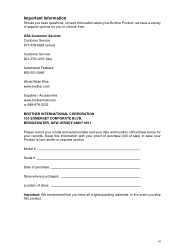
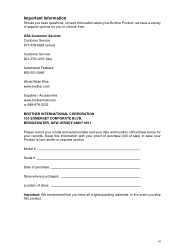
... Service: Customer Service 877-478-6824 (voice) Customer Service 901-379-1210 (fax) Automated Faxback 800-521-2846 World Wide Web www.brother.com Supplies / Accessories www.brothermall.com or 888-879-3232 BROTHER INTERNATIONAL CORPORATION 100 SOMERSET CORPORATE BLVD. Important Information
Should you have questions, or need information about your Brother Product, we have a variety of support...
Users Manual - English and Spanish - Page 11
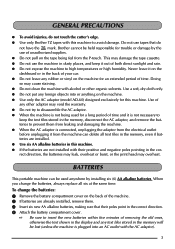
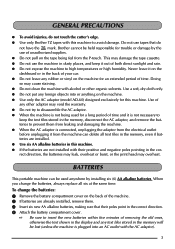
...model AD-60) designed exclusively for a long period of time and it on the machine. BATTERIES
This portable machine can delete all six at the same time. To change the batteries, always replace all text files in the memory, even if batteries are not installed... for an extended period of unauthorized supplies. q Use only Brother TZ tapes with alcohol or other adaptor may ...
Users Manual - English and Spanish - Page 14


... to attach a piece of fabric printed with the fabric tape cassette. After printing the text onto fabric tape and cutting off the label backing.
STAMP TAPE Refer to make stamps.
6
GH ABCDEF
ABCDEF
FABRIC TAPE Fabric tape is used to the instructions included with your right hand. 2 Pass the tape halfway through 25 for 15 to 30 seconds.
Users Manual - English and Spanish - Page 48


... down c and press O. A number lower than NONE, a cutting guide (:)
is printed between each label is printed. NUMBERING FUNCTION
This function can be used to feed out 1" (24 mm) of tape and automatically cut it is being printed.
If the Tape margin function is set to OFF or when printing has been interrupted. The number of...
Users Manual - English and Spanish - Page 50
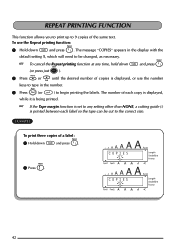
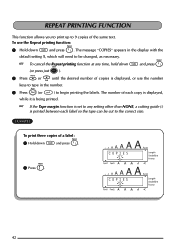
... down c and press I .
2 Press 3. EXAMPLE
To print three copies of copies is printed between each label so the tape can be changed, as necessary.
To cancel the Repeat printing function at any setting other than NONE, a cutting guide (:)
is displayed, or use the Repeat printing function: 1 Hold down c and press I .
To use the number...
Users Manual - English and Spanish - Page 57


NO FILES! REPLACE BATTERIES! This message appears if the number of characters has already been stored in the text is installed.
Reduce the number of lines or install a tape of lines possible for the new one. Install a tape cassette and try to set a label length that is more than 11.8" (30.0 cm).
• This message appears if the Tab...
Users Manual - English and Spanish - Page 58
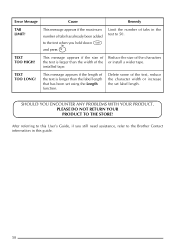
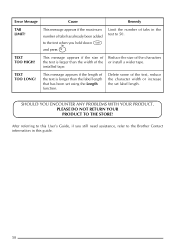
...still need assistance, refer to the Brother Contact information in this User's Guide, if you hold down c and press Q.
SHOULD YOU ENCOUNTER ANY PROBLEMS WITH YOUR PRODUCT, PLEASE DO NOT...number of the or install a wider tape. installed tape. Delete some of the text is larger than the label length that has been set label length.
After referring to this guide.
50
This message ...
Users Manual - English and Spanish - Page 59


...; 232.5 × 61.4 mm)
0.8 lbs (363.6 g) (without a tape cassette and batteries installed)
SOFTWARE Buffer Size:
Maximum 91 characters Maximum four lines
Memory Size:
Approx. 300...enjoy using it. SPECIFICATIONS
HARDWARE Input Device: LCD: Print Tape:
Power Supply:
Print Head: ...model AD-60) Auto power-off if no key is pressed for details.
51 We hope that you for purchasing this Brother...
Users Manual - English and Spanish - Page 64


... operational assistance you may call the Service Center before your user's guide and
fax both sides of Fax-Back subjects.
56 You can get instant answers to common technical questions and product information for all Brother products. Box 341332 Bartlett, TN 38133-1332
Fax-Back System
Brother Customer Service has installed an easy-to-use Fax-Back...
Users Manual - English and Spanish - Page 65
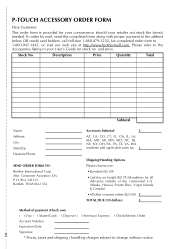
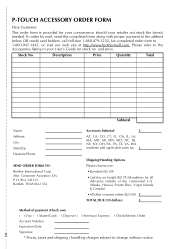
Stock No. Description
Price
Quantity
Total
Subtotal
Name: Address: City: State/Zip: Daytime Phone:
SEND ORDER FORM TO: Brother International Corp. P-TOUCH ACCESSORY ORDER FORM
Dear Customer:
This order form is provided for your convenience should your User's Guide for all deliveries outside of the continental U.S. (Alaska, Hawaii, Puerto Rico, Virgin Islands & Canada)
• All...
Users Manual - English and Spanish - Page 66


... user's guide and
fax both sides of Fax-Back subjects. Note: Be sure to you may call Brother Customer Service at: Voice 1-877-4-PTouch, or Fax 1-901-379-1210
Assistance on the Internet
For product information and downloading the latest drivers: http://www.brother.com For purchasing accessories and certain Brother products: http://www.brothermall.com
Accessories and Supplies...
Users Manual - English and Spanish - Page 67
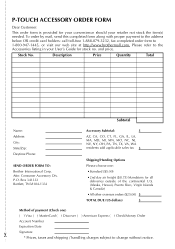
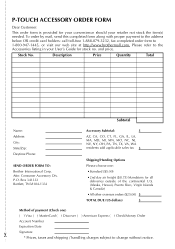
...:
This order form is provided for stock no. Please refer to the Accessories listing in your User's Guide for your convenience should your retailer not stock the item(s) needed. Description
Price
Quantity
Total
Subtotal
Name: Address: City: State/Zip: Daytime Phone:
SEND ORDER FORM TO: Brother International Corp. Attn: Consumer Accessory Div. and price.
Brother International PT-1910 Reviews
Do you have an experience with the Brother International PT-1910 that you would like to share?
Earn 750 points for your review!
We have not received any reviews for Brother International yet.
Earn 750 points for your review!
