Brother International PDP300CJ Support and Manuals
Get Help and Manuals for this Brother International item
This item is in your list!

View All Support Options Below
Free Brother International PDP300CJ manuals!
Problems with Brother International PDP300CJ?
Ask a Question
Free Brother International PDP300CJ manuals!
Problems with Brother International PDP300CJ?
Ask a Question
Popular Brother International PDP300CJ Manual Pages
Owner's Manual - English - Page 1


... Sheet Feeder 10 Automatic Paper Insertion (with Cut Sheet Feeder 12 Manual Paper Insertion (with Cut Sheet Feeder 14 Removing the Cut Sheet Feeder 14 Reinstalling the Paper Support 15
Ink-Jet Cartridge 16 Ink-jet Cartridge Precautions 16 Installing or Replacing an Ink-jet Cartridge 16 Cleaning the Print Head 18 Cleaning the...
Owner's Manual - English - Page 13
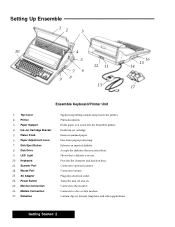
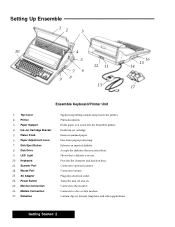
...mouse. Diskettes
Suppresses printing sounds and protects the printer. Accepts the diskettes that a diskette is fed into electrical outlet. Paper Support 4. LED Light 10. Prints documents. Connects to... Ensemble printer. Shows that you insert here. Setting Up Ensemble
12
3
10
4
5
76 98
12 11 13
16 15 14 17
Ensemble Keyboard/Printer Unit
1. Top Cover 2. Printer 3. ...
Owner's Manual - English - Page 16
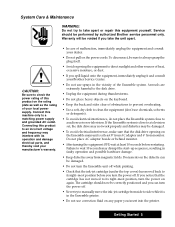
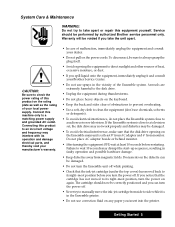
... magnetic fields. S Do not turn the power on any paper you take apart or repair this machine only to a matching power supply and grounded AC outlet.
Connecting this product on the ...by authorized Brother service personnel only.
S Use a soft, dry cloth to a television set, the disk drive may not work properly and diskettes may be voided if you insert into the printer.
S To...
Owner's Manual - English - Page 20
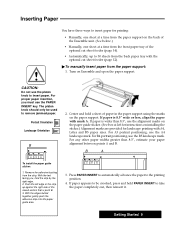
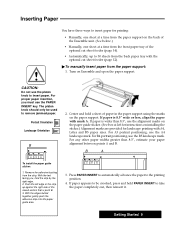
...14).
Push the left for printing:
S Manually, one sheet at a time from the front paper tray of the Ensemble unit. (See below.)
S Manually, one sheet at left edge of the strip...paper appears to be used to insert paper for instructions on the paper support. Portrait Orientation
Landscape Orientation
B
A4 LTR B5
To install the paper guide sticker:
1. For A3 portrait positioning, use the...
Owner's Manual - English - Page 27


.... Open the paper support. 2. Getting Started 16 Avoid contact between cartridge and face, eyes, skin, and clothing. Therefore, you are ready to use cartridges within one at a temperature lower than the color cartridge.
Do not move the cartridge manually from the cartridge. Ensemble uses a replaceable ink-jet cartridge that you set the cartridge aside...
Owner's Manual - English - Page 58
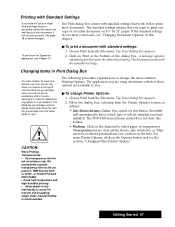
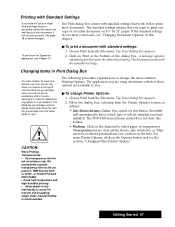
...installed. Use the black ink-jet cartridge when you want to print a preliminary draft of a color document to check for overhead presentations (see the section, Changing Other Printer Options." Fill in this chapter. The PDP-100J monochrome model does not have not set... explains how to change Printer Options:
1. You cannot set your Page Size and Page Setup to accurately reflect the ...
Owner's Manual - English - Page 110


... word or phrase. Fill in hyphenating."
4.
S Shortest suffix. Choose Find and Replace from the Edit menu. A dialog box appears. S Shortest prefix. Use this setting to set the length of a word or phrase in your changes to close the dialog box. S Shortest word to hyphenate.
OR Press CODE + F. 3. S Maximum consecutive lines to hyphenate. Use this...
Owner's Manual - English - Page 149


... manually by -side on the amount of information in other columns moves text to insert the page break. 2. To set ...multiple columns, you specify the number of columns, the gutter (or spacing) between columns, and the width of any vertical rule(s) (the lines in the Page Setup...new page in a specific location, such as a double-dagger (}) on the same page. When you set up multiple columns, ...
Owner's Manual - English - Page 205


... Before you print, you can specify printer options.
Choose Page Setup from within Spreadsheet:
1. Printing
Printing a Spreadsheet document is printed as part of the spreadsheet, just as you are ready to recalculate your spreadsheet. You can set various printing options using the Page Setup choice on the screen. OR
Click on the Print button on...
Owner's Manual - English - Page 378
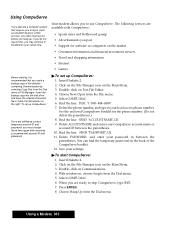
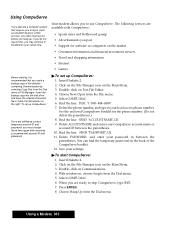
... for your password in between the parentheses. 10. The following services are setting up ....Support for the phone number. (Do not delete the parentheses.) 8. Press ENTER. 8. Insert Diskette 2. 2. Double-click on the Main Menu. 3. Click on the File Manager icon on Text File Editor. 4. Next, follow the instructions on the market S Consumer information and financial investment services...
Owner's Manual - English - Page 380
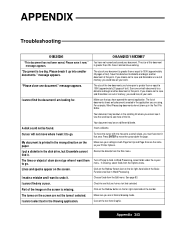
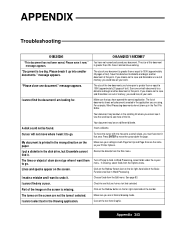
...big. To move the cursor with the mouse to save and Ensemble runs out of text). Rescan the diskette from Graphic.
APPENDIX
Troubleshooting...the scrolling list where you are the same as your work . Part of the tool bar. I cannot find my cursor. Save this ...could lose all your Printer Options. Convert the text from the Disk menu. "Please close one or both Page Set Up and Page Size...
Owner's Manual - English - Page 419
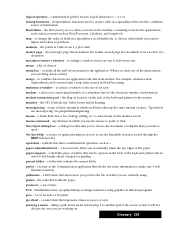
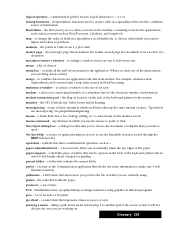
...window to combine data from another part of the menu names,
you... turn on the side of the paper paper support - a shelf-like a database
source of... icon-size to manually adjust the top edges of the keyboard/printer for printing parent...set of a pie pinning a menu - the plug-in Word Processing. the first screen you see when you got into a form letter created in location on the machine...
Owner's Manual - English - Page 427


..., 324 , 325 stop bits, 320 terminal emulation, 321 text size, 319 window, 318 window settings, 318 wrap lines, 322
compression, 240 options, 240
continuous printing, spreadsheet, 192
contrast control, ... calculator, 287
CUT command, 81
cut sheet feeder, 10 , 60 installation, 10 paper insertion automatic, 12 manual, 14 reinstalling paper support, 15 removal, 14
cut tool, drawing, 206
D
data modem, ...
Owner's Manual - English - Page 433


...3 connection, 2 contrast control, 3 power cord, 3 power indicator, 3 power switch, 3 set up, 4 signal cable, 3 stand, 3 MONTH(date_value) function, 360 mouse left button, ...101 set up, word processing, 75 size definition, 28 word processing, 74
page numbering, 101
PAGE() function, 355
PAGES() function, 355
paper adjustment lever, 2 inserting, 9 automatic, 12 manual with cut sheet feeder, 14 support,...
Product Brochure - English - Page 2


...rd and receive files or access online services and E-mail.
Awmft THE FIRST ...a lti" color monitor, color ink jet printer, point and click mouse, Perfectype Professional Touch ...dramatic effects, the Brother PDP-300CJ joins color with the Brother Ensemble' Personal Color...machine.
Seven font styles in functions and the
7 different types of impact that is aligned perfectly on disk for specific...
Brother International PDP300CJ Reviews
Do you have an experience with the Brother International PDP300CJ that you would like to share?
Earn 750 points for your review!
We have not received any reviews for Brother International yet.
Earn 750 points for your review!
