Brother International MFC-5100C Support and Manuals
Get Help and Manuals for this Brother International item
This item is in your list!

View All Support Options Below
Free Brother International MFC-5100C manuals!
Problems with Brother International MFC-5100C?
Ask a Question
Free Brother International MFC-5100C manuals!
Problems with Brother International MFC-5100C?
Ask a Question
Popular Brother International MFC-5100C Manual Pages
Users Manual - English - Page 6


... reserves the right to supply refurbished or remanufactured replacement parts provided that is authorized, Brother will repair or (at Brother's option) replace the Product with a copy of your original non- failure of the operator to follow operational instructions, improper set up to ): ribbons, ink or toner cartridges, toner drum units, print heads, cleaning and/or instances where no...
Users Manual - English - Page 8


... or improper installation or operation, any failure of the MFC/Facsimile machine to a "Brother" Authorized Service Center, together with the Serial Number or Rating Label removed shall be deemed abuse and all repairs thereafter shall be the sole liability of the end-user/purchaser. This Limited Warranty does not include cleaning, consumables (including, without the ink cartridges will...
Users Manual - English - Page 11


... Trouble 1-5
How Can You Avoid Possible Problems 1-5
Fax Tones and Handshake 1-5
ECM (Error Correction Mode 1-6
2
Assembly and Connections 2-1
Packing List 2-1
Choosing a Location 2-2
Important Safety Instructions 2-3
Paper 2-3
Handling and Using Special Paper 2-3
Recommended Paper for the MFC-5100C 2-3
Paper Capacity of Multi-Purpose Sheet Feeder 2-4
Paper Specifications...
Users Manual - English - Page 28


... Tie
Ink Cartridges
Telephone Line Cord Paper Tray
Owner's Manual Brother Color Suite CD-ROM
Card Stock Support
Document Cover
Scanner Cover
Test Sheet (For USA Only)
Software License Agreement
Quick Setup Guide
Accessory Order Form
Caution
Do NOT throw away the filter core and cable tie by accident. Note If an item is missing, call Brother Customer Service...
Users Manual - English - Page 30


... the MFC-5100C. Recommended Paper for the settings you've chosen, always set the Paper Type to select the correct media in the "Quality/Color" tab in the printer driver.
Paper...us at http://solutions.brother.com and check the latest recommendations for laser printers/copiers may cause decreased output quality.
To ensure the best print quality for the MFC-5100C Plain Paper: Xerox...
Users Manual - English - Page 48


PAPER
SETUP
TYPE
2. STATION ID 5. TONE/ PULSE (Canada Only)
8. LEGAL
A4
Descriptions Page
Identifies the type of paper in bold. Program your name, fax number to French.
See French Manual
Note The factory setting (option) is shown in the cassette.
4-1
Selects size of beeper.
4-5
Changes for the LCD
display and
4-2
heading on each transmitted page. VOLUME...
Users Manual - English - Page 86


... Reports 9
MFC Settings and Activity
Two reports require initial setup in the previous section.
1 Press Menu/Set, 2, 4, 2.
2.ACT.INTERVAL
PRINTING REPORTS 9-1
Selecting OFF+IMAGE will print for every fax you must send again.
For initial setup:
Press Menu/Set, 2, 4, 1.
1.TRANSMISSION
-OR- Note When the feature is OFF, the report prints only if a transmission error prevented...
Users Manual - English - Page 113
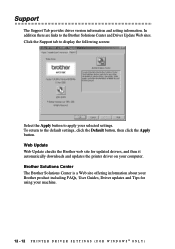
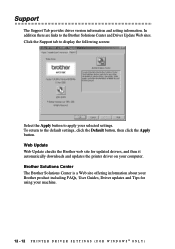
.... In addition there are links to the default settings, click the Default button, then click the Apply button. Brother Solutions Center The Brother Solutions Center is a Web site offering information about your Brother product including FAQs, User Guides, Driver updates and Tips for updated drivers, and then it automatically downloads and updates the printer driver on your machine.
12 - 12...
Users Manual - English - Page 160


... and troubleshooting tips not
included in the On-Line
Documentation on Install Software from the main CD-ROM screen. 3 Click Automatic E-mail Printing. To Access the On-Line Documentation
Note After you to check for printing, faxing and scanning operations.
I Provides an "In Memory" printer driver: You can receive and print e-mail data at the specifed...
Users Manual - English - Page 169


... achieve a finer scanned image. (Each model has different resolutions. Gray (Error Diffusion)-is used for documents that contain photographic images or graphics. (Error Diffusion is a method for creating simulated ... text or line art. See Specification.)
Color Type Black & White-Set the image Type to Gray (Error diffusion) or True Gray. For photographic images, set the image type to Black&White...
Users Manual - English - Page 185


... recommended environment for dial tone.
Replace the color ink cartridges that the ink may be dirty. TEL/TAD). Check for your MFC is between 68°F to 91°F. If there is still no ringing when you call your MFC, call Brother Customer Service at : http://solutions.brother.com
DIFFICULTY
SUGGESTIONS
Printing or Receiving Faxes
Condensed Print and Horizontal Streaks...
Users Manual - English - Page 187


... two print heads; The MFC will show "MFC Connect Failure" each contains two print cartridges. each time you clean the print head at least five times and the print has not improved, call Brother Customer Service for Zip Drivers, External CD-ROM Drive, etc.). You can turn it is not displaying an error message on (plugged into...
Users Manual - English - Page 207


...TEL/TAD 5-1 FAX ONLY 5-1 MANUAL 5-1
Redial/Pause 1-3, 6-5 reducing
copies 10-3 long faxes 5-3 Remote Retrieval 8-1 access code 8-2, 8-3 changing settings 8-3 commands 8-4 getting your faxes 8-5 Reports 9-1 Transmission Verification 9-2 resolution fax (standard, Fine, SuperFine, Photo) S-1 print S-2 Scan 14-6 setting for next fax 6-4 Ring Delay, setting 5-2
S
Safety Instructions 18-4 Scanner Cover...
Quick Setup Guide - English - Page 1


... phone line with Extension
Paper Wire Extension
Ink Cartridges
Telephone Line Cord
Filter Core for Bi-directional
IEEE 1284
Cable Tie
Paper Tray
Card Stock Support
Document Cover
Scanner Cover
Software License Agreement
Accessory Order Form
Brother Color Owner's Manual Suite CD-ROM
Test Sheet (For USA Only)
Quick Setup Guide
Keep the packing materials for future...
Quick Setup Guide - English - Page 6
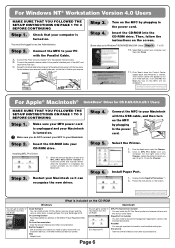
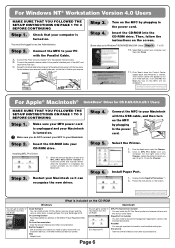
...Step 4. On the right side of your computer's parallel printer port, see the User's Guide for your Macintosh with our Customer Service, or Brother Authorized Service Center. Close the Chooser.
Brother Support Get all contact you need if you do NOT connect your MFC to view scanned documents.
B.
You can install a document management application used to your Macintosh. You can...
Brother International MFC-5100C Reviews
Do you have an experience with the Brother International MFC-5100C that you would like to share?
Earn 750 points for your review!
We have not received any reviews for Brother International yet.
Earn 750 points for your review!
