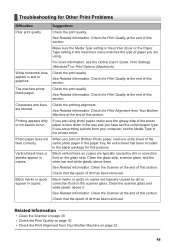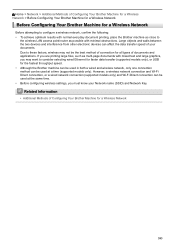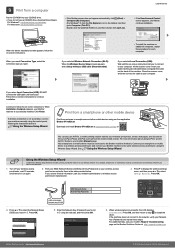Brother International MFC-J480DW Support and Manuals
Get Help and Manuals for this Brother International item

View All Support Options Below
Free Brother International MFC-J480DW manuals!
Problems with Brother International MFC-J480DW?
Ask a Question
Free Brother International MFC-J480DW manuals!
Problems with Brother International MFC-J480DW?
Ask a Question
Most Recent Brother International MFC-J480DW Questions
How To Print I.d. Card With Brother Mfc J480dw
(Posted by Lotuswisdom08 1 year ago)
Brother International MFC-J480DW Videos

How to fix ink not detected brother mfc-j480dw mfc-j485dw tutorial fix
Duration: 1:06
Total Views: 5,364
Duration: 1:06
Total Views: 5,364
Popular Brother International MFC-J480DW Manual Pages
Brother International MFC-J480DW Reviews
We have not received any reviews for Brother International yet.