Brother International Innov-is VQ3000 Support and Manuals
Get Help and Manuals for this Brother International item
This item is in your list!

View All Support Options Below
Free Brother International Innov-is VQ3000 manuals!
Problems with Brother International Innov-is VQ3000?
Ask a Question
Free Brother International Innov-is VQ3000 manuals!
Problems with Brother International Innov-is VQ3000?
Ask a Question
Popular Brother International Innov-is VQ3000 Manual Pages
Installation Guide for Premium Pack II Optional accessories - Page 2
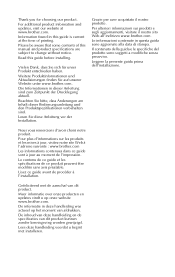
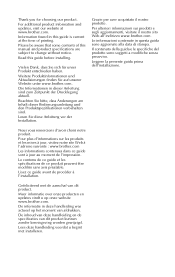
... aanschaf van dit product.
Read this manual and product specifications are subject to change without notice.
Lesen Sie diese Anleitung vor der Installation. Pour plus d'informations sur les produits et les mises à jour, visitez notre site Web à l'adresse suivante : www.brother.com
Les informations contenues dans ce guide sont à jour au moment...
Installation Guide for Premium Pack II Optional accessories - Page 10


... should be entered in step d to install the upgrade program. [Step 4]
j While pressing the "Automatic Threading" button, turn the machine on this media. It will take a few seconds until the machine recognizes
that appears. k Copy the upgrade program downloaded in the machine Settings screen. Note
• After upgrading the sewing machine, the Certification Key must...
Instruction manual for using the sensor pen to specify the sewing end point Version 1.05 or later - Page 1
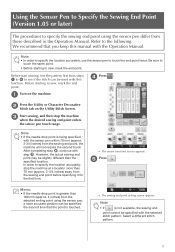
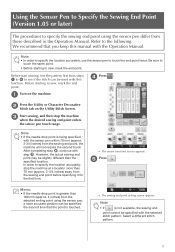
...the needle drop point is being specified with the Operation Manual. Before start sewing, test the pattern first from those described in the Operation Manual.
After completing step f, continue with this manual with the sensor pen within 70 mm (approx. 2-3/4... Note
• If
is touched.
→ The sewing end point setting screen appears. function. Refer to touch the end point twice.
Operation Manual - Page 2
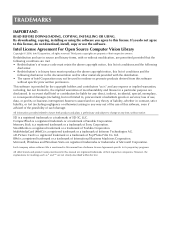
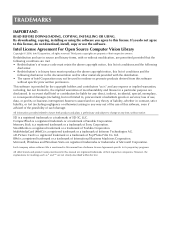
...International Business Machines Corporation.
Redistribution and use the software. loss of use of Toshiba Corporation. SD is a registered trademark or a trademark of this software
without specific...goods or services; Each...installing or using the software you do not download, install, copy or use in this manual has a Software License Agreement specific... of source code must retain ...
Operation Manual - Page 4


... the bag due to the danger of
the operation manual to assure correct installation.
9 For repair or adjustment:
• If the light unit is damaged, it must be replaced by an authorized dealer. • In the event a malfunction occurs or adjustment is required, first follow careful instruction when free motion stitching so that this product...
Operation Manual - Page 6
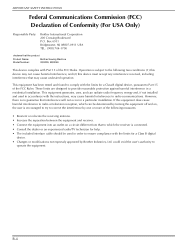
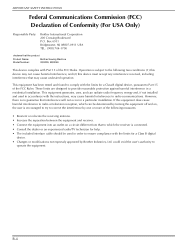
...: Model Number:
Brother Sewing Machine VQ3000, BQ3050
This device complies with the limits for help. • The included interface cable should be determined by Brother Industries, Ltd. These limits are designed to provide reasonable protection against harmful interference in a particular installation. could void the user's authority to
operate the equipment. IMPORTANT SAFETY INSTRUCTIONS...
Operation Manual - Page 7


... as a Class 1 laser product under the U.S. IMPORTANT SAFETY INSTRUCTIONS
Laser Notices (For U.S.A.
CAUTION
• Use of controls, adjustments or the performance of the sewing machine indicates compliance with FDA performance standards for laser products except for products marketed in IEC 60825-1:2007 specifications. This means that the sewing machine does not produce...
Operation Manual - Page 9
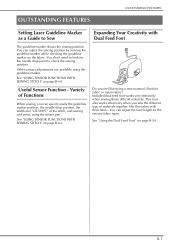
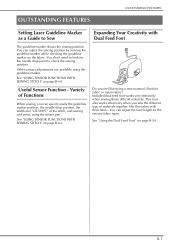
OUTSTANDING FEATURES
OUTSTANDING FEATURES
Setting Laser Guideline Marker as a Guide to Sew
Expanding Your Creativity with thick fabric. Variety of Functions
When sewing, you can specify easily the guideline marker position, the needle drop position, ...
Operation Manual - Page 17
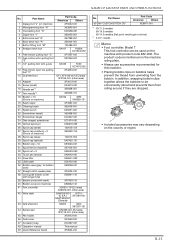
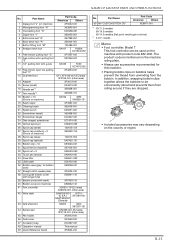
...:
(U.S.A.) XF4184-001
SAWT6200DC
(Canada)
43 Grid sheet set *1
X58358-051
17 Twin needle*2
X59296-151
18 ...manual
This manual
49 Quick Reference Guide
XF3634-001
No.
Part Name
50 MY CUSTOM STITCH CD*
Part Code
Americas
Others
XE8901-001
*1 75/11 2 needles 90/14 2 needles 90/14 2 needles: Ball point needle (gold colored)
*2 2.0/11 needle
Memo
• Foot controller: Model...
Operation Manual - Page 29


... the internal machine number for details.) e Display the total number of software is a reminder to take your machine in your local authorized Brother dealer or at " support.brother.com " for available updates (see page A-32). g Display the program version. Memo
• The latest version of stitches sewn on this machine.
d Display the service count which is installed...
Operation Manual - Page 67
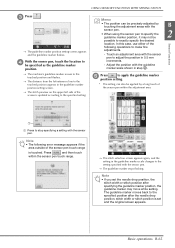
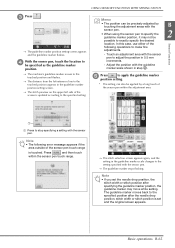
... The distance from the left side of the screen is updated according to the specified position after specifying the guideline marker position, ...by a long touch of the sensor pen touch range
is set the needle drop position, the stitch width or stitch position ...operations B-65 In this case, use either of the
following error message appears if the area outside of the sensor pen within...
Operation Manual - Page 68
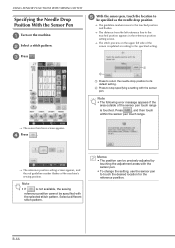
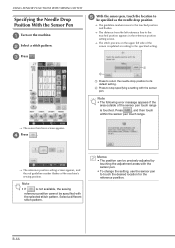
... range
is touched.
b Press to stop specifying a setting with the selected stitch pattern. Note
• The following error message appears if the area outside of the screen is... desired location for the reference position. c Press .
Note
• If
is updated according to its default setting. Memo
• The position can be specified with the sensor pen. b Select a stitch...
Operation Manual - Page 70


...first point.
• If the distance between the specified first and second points is updated according to the specified setting.
The guideline marker moves to be specified. Memo
• The position ...
to apply width. USING SENSOR FUNCTIONS WITH SEWING STITCH
Note
• The following error message appears if the area outside of the sensor pen touch range
is specified with...
Operation Manual - Page 203
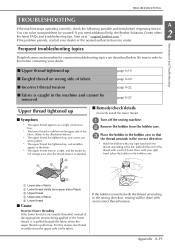
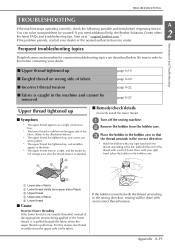
... appears as a single continuous line.
* The lower thread is adjusted.
■ Remedy/check details
Correctly install the lower thread. For this before requesting service. TROUBLESHOOTING
TROUBLESHOOTING
A
If the machine stops operating correctly, check the following possible problems before contacting your dealer. a Turn off the sewing machine.
Appendix A-19
You can solve most...
Operation Manual - Page 212
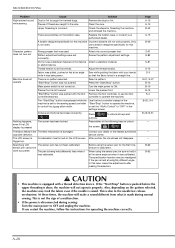
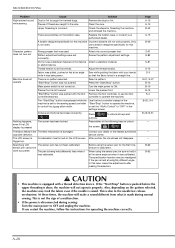
...threading is set the "Width Control" to calibrate it was calibrated. If you restart the machine, follow the instructions for this
machine.
A bobbin designed specifically for ...adjustment settings were set incorrectly.
Upper threading is fogged up.
The fabric feeds in the The feed mechanism is caught in a straight line. Select a pattern. TROUBLESHOOTING
Problem
...
Brother International Innov-is VQ3000 Reviews
Do you have an experience with the Brother International Innov-is VQ3000 that you would like to share?
Earn 750 points for your review!
We have not received any reviews for Brother International yet.
Earn 750 points for your review!
