Brother International BES-1241BC Support and Manuals
Get Help and Manuals for this Brother International item
This item is in your list!

View All Support Options Below
Free Brother International BES-1241BC manuals!
Problems with Brother International BES-1241BC?
Ask a Question
Free Brother International BES-1241BC manuals!
Problems with Brother International BES-1241BC?
Ask a Question
Most Recent Brother International BES-1241BC Questions
Popular Brother International BES-1241BC Manual Pages
Thread Tensions - English - Page 3
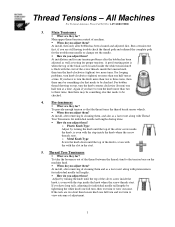
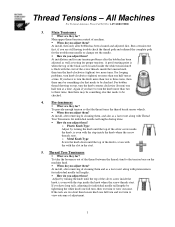
...trouble check the thread path and rethread the complete path for individual needle tail lengths. !" Pre-tensioners
!" What are they for ? If the tails are they for ? Thread Tensions - At install, then only after removing & cleaning them ? At installation and for any tension problems...at a time. Thread Tree Tensioners
!" At install, after bobbin has been cleaned and adjusted ...
Wiper Problems and Solutions - English - Page 1
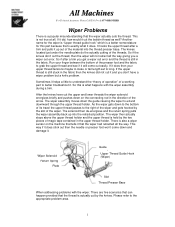
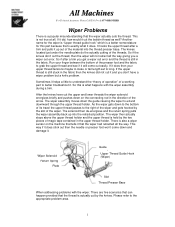
... or tail length set to grab the upper thread and see if it will not retract all the way giving you a wiper out error. If it does...part because that tells it does. The solenoid then de-energizes and the return spring pulls the wiper assembly back up out of the threads. Wiper Solenoid Return Spring Plate
Guide
Upper Thread Guide Hook (Wiper)
Slot Thread Presser Base
When addressing problems...
Optional Functions Instruction Manual - English - Page 9


.... Please consult our sales office or service station nearby in following items are available for the reading. Automatic Input Setting
Sewing data can be changed manually after the sewing. Reads from . The file selection screen is set to read the data via the network will require another software
and so on completion of the sewing...
Optional Functions Instruction Manual - English - Page 11
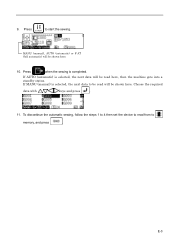
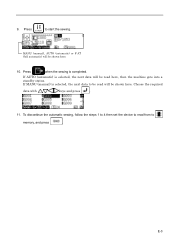
...AUTO (automatic) is selected, the next data will be shown here.
10.
If MANU (manual) is completed. MANU (manual), AUTO (automatic) or F-AT (full automatic) will be shown here. Press
to be ...read from to
memory, and press
. To discontinue the automatic sewing, follow the steps 1 to 4 then set the...
Tubular to Cap - English - Page 1


...Manually lower all the presser feet using the needle select buttons
.
3) Remove the flat needle plates (A) and replace with the long black thumbscrews (D).
11) Slide the guide bar (F) into the contact
portion area (P) and pulling the cap driver... tightening the screw. If a over limit error occurs after turning the machine back on Settings, Embroidery
Hoop, Wide Cap (All). Before tightening...
Cap to Tubular - English - Page 1


... replace with the flat needle plates.
7) Manually lower all the parts removed on the driver ...driver system off the location pins (C) and slide it forward off for safekeeping.
5) Move the needle case to the pantograph. This can be made easier by pressing
the
key.
13) Place the tubular arms onto the machine using the lever on Settings, Embroidery Hoop, Tubular (All).
Computer model...
Instruction Manual - English - Page 10
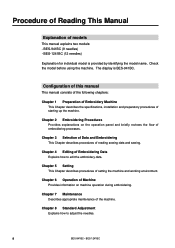
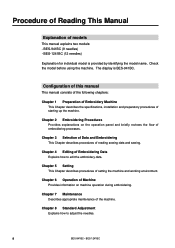
.... The display is provided by identifying the model name. Chapter 3 Selection of Data and Embroidering This Chapter describes procedures of embroidering processes. Configuration of this manual
This manual consists of the following chapters:
Chapter 1 Preparation of Embroidery Machine This Chapter describes the specifications, installation and preparatory procedures of Embroidering Data Explains...
Instruction Manual - English - Page 14


...
SAFTY INSTRUCTIONS 1 Before Starting Operation 6 Procedure of Reading This Manual 8 Screen Composition 10
Chapter 1 Preparation of Machine Components 19 3. Specifications 18 2. Names of Embroidery Machine
1. Installation 21
3-1 Transportation of Machine 21 3-2 Installation of Machine 23 3-3 Preparation of Needle Bar Case 24 3-4 Mounting of Table 26 3-5 Mounting of Embroidery Data...
Instruction Manual - English - Page 20


... format) 3.5 floppy disk (brother ECS format)
Automatic thread trimmer
Needle thread breakage detector
Single phase 200 V, 220 V, 230 V, 240 V,1.7 kVA
600 kg
600 kg
(Before assembly) 2750 (W) x 810 (L) x 1665 (H) mm
(After setup)
2750 (W) x 1400 (L) x 1665 (H) mm
(Distance between machine heads) 400 mm
Embroidery hoops in different sizes, Bobbin winder, Parts for boring
Option
Standard...
Instruction Manual - English - Page 22


...
Optional Accessories
• Holder base 30 x 43 (4) Other embroidery hoops in different sizes
• Sash frame assembly * Other Tajima embroidery hoops that can
be used with BAS-412A and 416A
• Cap frame (4) Cap frame drive assembly (4) Base frame set (8) Set frame base set (1)
• Bobbin winder • Parts for boring
20
BES-941BC • BES-1241BC
Instruction Manual - English - Page 34


...
Note) • Use the Brother's specified embroidery machine oil (Nisseki Embroidery Lube No. 10 or the equivalent).
• Supplying an excessive amount of Embroidery Machine
3-6 Lubrication to Needle Bar ...Case
Proper lubrication is pressed by mistake, which could result in good condition. BES-941BC
BES-1241BC
32
BES-941BC • BES-1241BC...
Instruction Manual - English - Page 165
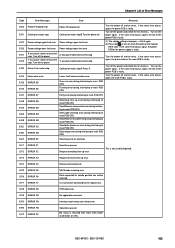
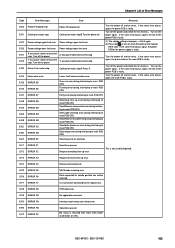
... interfacing to main PCB CPU
E-E8 ERROR E8 E-E9 ERROR E9 E-EA ERROR EA E-EB ERROR EB E-EC ERROR EC E-ED ERROR ED
Receiving time up error
This is improper. -> Set it again. (2) Press the or turn on the F/B switch on the head to
STOP
either side.
BES-941BC • BES-1241BC
163 Turn on the power again.
Lower...
Instruction Manual - English - Page 169


Error...941BC • BES-1241BC
167 Stitches cannot be rotated forcibly by manual operation. 2.Check that the machine pulley is set to 100˚ of...lever and adjust the take-up stopped due to "Replacing the Lower Shaft Module".)
Upper shaft pulley does not ... 10 Troubleshooting
Problem Machine operation abnormal
Check Point
• Is the XY carriage belt damaged? • Are any set screws for...
Instruction Manual - English - Page 170


...error occurs.
• Is the frame within the cap frame area and turn off the power of the machine and unplug the power cord before checking cable connections.
• When you check connection of the cables as instructed in this manual.... Replace the control box with a new one .
168
BES-941BC • BES-1241BC Move the frame within the cap frame area? Chapter 10 Troubleshooting
Electrical...
Instruction Manual - English - Page 171


...replace the INDEX motor with a new one . • Manually turn the color change mechanism and the needle cap case. • Start the machine after invalidating its initial setting...error occurs.
• Is the INDEX motor rotating? Chapter 10 Troubleshooting
Symptom
Measures
The needle stop position error...-1241BC
169 Replace it...installed. • Are there any problems with a new one .
Brother International BES-1241BC Reviews
Do you have an experience with the Brother International BES-1241BC that you would like to share?
Earn 750 points for your review!
We have not received any reviews for Brother International yet.
Earn 750 points for your review!
