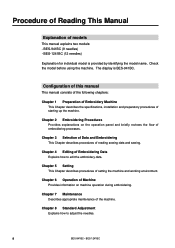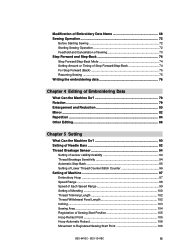Brother International BES-1241BC Support Question
Find answers below for this question about Brother International BES-1241BC.Need a Brother International BES-1241BC manual? We have 15 online manuals for this item!
Current Answers
Related Brother International BES-1241BC Manual Pages
Similar Questions
Brother Sewing Machine Repair And Parts.
Missing presser foot and power cord,where to find them and the price per piece for the brother ls 12...
Missing presser foot and power cord,where to find them and the price per piece for the brother ls 12...
(Posted by loveumuchthatsthetruth 1 year ago)
Brother Sewing Machine Bm3700
can 3700BM brother sewing machine use an extension and what model
can 3700BM brother sewing machine use an extension and what model
(Posted by jameelahmuhammad 8 years ago)
Brother Ls 2000 Sewing Machine Price
I Want To Know Above Sewing Machine Price In Indian Rupees,please Anser Me Imediately
I Want To Know Above Sewing Machine Price In Indian Rupees,please Anser Me Imediately
(Posted by iladave84503 10 years ago)
Im Trying To Get A Manuel For This Brother Xl 5130 Sewing Machine..
where can I find a manuel for a Brother XL 5130 sewing machine
where can I find a manuel for a Brother XL 5130 sewing machine
(Posted by karlatrains 11 years ago)
How To Clean Brother Nx-450-q Sewing Machine?
Cleaning Brothers NX-450 sewing machine
Cleaning Brothers NX-450 sewing machine
(Posted by CRButler1611 12 years ago)