Brother International BAS-310 Support and Manuals
Get Help and Manuals for this Brother International item
This item is in your list!

View All Support Options Below
Free Brother International BAS-310 manuals!
Problems with Brother International BAS-310?
Ask a Question
Free Brother International BAS-310 manuals!
Problems with Brother International BAS-310?
Ask a Question
Popular Brother International BAS-310 Manual Pages
Instruction Manual - English - Page 1


ELECTRONIC PROGRAMMABLE PATTERN TACKER
INSTRUCTION MANUAL
BAS-310
Instruction Manual - English - Page 2


... uses, Brother has incorporated into memory as has long been desired by simply pressing PRO. FEATURES))
1. Stitch patterns can be kept indefinitely by tracing the needle path of a
pattern drawn to disk. Maximum pattern size is standard equipment, enabling more simply and quickly than with conventional pattern sewing machines. 4. SUMMARY OF MODEL BAS-310
* Model BAS-310 is an...
Instruction Manual - English - Page 3


...
22 CONTENTS
k MAIN PART' NAMES
1
4PECIFICATION'S
1
INSTALLATION
2
Positioning
2
E Installation of spool stand
2
• Cord connections
2
E Installation of eye guard
2
E Tilting the sewing machine head
2
• V-belt tension
3
( LCBRICATION AND OIL DRAINING 1
3
0 Adding oil
3
E Oil draining
3
CORRECT OPERATION
4
E Needle installation
4
O Upper thread threading...
Instruction Manual - English - Page 4


... low speed drive
Automatic stop function for use sitting or standing
Floppy disks
1-phase 100V 3-phase 200V
Three phase induction motor 400W
- 1- Control box Power switch
SPECIFICATIONS))
Stitch type Sewing machine Stitch length and
max. sewing speed
Feed format Max.
pattern size Number of stitches Work clamp lift stroke 2-step presser foot Intermittent feed Test...
Instruction Manual - English - Page 5
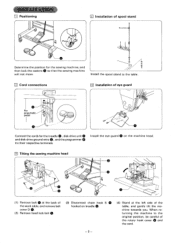
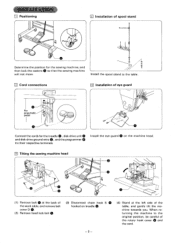
... head lock bolt 0.
(3) Disconnect chain hook S 0 hooked on the machine head.
Install the spool stand to the original position, be careful of eye guard
iii
0
Connect the cords for the sewing machine, and then lock the casters 0 so that the sewing machine will not move.
When returning the machine to the table.
[1] Cord connections
4. For pneumatic pedal...
Instruction Manual - English - Page 6


... shift the motor right or left.
El Oil draining
vim
9
O
0
(4) Fill the cooling tank with oil.
Also add several drops of oil to the gear felt.
(3) Add a drop of give when the V-belt is full. -3- X)BRICATION AND OIL DRAININi
El Adding oil * Be sure to use Brother-specified machine oil (Nisseki Sewing Lub. 10...
Instruction Manual - English - Page 8


...is wound as in the direction of the bobbin diameter.)
(6) Release the starting pedal to start the sewing machine. if Fig. 0 00 p
J
•
SPEED
TEST
O •■
•
5-'117/1`.1,... 0 when the sewing machine starts.)
(5) The bobbin holder 0 will light.)
(4) Press and hold the step-back switch 0 on the thread cutter 0.
(8) To wind more thread onto the bobbin, loosen set screw 0 to...
Instruction Manual - English - Page 10


...
Used when winding a fresh bobbin, or when correcting a stitch patten due to continue sewing after replacing the bobbin thread. (An alarm will sound when the counter reads . PRO. TRVY,':i9B.T. SET B.T. CHANGE O
O
O
C brOther BAS-310
O ERROR No.
Sewing is pressed.
(( OPERATING PRO IMRE El Operation panel part names and functions
15-No. 7O95LNo.
COUNTER
SPEED
•
•...
Instruction Manual - English - Page 11
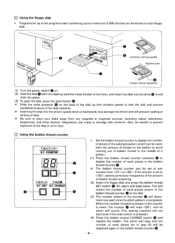
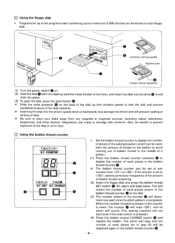
... pieces set in the counter is sewn, the counter 0 will read , and an alarm will sound. (The sewing machine will decrement one each time the stitch pattern is pressed.)
(4) Press the bobbin thread CHANGE switch 0 and replace the ...even if the start switch is completed. It will be set to , sewing continues irrespective of the amount of bobbin thread remaining.
(2) Insert the floppy disk and ...
Instruction Manual - English - Page 12


... page 22. No. 0 on the operation panel to disk. No. 0 on the operation panel to display the number of the machine to stop sewing machine operation, and then refer to and follow the error code list on floppy disk cna be read into memory, and newly programmed patterns can be written to display the number...
Instruction Manual - English - Page 14
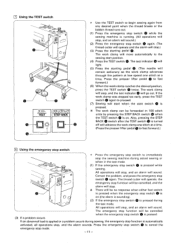
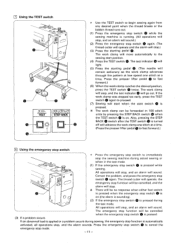
... or the bobbin thread runs out.
(1) Press the emergency stop switch 0 while the sewing machine is applied or a problem occurs during
the test mode. The emergency stop function will be cancelled
when the emergency stop switch 0 is pressed.
(3) If a problem occurs
If an abnormal load is running. (All operations will stop, and an alarm...
Instruction Manual - English - Page 24
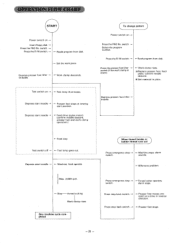
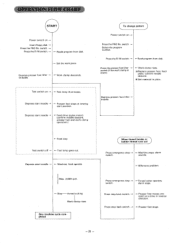
... the program number.
Press the presser foot lifter switch (if the work piece.
Machine stops, alarm sounds. Remove problem
Press emergency stop
Test switch off
4- Presser foot stops.
-21 -
Depress start position.
Replace presser foot, feed plate; Set material in reverse direction. Depress start treadle -. 4- switch. --. threadle.
Depress presser foot lifter...
Instruction Manual - English - Page 25
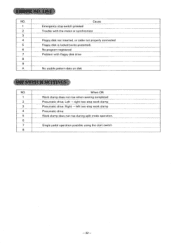
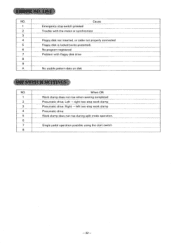
... stop switch pressed
2
Trouble with the motor or synchronizer
3
4
Floppy disk not inserted, or cable not properly connected
5
Floppy disk is locked (write protected).
6
No program registered
7
Problem with floppy disk drive
8
9
A
No usable pattern data on disk
DIP SWITCH SETTINGS
NO. left two-step work clamp
3
Pneumatic drive: Right - ERROR NO. IASI
NO.
right...
Programmer Instruction Manual - English - Page 6
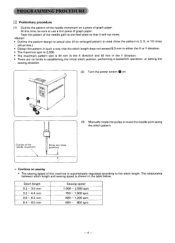
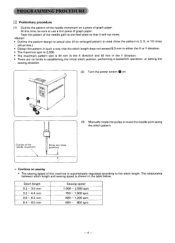
At this machine is shown in establishing the initial stitch position, performing a backstitch operation, or setting the sewing direction.
(2) Turn the power switch Q on.
/1
(3) Manually rotate the pulley to use a ...length 0.2 - 3.0 mm 3.2 - 4.4 mm 4.6 - 6.2 mm 6.4 - 8.0 mm
Sewing speed 1,000 - 2,000 spm
750 - 1,500 spm 600 - 1,200 spm 600 - 800 spm
The relationship
between stitch ...
Programmer Instruction Manual - English - Page 18
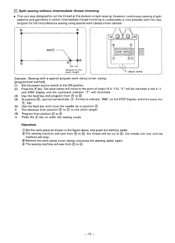
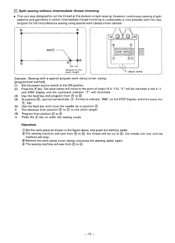
...indicated in the figure above, and press the starting pedal. 0The sewing machine will sew from 0 to ®, the thread will be cut the thread at ®, the needle will rise... press the starting pedal again. 0 The sewing machine will move the needle tip to 0.
® Press the El key to enter the sewing mode.
(Operation)
0 Set the work clamp will sew from position ® to the ON position...
Brother International BAS-310 Reviews
Do you have an experience with the Brother International BAS-310 that you would like to share?
Earn 750 points for your review!
We have not received any reviews for Brother International yet.
Earn 750 points for your review!
