Brother International 1860C - IntelliFAX Color Inkjet Support and Manuals
Get Help and Manuals for this Brother International item
This item is in your list!

View All Support Options Below
Free Brother International 1860C manuals!
Problems with Brother International 1860C?
Ask a Question
Free Brother International 1860C manuals!
Problems with Brother International 1860C?
Ask a Question
Popular Brother International 1860C Manual Pages
User Guide - Page 3


... with Brother International Corporation, you will help , you must be recorded as confirmation of the purchase date of your product should you lose your receipt; „ may serve as the original owner of the product. i Calls must call the country where you of enhancements to date, check here for the latest firmware upgrade (for Brother driver updates...
User Guide - Page 6


... errors relating to change without notice. Compilation and Publication Notice
Under the supervision of this manual has been compiled and published, covering the latest product descriptions and specifications....ABOVE EXCLUSION MAY NOT APPLY TO YOU. iv The contents of this manual and the specifications of Brother Industries Ltd., this product are subject to the publication. BECAUSE SOME...
User Guide - Page 7


... to either our Customer Service Hotline at 1-800-284-4329 for Fax, MFC and DCP and 1-800-276-7746 for loss or damage to a Brother Authorized Service Center within the applicable warranty period, Brother or its sole
v What Brother will be required to the Authorized Service Center together with a rated life;
What Brother will repair or replace the Machine and...
User Guide - Page 8


... Machine to an Authorized Service Center, the Authorized Service Center will require that is not responsible for you to pick up to you ship this Product.
© 2003, 2006 Brother International Corporation
vi
Except for that change. Because some states do not return your bill of Brother's obligations to make that repair or replacement as described above...
User Guide - Page 9


..., without the ink cartridges will VOID the Warranty. (Refer to your Proof of Purchase in excess of the specifications or with your User's Guide for labour and parts, Brother International Corporation (Canada) Ltd. ("Brother"), or its Authorized Service Centers, Distributors, Dealers, Agents or employees, shall create another warranty or modify this warranty. Since some Provinces do...
User Guide - Page 66


..., enter
your remote access code (3 digits followed by entering a new one. The machine will hang up . Note Do not use the same code as your fax receive code (l 5 1) or telephone answer code (# 5 1). (See ... longer than 30 seconds to set to Manual mode and you have finished. Before you use the remote access and retrieval features, you want to make your code inactive, press Clear/Back in...
User Guide - Page 69


...if there is Every 50 Faxes. Choosing On+Image or Off+Image will print a section of the fax's first page on page 54. The default setting is a transmission error, with 200 jobs before... a report on the report to know which faxes you send. When the Verification Report is turned Off or Off+Image, the Report will print the report at specific intervals (every 50 faxes, 6, 12 or 24 hours, 2 or...
User Guide - Page 92


...installation.
Chapter A
Federal Communications Commission (FCC) Declaration of Conformity (USA only)
A
Responsible Party:
Brother International Corporation 100 Somerset Corporate Boulevard Bridgewater, NJ 08807-0911 USA TEL: (908) 704-1700
declares, that the products
Product Name: MFC-3360C and FAX-1860C...the instructions, may cause undesired operation. These limits are designed to Part ...
User Guide - Page 93


... Works of art should be a guide rather than a complete listing of copyrighted works.
PaperPort is mentioned in this manual has a Software License Agreement specific to be considered the equivalent of every possible prohibition. Each company whose software title is a registered trademark of Brother International Corporation. © 2006 Brother Industries, Ltd. Multiple copies would...
User Guide - Page 94


Visit us at http://solutions.brother.com. Make sure the machine is unchecked.
78 Click Start and then Printers and Faxes. Most problems can be made from within that the correct printer driver has been installed and chosen.
If you need additional help , you think there is a problem with your machine B
Printing
Difficulty No printout
Suggestions
Check the interface...
User Guide - Page 99
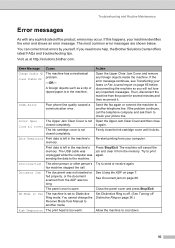
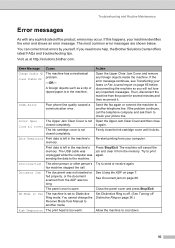
.... Visit us at http://solutions.brother.com. Set Distinctive Ring to check your faxes or Fax Journal report on page 36.)
High Temperature The print head is open. Troubleshooting and Routine Maintenance
Error messages B
As with any foreign objects inside the machine. Error Message Cause
Action
Change Unable XX The machine has a mechanical problem. Try to send or...
User Guide - Page 101


...Troubleshooting and Routine Maintenance
Error Message Cause Out of Memory The machine's memory is not the correct size. If the error message continues, see Transferring your faxes to another fax machine. (See Transferring faxes to another fax... machine. Print Unable XX The machine has a mechanical problem.
Transferring your faxes or Fax Journal report
B
If the LCD shows: Change Unable XX...
User Guide - Page 134


... telephone or you can edit.
Manual fax Depending on an extension or external phone.
ECM (Error Correction Mode) Detects errors during On-Screen Programming and shows the date and time when the machine is idle.
Fax tones The signals sent by sending and receiving fax machines while communicating information.
Fax Receive Code Press this mode if you can...
User Guide - Page 139


... Setup See Software User's Guide on the CD-ROM Reports 53 Caller ID List 37 Fax Journal 54
Journal Period 53 Help List 54 how to print 54 Quick-Dial List 54
Transmission Verification 53, 54
User Settings 54 Resolution
copy 112 fax 111 print 114 scan 113 setting for next fax 26 Ring Delay, setting 31
S
Safety Instructions...
User Guide - Page 141


... and may not be compatible with the power available in the USA and Canada only. Brother International Corporation 100 Somerset Corporate Boulevard
P.O. Using USA or Canada models overseas is at your warranty. Box 6911 Bridgewater, NJ 08807-0911 USA Brother International Corporation (Canada) Ltd.
1 rue Hôtel de Ville, Dollard-des-Ormeaux, QC, Canada H9B...
Brother International 1860C Reviews
Do you have an experience with the Brother International 1860C that you would like to share?
Earn 750 points for your review!
We have not received any reviews for Brother International yet.
Earn 750 points for your review!
